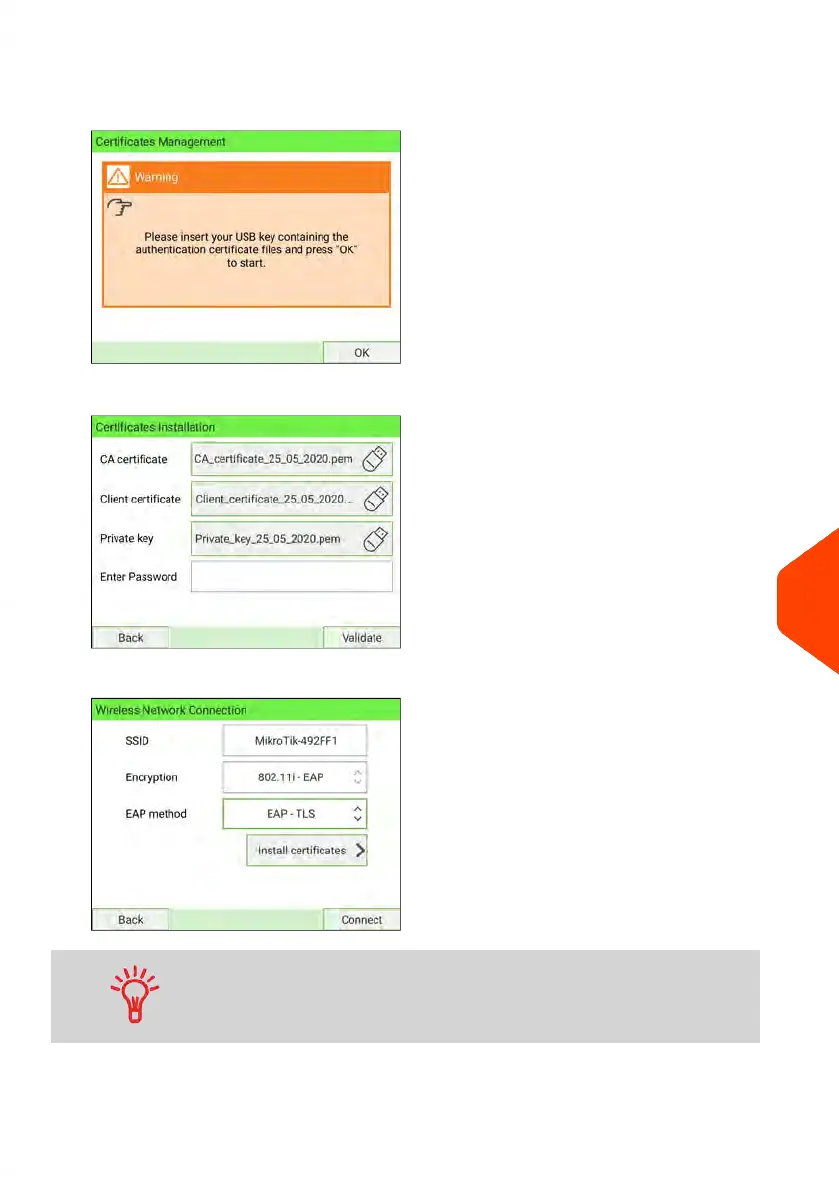3. Plug the USB key into the base and select the USB key button.
If the USB key is not plugged in, warning screen is displayed.
Press OK, the content is displayed.
4. Press Validate. All data are saved and the previous screen is displayed.
If the Authentication Certificate files produce errors following
an upload, this error message is displayed:
"Cannot parse the certificate files."
5. Press Connect to connect to the network.
11
Configuring your Mailing System
351
| Page 351 | Jan-15-2024 09:55 |