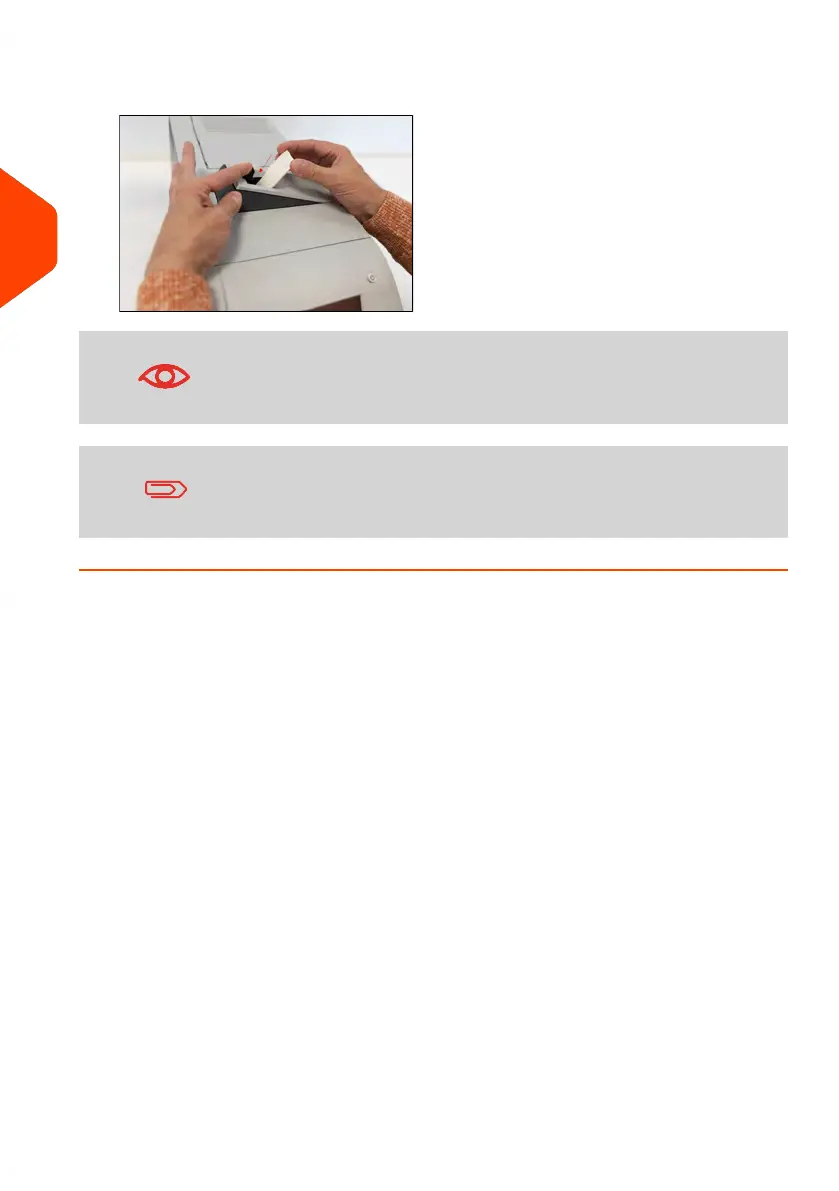1. Press the lever and insert your labels into the dispenser, printable side facing
down and to the right.
If the labels have a peel-off tab, place the tab facing upwards.
Use several labels, as one label may not be stiff enough to
prevent it bending when you insert it.
Stackers (optional)
The mailing system offers trays or a motorised conveyor stacker to collect and stack
processed mail.
There are three options, each offering a different level of stacking capacity:
•
Motorised Conveyor Stacker
•
Catch tray
•
Drop tray
The greater the stacking capacity is, the more efficiently the mail is processed.
40
| Page 40 | Jan-15-2024 09:55 |
3
Meet Your Mailing System