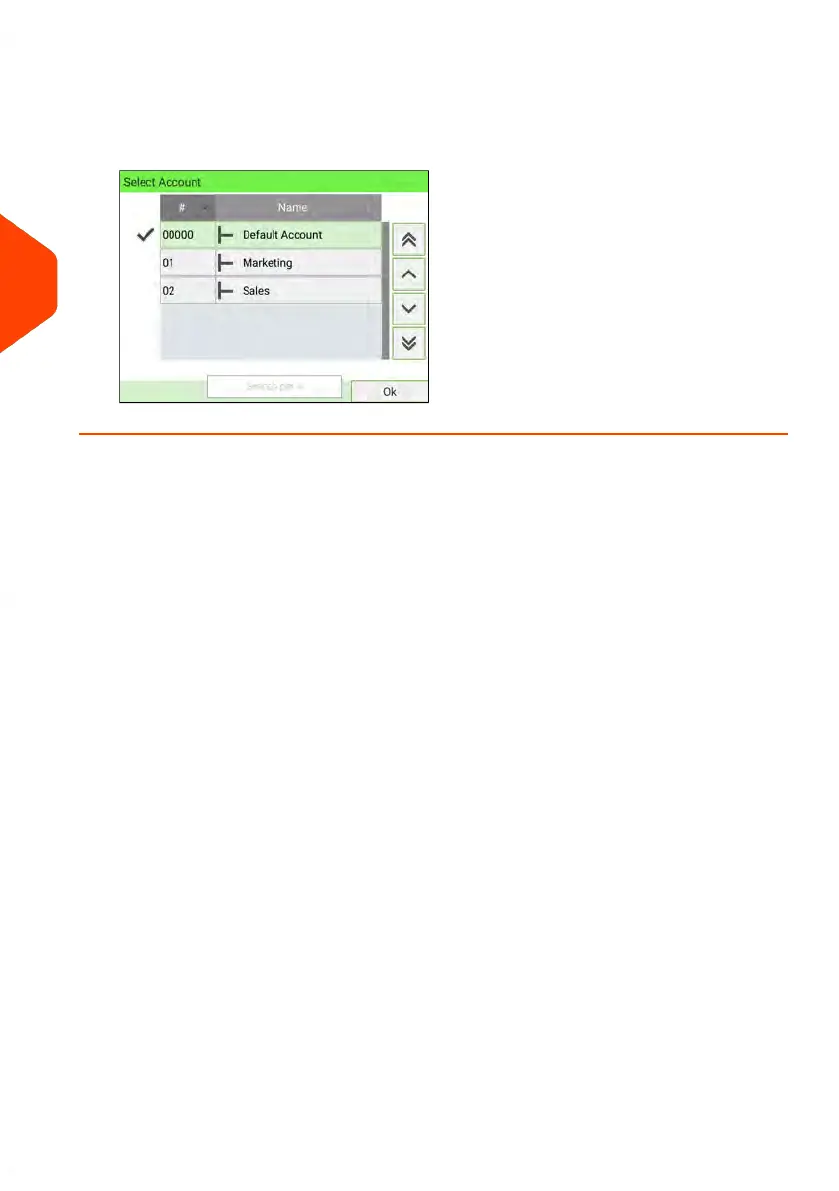Account selection - select an account to access main mailing system screen:
- Use up and down arrows (use double arrows to scroll list) to select your
account.
- You can also use a barcode scanner (optional) to select your account.
Selecting an Account
Three ways to accurately select an account:
1. Type the account number
2. Use the Up and Down arrows
3. Use the Barcode Scanner
How to Change Account Information
• To change allocating accounts when a session is already opened, see Changing
the Current Account on page 103.
• To choose security level for accounts and access control as Supervisor, see
Accounts and Access Control on page 149.
• To switch your system to sleep mode, see How to Turn the Mailing System to
Sleep/Soft Off Mode on page 53.
62
| Page 62 | Jan-15-2024 09:55 |
4
Processing Mail
