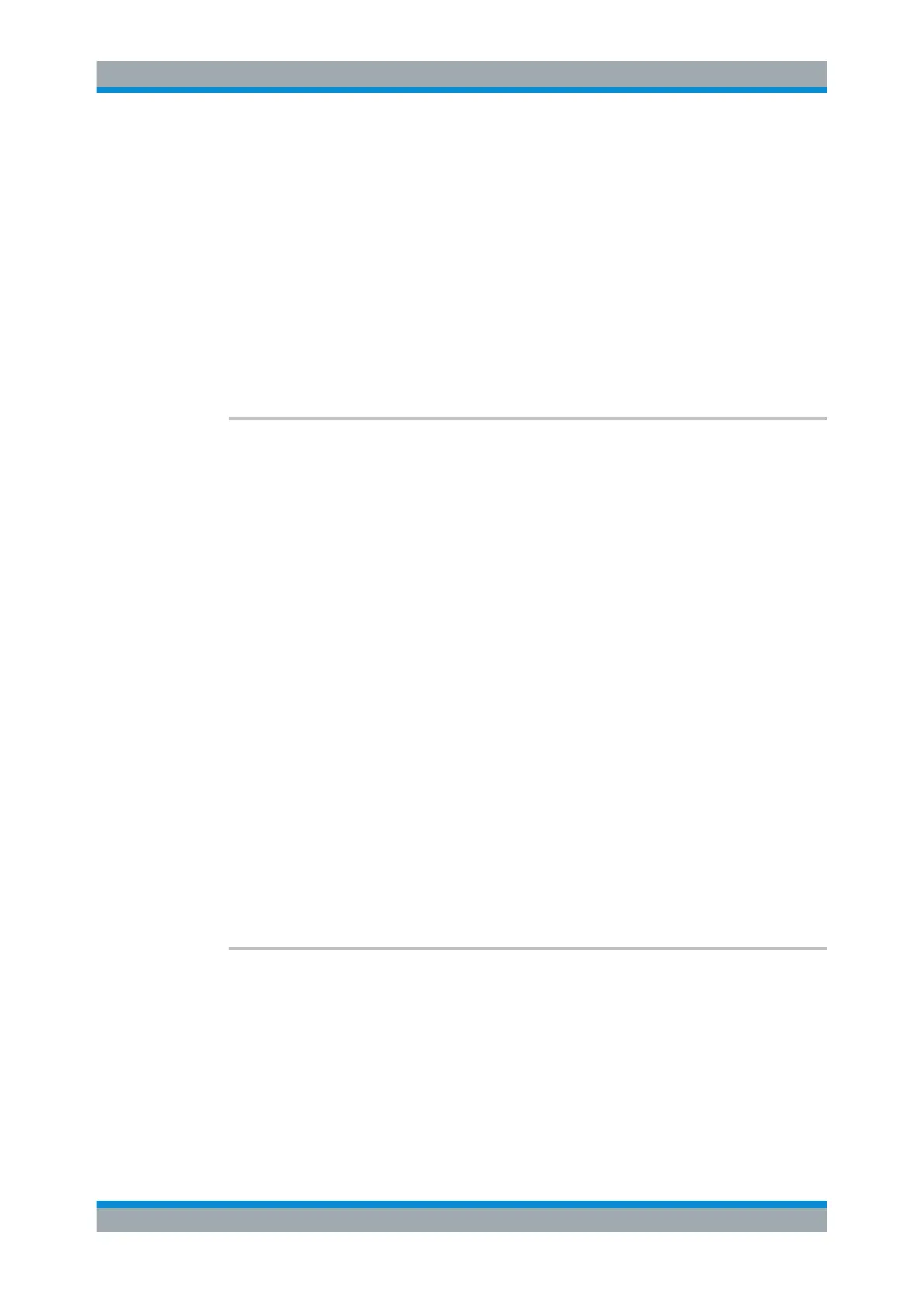Remote Control
R&S
®
FPC
293User Manual 1178.4130.02 ─ 07
<k> Limit line
Parameters:
<Level> <numeric value>
Unit depends on the unit you have currently selected for the ver-
tical axis.
Example: //Turn on threshold limit line
CALC:LIM:LOW:THR -40DBM
Manual operation: See "Lower Limit" on page 374
See "Lower Limit" on page 384
See "Lower Limit" on page 402
CALCulate<n>:LIMit<k>:STATe
<State>
This command turns a limit check on and off.
You can query the result of the limit check with CALCulate<n>:LIMit<k>:FAIL?
Prerequisites for this command
●
Select a limit line or define a threshold limit with one of the following commands:
– CALCulate<n>:LIMit<k>:LOWer:SELect
– CALCulate<n>:LIMit<k>:LOWer:THReshold
– CALCulate<n>:LIMit<k>:UPPer:SELect
– CALCulate<n>:LIMit<k>:UPPer:THReshold
Suffix:
<n>
.
irrelevant
<k> Limit line
Parameters:
<State> ON | OFF | 1 | 0
*RST: OFF | 0
Example: //Activate limit check
CALC:LIM:UPP:THR -70
CALC:LIM:STAT ON
Manual operation: See "Show Limit Lines" on page 374
CALCulate<n>:LIMit<k>:UNIT:X?
This command queries the unit of a limit line on the x-axis.
Prerequisites for this command
●
Select a limit line or define a threshold limit with one of the following commands:
– CALCulate<n>:LIMit<k>:LOWer:SELect
– CALCulate<n>:LIMit<k>:LOWer:THReshold
– CALCulate<n>:LIMit<k>:UPPer:SELect
Remote Commands of the Spectrum Application
