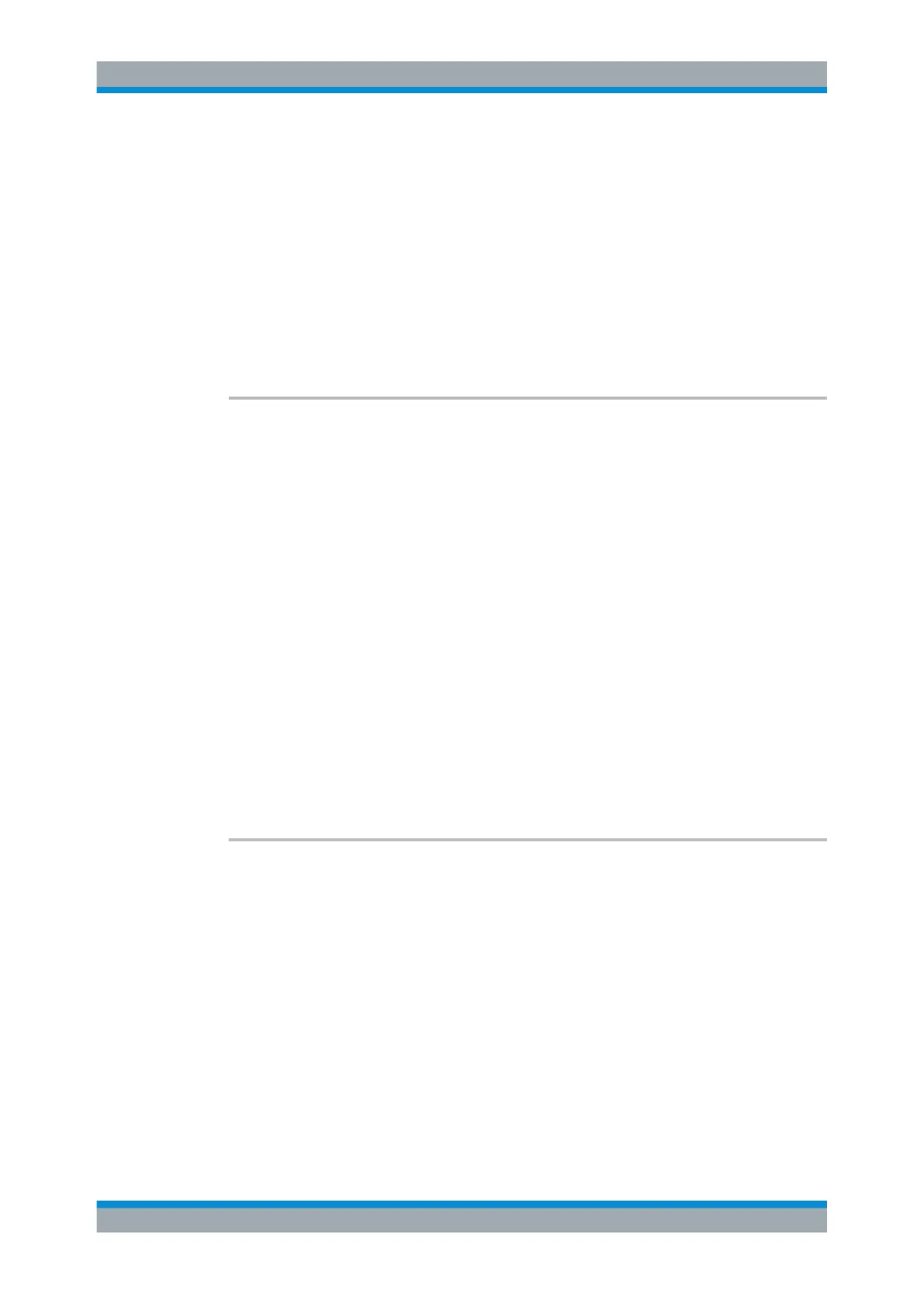Remote Control
R&S
®
FPC
301User Manual 1178.4130.02 ─ 07
Suffix:
<t>
.
Trace
Parameters:
<Detector> AVERage | POSitive | QPEak | RMS
*RST: POSitive
Example: //Select quasipeak detector
DET QPE
Manual operation: See "Detector" on page 378
See "Detector" on page 383
DISPlay[:WINDow]:TRACe:STYLe
<Style>
This command selects the style of the trace display.
Prerequisites for this command
●
Select frequency scan ([SENSe:]FREQuency:MODE).
Parameters:
<TraceStyle> LINes
Shows the results in form of a line trace with interpolation
between the receiver frequencies.
POLYgon
Shows the results in form of vertical lines at each receiver fre-
quency.
*RST: POLYgon
Example: //Display a line trace
FREQ:MODE SCAN
DISP:TRAC:STYL LIN
Manual operation: See "Trace Style: Lines" on page 383
See "Trace Style: Polygon" on page 383
TRACe[:DATA]?
This command queries the trace data (measurement results in graphical result dis-
plays).
Query parameters:
<ResultType> If you do not specify a parameter, the command queries the lat-
est measurement results.
PHOLd
Queries the maxhold information of the bargraph or frequency
scan.
Remote Commands of the Receiver Application
