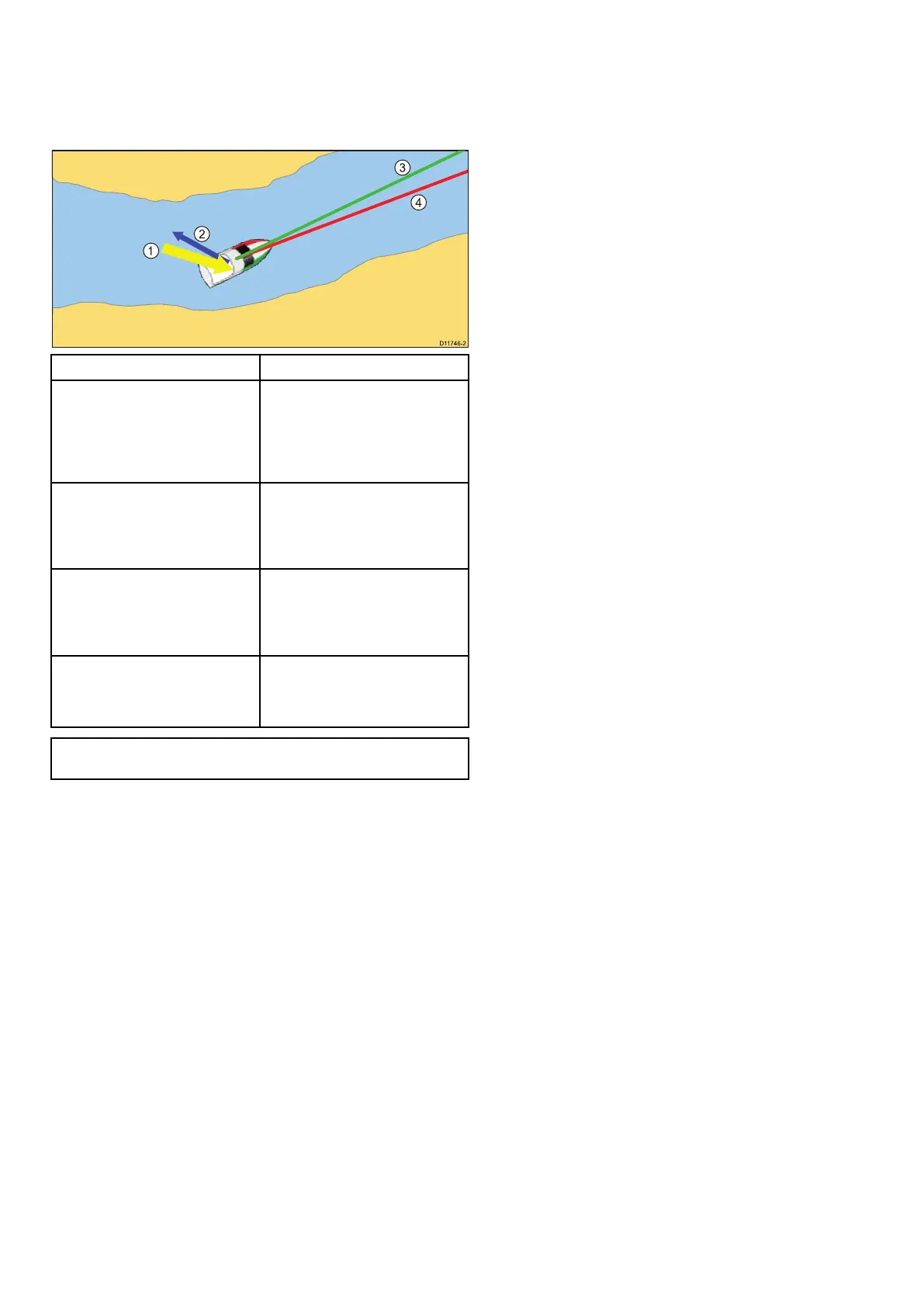9.8Chartvectors
Chartvectorsdisplayindicatorsforheading,COG,winddirection
andtidedirection.
Arangeofvectorgraphicscanbedisplayedinthechartapplication
whenin2Dchartview.Thefollowingvectorscanbeindependently
enabledordisabled:
ItemDescriptions
1Windarrow—winddirectionis
displayedasayellowlinewithsolid
arrowheadspointingtowardsyour
vessel,indicatingthewinddirection.
Thewidthofthearrowindicatesthe
windstrength.
2Tidearrow—tideisdisplayedasa
bluelinewithsolidarrowheadpointing
awayfromyourvessel,inthedirection
ofthetidalset.Thewidthofthearrow
indicatesthetidestrength.
3
COG(CourseOverGround)vector
—agreenlineindicatesthevessel’s
actualcourse.Adoublearrowhead
isusedifthevectorlengthissettoa
valueotherthaninnite.
4
HDG(heading)vector—aredline
showsthevessel’sheading.Anarrow
headisusedifthevectorlengthisset
toavalueotherthaninnite.
Note:IfSpeedOverGround(SOG)orheadingdataisnot
available,vectorscannotbedisplayed.
Vectorlength
ThelengthoftheHDGandCOGvectorlinesisdeterminedby
thedistanceyourvesselwilltravelinthetimeyouspecifyatyour
currentspeed.
Enablinganddisablingchartvectors
In2Dchartview:
1.SelectMenu.
2.SelectPresentation.
3.SelectLayers.
4.SelectVectors.
5.SelecttherelevantmenuitemtoswitchHeadingVector,COG
Vector,TideArrow,orWindArrowOnorOffasappropriate.
Settingvectorlengthandwidth
Youcanspecifythelengthandwidthoftheheadingandcogvectors
In2Dchartview:
1.SelectMenu.
2.SelectPresentation.
3.SelectLayers.
4.SelectVectors.
5.SelectVectorLength.
Alistoftimesisdisplayed.
6.SelectatimesettingorselectInnite.
7.SelectVectorWidth.
Alistofwidthsisdisplayed.
8.SelecteitherThin,NormalorWide.
Usingthechart
103
