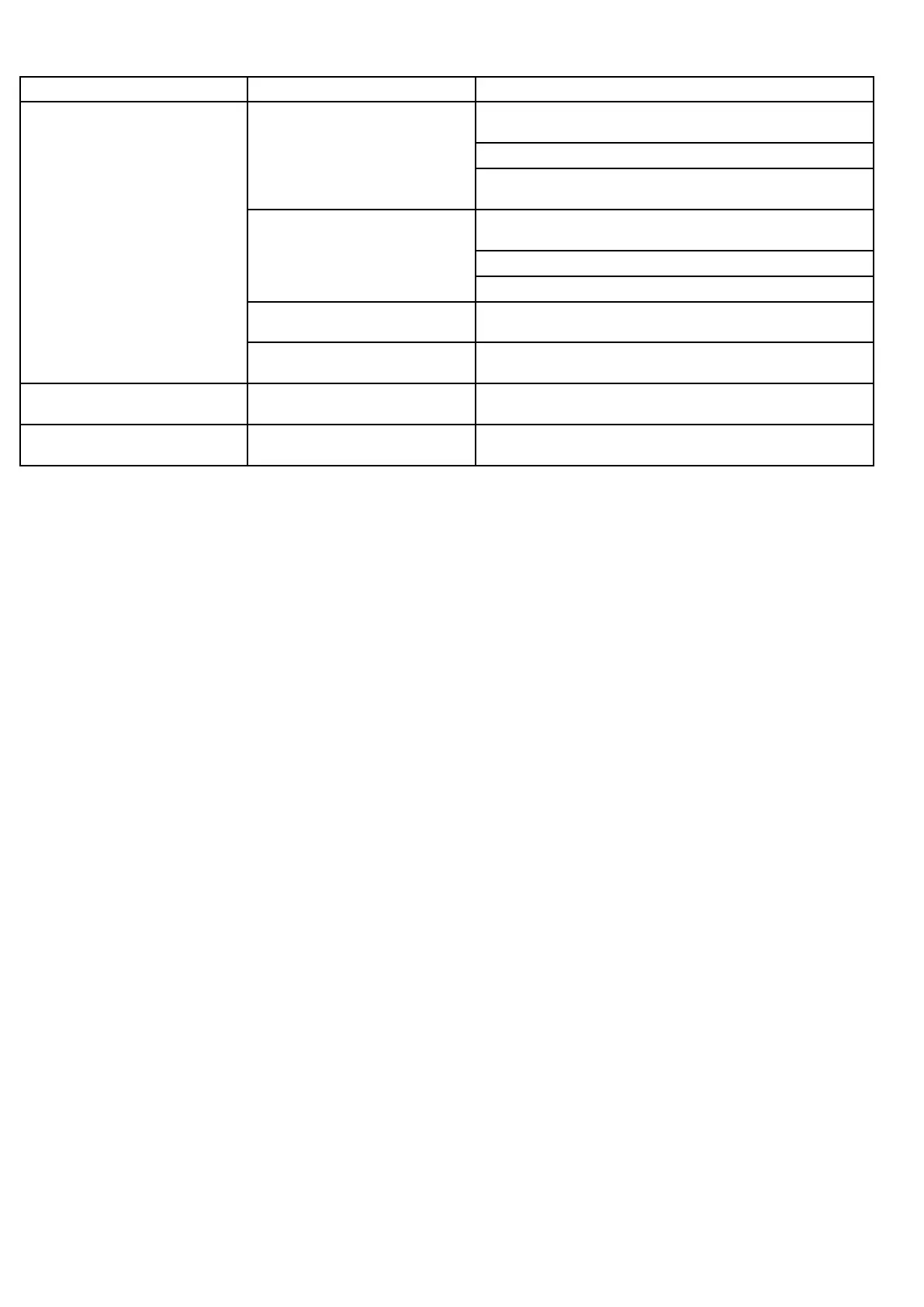25.3Radartroubleshooting
Problemswiththeradarandtheirpossiblecausesandsolutionsaredescribedhere.
ProblemPossiblecausesPossiblesolutions
Checkthatthescannerpowersupplycableissoundandthatallconnections
aretightandfreefromcorrosion.
Checkrelevantfusesandbreakers.
Radarscannerpowersupply
Checkpowersourceisofthecorrectvoltageandsufcientcurrent(using
voltageboosterifappropriate).
CheckthattheScanneriscorrectlyconnectedtoaRaymarinenetwork
switchorSeaTalk
hs
crossovercoupler(asapplicable).
CheckthestatusoftheRaymarinenetworkswitch.
SeaTalk
hs
/RayNetnetworkproblem
CheckthatSeaTalk
hs
/RayNetcablesarefreefromdamage.
Softwaremismatchbetweenequipment
maypreventcommunication.
ContactRaymarinetechnicalsupport.
NoDataorNoscannermessage
SwitchatscannerpedestalinOFF
position
EnsurescannerpedestalswitchisinONposition.
Radarwillnotinitialize(Voltagecontrol
module(VCM)stuckin“sleepmode”
Intermittentorpoorpowerconnection
CheckpowerconnectionatVCM.(Voltageatinput=12/24V,Voltage
atoutput=40V)
Thebearingofatargetontheradar
screenisincorrect.
Theradarbearingalignmentrequires
correcting.
Checkandadjustradarbearingalignment.
242
e7/e7D/e95/e97/e125/e127/c95/c97/c125/c127
