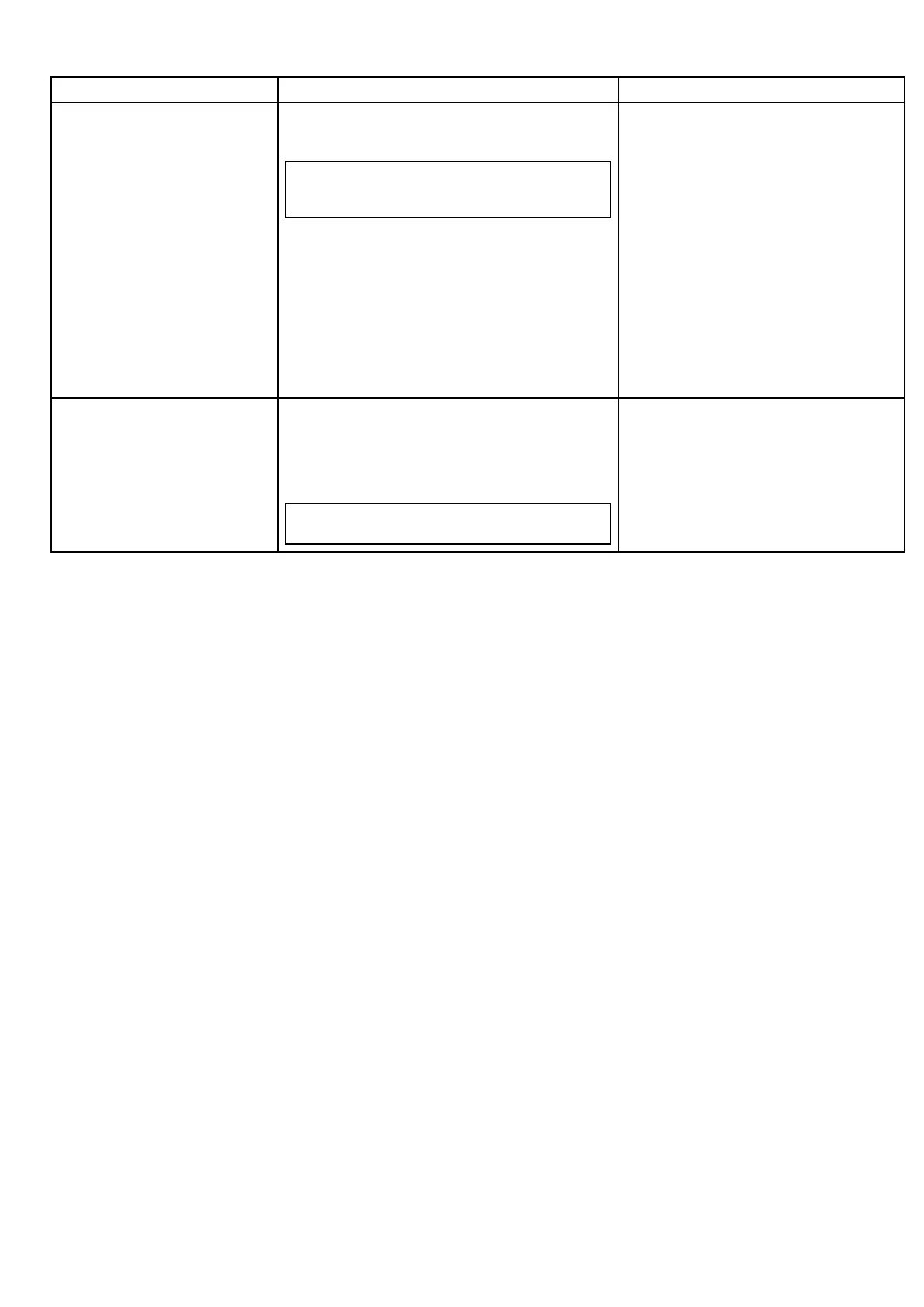23.2Boatdetails
Youcancustomizevariousaspectsofthedisplay’sfunctionstomakethemspecictoyourvessel.
MenuitemDescriptionOptions
BoatType
Youcanchangetheappearanceofthevesselinthechart
application.Selecttheoptionthatmostcloselyresemblesthe
typeandsizeofyourvessel.
Note:Whenboattypeisselectedduringtheinitialsetup
ofthemultifunctiondisplaytheboattypeshalldeterminethe
datapagecongurationinthedataapplication.
•PowerCruiser1(default)
•PowerCruiser2
•PowerCruiser3
•InboardSpeedBoat
•OutboardSpeedBoat
•Workboat
•RIB
•SailCruiser
•RaceSail
•Catamaran
•SportFishing
•ProFishing
MinimumSafeDepthAllowsyoutospecifythehullclearancerequiredbyyourvessel.
Hullclearanceinformationisusedbythetidegraphsinthechart
applicationtodisplaythetimesatwhichthetidewillgoabove
orbelowasafedepthforyourvessel’shull.Ifthetidalwater
depthistoolowforyourhullyouriskdamagingorgrounding
yourvessel.
Note:Raymarinerecommendsaddingsomecontingency
fromtheactualhullclearancetothevalueselected.
•1.0to33.0(ifDepthUnitspreferencessettoFeet)
•0.5to10.0(ifDepthUnitspreferencessetto
Meters)
•0.1to5.0(ifDepthUnitspreferencessetto
Fathoms)
Customizingthevesselicon
Withthehomescreendisplayed:
1.SelectCustomize.
2.SelectBoatDetails.
3.SelectBoatType.
4.Selecttheiconthatmostcloselyresemblesyourvesseltype
andsize.
Settingthevesselminimumsafedepth
Youcanchangetheappearanceofthevesselinthechart
application.
Withthehomescreendisplayed:
1.SelectCustomize.
2.SelectBoatDetails.
3.SelectMinimumSafeDepth.
4.Usetherotarytoadjustthesettingasappropriate.Theunits
forthedepthmeasurementarebasedonthosespeciedin
theHomescreen>Customize>UnitsSet-up>DepthUnits
menu.
Customizingyourdisplay
219
