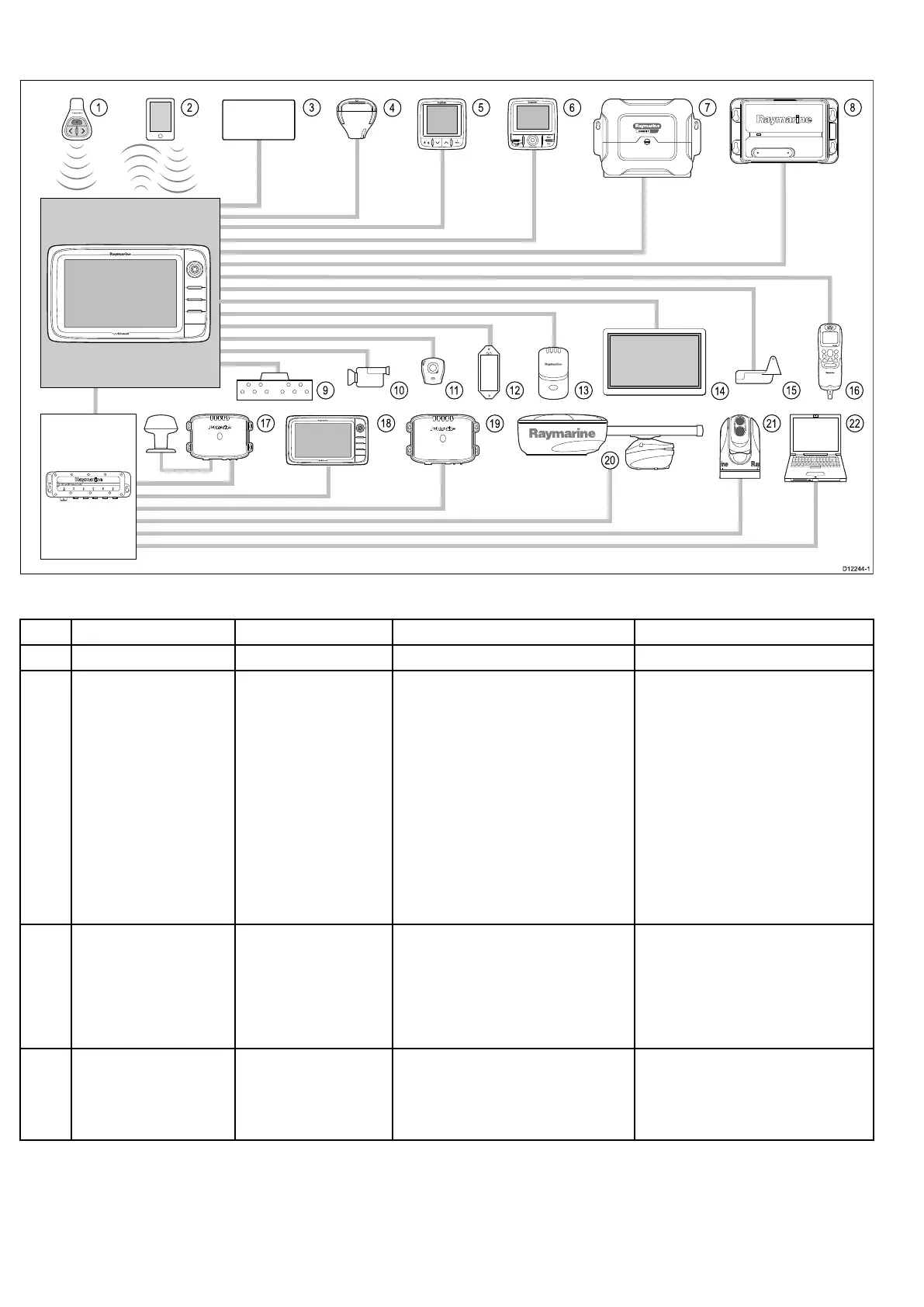3.1Systemintegration
Yourmultifunctiondisplayiscompatiblewithawiderangeofmarineelectronicsdevices.
RAY240
1 2 8
5 6
73
16
109 11 12 13 15
4
1817
19
20
21 22
D12 2 44-1
SMART
P
P
I
I
L
L
O
O
T
T
14
Thedisplayusesanumberofprotocolstotransferdatabetweenthevariousdevicesinyoursystem.Thefollowingtabledetailswhich
devicesmaybeconnectedtoyourdisplay,andthetypeofconnections(intermsofprotocolsandphysicalinterfaces):
ItemDeviceTypeMaximumquantitySuitableDevicesConnections
1Remotecontrol
1permultifunctiondisplay.RaymarineRCU-3
Bluetooth
2
Smartphone1permultifunctiondisplay.
ForchartplottersyncwithNavionicsMarine
app:
•AppleiPhoneoriPad.
•Android-compatiblesmartphone.
Forsmartphonemediaplayercontrol:
•AnyBluetooth-enabledsmartphone
supportingBluetoothAVRCPversion2.1
orhigher.
Forwirelessvideostreaming:
•AppleiPhone4(orlater)oriPad(requires
the“RaymarineViewer”videostreaming
app,availablefromtheAppleAppStore).
•ChartplottersyncwithNavionicsMarine
app:WiFi.
•Videostreaming:WiFi.
•Mediaplayercontrol:BluetoothAVRCP
2.1orlater.
3Vesseltanksensors—
third-party
•Upto3xfuel.
•1xfreshwater.
•1xwastewater.
•1xsewage.
•1xbait/sh.
Third-partyNMEA2000interfaces.NMEA2000(viaoptionalDeviceNetadaptor
cables).
4
GPS(external)—Raymarine
1
Anycombinationofthefollowing:
•Raystar125GPS.
•Raystar125+GPS(viaoptionalSeaTalkto
SeaTalk
ng
converter).
SeaTalk,SeaTalk
ng
,orNMEA0183.
18e7/e7D/e95/e97/e125/e127/c95/c97/c125/c127
