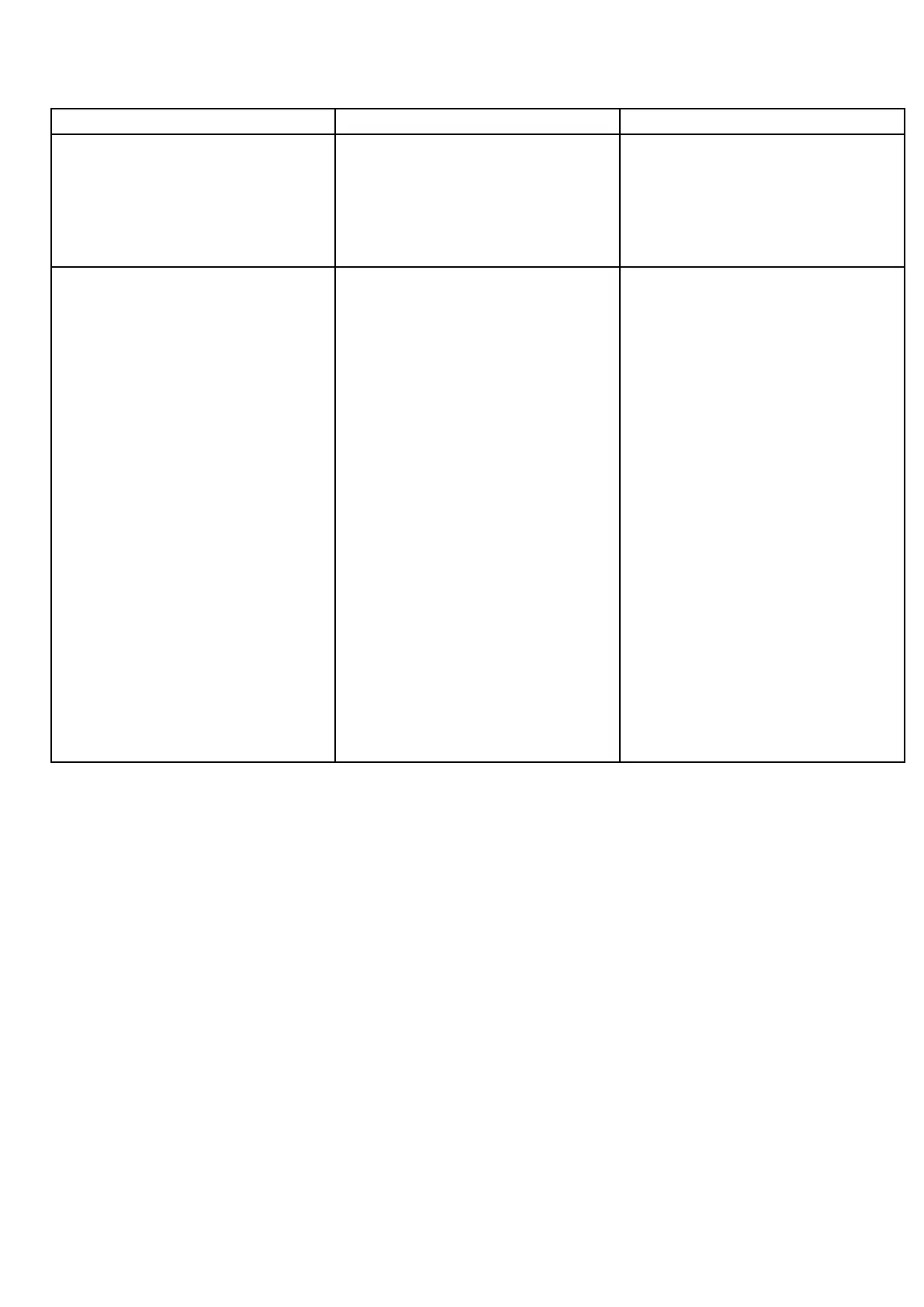12.9Radaradjustments:non-HDdigitalradomes
Youcanusethegainpresetsandotherfunctionstoimprovethequalityoftheradarpicture.
Thefollowingsettingsapplytonon-HDdigitalradomesandare
availablefromtheRadarmenu:
MenuItemDescriptionOptions
Rain
Theradarscannerdetectsechoesfromrainor
snow.Theseechoesappearonscreenascountless
smallechoescontinuouslychangingsize,intensity
andposition.TurningtherainclutterfunctionOn
suppressesthebulkeffectofrainreturnsfromaround
yourvessel,makingiteasiertorecognizeother
objects.Youcanadjusttheintensityofthissetting
between0and100%.
•On—enablestheRainfunctionandallowsyouto
adjustthesettingbetween0and100%.
•Off—disablestheRainfunction.Thisisthe
default.
AdjustGainEnablesyoutoadjustthesensitivityoftheradar
reception.Insomesituations,adjustingthesensitivity
mayimprovetheclarityoftheradarpicture.The
followingsettingsareavailable:
•Gain
•FTC—Enablesyoutoremoveareasofclutterat
adistancefromyourvessel.Italsohelpsyouto
distinguishbetweentwoverycloseechoesonthe
samebearing,whichmayotherwisemergeand
appearasoneecho.Youcanadjusttheintensity
oftheFTCfunctionbetween0and100%:
–Ahighersettingshowsonlytheleadingedgeof
large(rainclutter)echoes,whiletheeffecton
smaller(ship)echoesisonlyslight.
–Alowersettingreducesbackgroundnoiseand
ll-inreturnsfromlandandotherlargetargets.
•Sea—Enableyoutoquicklyselectpre-congured
settingstoachievethebestpictureindifferent
situations.Eachofthegainpresetshasagain
function,whichissettoautomaticmodebydefault.
Raymarinestronglyrecommendstheuseofthese
presetstoachieveoptimumresults.However,you
canadjustthisgainmanuallyifrequired.
•AutoSeaMode
Gain
•Auto—thepresetoperatesinautomaticmode.
Thisisthedefault.
•Man—allowsyoutomanuallyadjusttheintensity
ofthegain,from0to100%.
FTC
•On—enablestheFTCfunctionandallowsyouto
adjustthesettingbetween0and100%.
•Off—disablestheFTCfunction.Thisisthe
default.
Sea
•Auto—thepresetoperatesinautomaticmode.
Thisisthedefault.
•Man—allowsyoutomanuallyadjusttheintensity
oftheseagain,from0to100%.
AutoSeaMode
•Harbor—thisisthedefaultmode.Thissetting
takesaccountoflandcluttersothatsmaller
targets,likenavigationbuoys,arenotlost.
•Coastal—accountsfortheslightlyhigherlevels
ofseaclutteryoumightencounteroutofharbor
andadjuststheradardisplayaccordingly.
•Offshore—Automaticallyadjustsforhighlevels
ofseaclutter.
Adjustingradarantirainclutter
Fromtheradarapplication:
1.SelectMenu.
2.SelectRainsothatOnishighlighted
SelectingRainwillswitchbetweenrainOnandOff.
3.UsingtheRotaryControl,adjustthecontroltotheappropriate
setting(between0and100%).
AdjustingtheradarFTCfunction
Fromtheradarapplication:
1.SelectMenu.
2.SelectAdjustGain<Mode>,where<Mode>shallbetheAuto
Gainmodealreadyselected.
3.SelectFTCsothatOnishighlighted
SelectingFTCwillswitchbetweenOnandOff.
4.UsetheRotaryControltoadjustthesettingtotherequired
value.
Adjustingradarantiseaclutter
Fromtheradarapplication,withtherequiredAutoGainMode
selected:
1.SelectMenu.
2.SelectAdjustGain<Mode>,where<Mode>shallbetheAuto
Gainmodealreadyselected.
3.SelectSeatoselecttheManoption.
4.UsingtheRotaryControl,adjusttheSeagaincontroltothe
appropriatesetting(between0and100%).
Selectingradarautoseamode
Thesepresetsrequireadigitalradarscanner.
Fromtheradarapplication:
1.SelectMenu.
2.SelectAdjustGain<Mode>,where<Mode>shallbetheAuto
Gainmodealreadyselected.
3.SelectAutoSeaMode.
4.SelectHarbor,CostalorOffshoreasappropriate.
Theoptionistickedandthedisplaychangestoreectthenew
mode.
Usingradar
135
