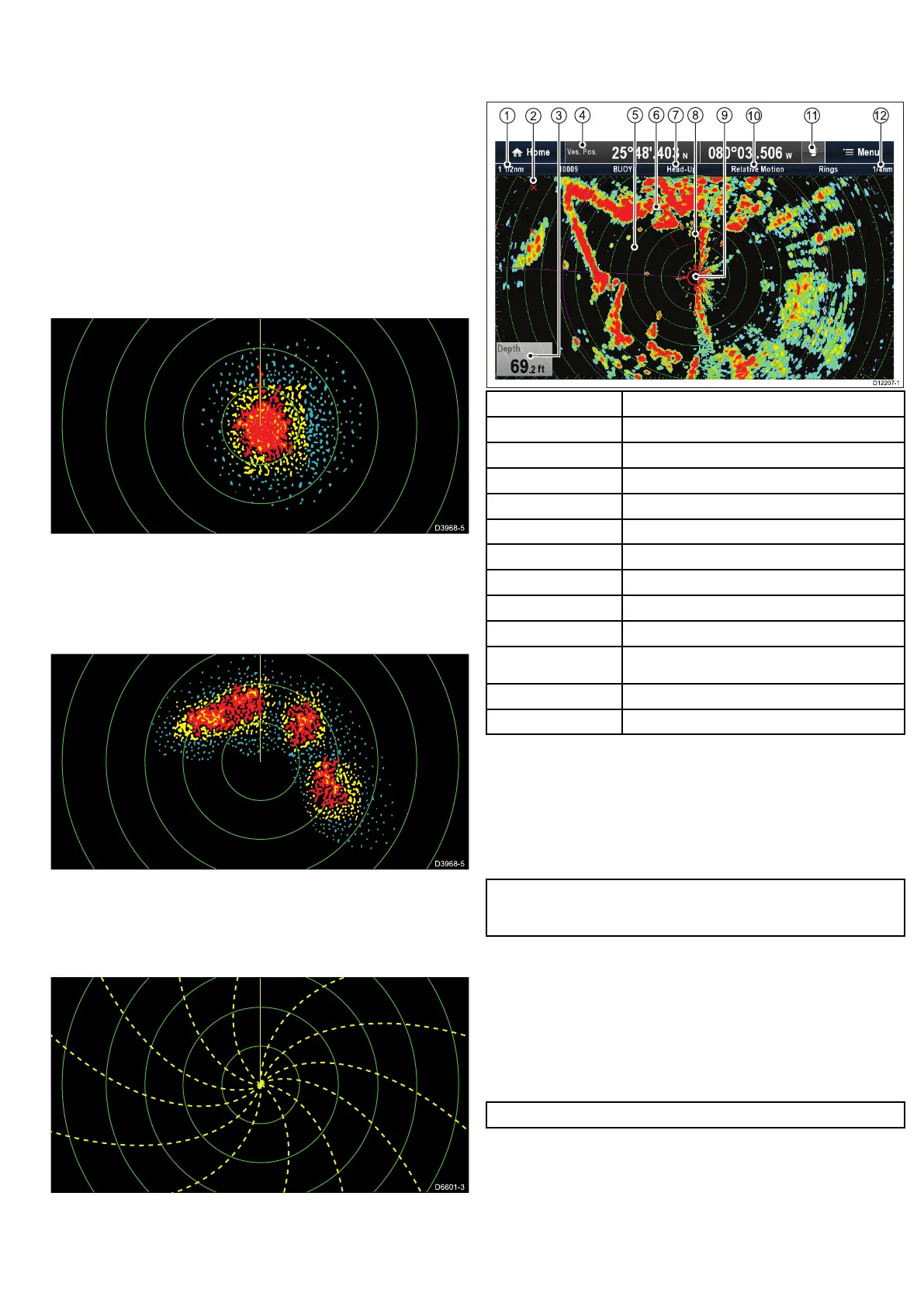BlindSectors
Obstructionssuchasfunnelsandmastsneartheradarantenna
mayobstructtheradarbeamandcauseradarshadowsor‘blind
sectors’.Iftheobstructionisrelativelynarrow,therewillbea
reductionofthebeamintensity,thoughnotnecessarilyacomplete
cut-off.However,forwiderobstructionstheremaybeatotallossof
signalintheshadowarea.Theremayalsobemultipleechoeswhich
extendbehindtheobstruction.Blindsectoreffectscannormallybe
minimizedbycarefulselectionofthescannersitepriortoinstallation.
SeaClutter
Radarreturnsfromwavesaroundthevesselcanclutterthecentre
oftheradarpicture,makingitdifculttodetectrealtargets.Such
‘seaclutter’usuallyappearsasmultipleechoesonthedisplayat
shortrangescales,andtheechoesarenotrepetitiveorconsistent
inposition.Withhighwindsandextremeconditions,echoesfrom
seacluttermaycausedensebackgroundclutterintheshapeof
analmostsoliddisc.
RainorSnowClutter
Theradarcanseeechoesfromrainorsnow.Returnsfromstorm
areasandrainsquallsconsistofcountlesssmallechoesthat
continuouslychangesize,intensityandposition.Thesereturns
sometimesappearaslargehazyareas,dependingontheintensity
oftherainfallorsnowinthestormcell.
Interference
Whentwoormoreradar-equippedvesselsareoperatingwithin
rangeofeachothermutualradarinterferencecanoccur.This
usuallyappearsasaspiralofsmalldotsfromthedisplaycentreThis
typeofinterferenceismostnoticeableatlongranges.
12.5Radardisplayoverview
Withyourradarscannerconnectedandtheradarintransmitmode,
theradarpictureprovidesamap-likerepresentationofthearea
inwhichtheradarisoperating.
1
5
4
6
7 8
10
11
9
2
12
3
D12 2 07 -1
ItemDescription
1Range
2Waypoint
3Datacell
4Databar
5
Rangering
6Target
7
Orientation
8
Ship’sHeadingMarker(SHM)
9
Ship’sposition
10Motionmode
11Radarscannerstatus
12Rangeringspacing
Additionalfunctionalityoftheradarapplicationincludes:
•Colorpalettes.
•AddingAISoverlay.
•MARPAtargets.
Typically,yourvessel’spositionisatthecenterofthedisplay,and
itsdeadaheadbearingisindicatedbyaverticalheadingline,known
astheShip’sHeadingMarker(SHM).
Note:IfthecursorisplacedovertheSHM,theSHMwill
temporarilyberemovedtohelpplacingmarkersoracquiring
targetsetc.
On-screentargetsmaybelarge,small,brightorfaint,dependingon
thesizeoftheobject,itsorientationandsurface.Ifusinganon-HD
digitalradomescanner,strongesttargetreturnsaredisplayedin
yellowwithweakerreturnsin2shadesofblue.IfusinganHDor
SuperHDdigitalradarscanner,strongertargetreturnsshowas
differentcolorsfromarangeof256colors,providingbetterclarity.
Beawarethatthesizeofatargetonscreenisdependentonmany
factorsandmaynotnecessarilybeproportionaltoitsphysicalsize.
Nearbyobjectsmayappeartobethesamesizeasdistantlarger
objects.
Note:Colorsstatedaboverefertothedefaultcolorpalette.
Withexperience,theapproximatesizeofdifferentobjectscanbe
determinedbytherelativesizeandbrightnessoftheechoes.
Youshouldbearinmindthatthesizeofeachon-screentargetis
affectedby:
•Thephysicalsizeofthereectingobject.
•Thematerialfromwhichtheobjectismade.Metallicsurfaces
reectsignalsbetterthannon-metallicsurfaces.
Usingradar
129
