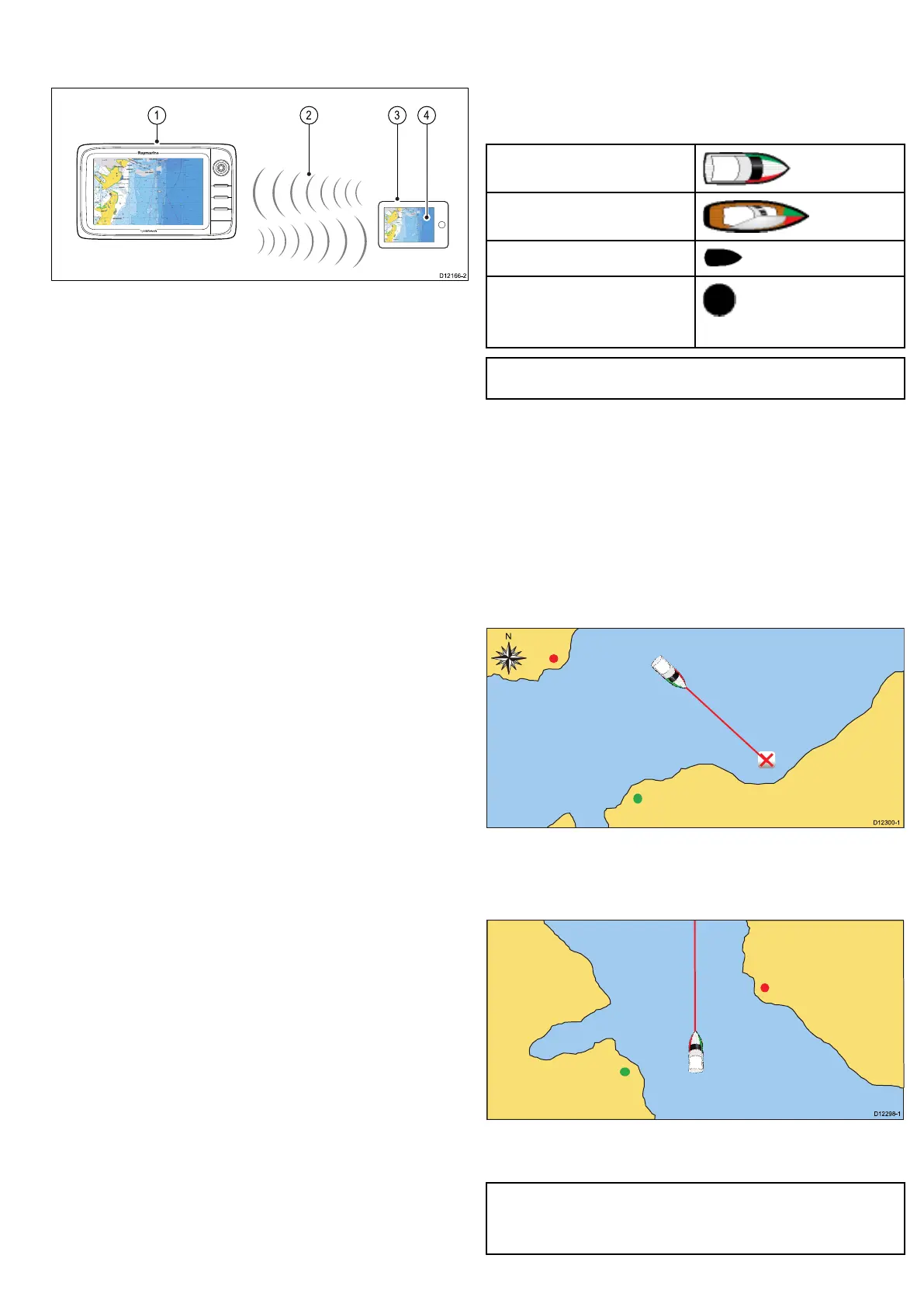Navionicschartplottersyncconnection
Youcanwirelesslysynchronizewaypointsandroutesbetweenthe
multifunctiondisplayandaniPhoneoriPad.
1.Multifunctiondisplay.
2.Wi-Ficonnection.
3.AppleiPhoneoriPad.
4.NavionicsMarineapp.
Tousethisfeatureyoumustrst:
•DownloadandinstalltheNavionicsMarineapp,availablefromthe
AppleAppStore.
•EnableWi-FiintheSystemSettingsonthemultifunctiondisplay.
•EnableWi-FionyouriPhoneoriPad.
•SelecttheRaymarineWi-Ficonnectionfromthelistofavailable
Wi-FinetworksonyouriPhoneoriPad.
9.2Vesselpositionandorientation
Vesselpositiononthechartdisplay
Yourcurrentpositionisrepresentedonscreenbythevesselsymbol.
Thesymbolusedforyourvesselwillvarydependingonthevessel
typeselectedduringinitialsetupofyourmultifunctiondisplay.
MotorVessels
SailVessels
SmallVessel
Thevesselsymbolwillchangeto
ablackdotwhenyourvesselis
stationaryandnoheadingdatais
available.
Note:Ifpositionaldatahasbeenselectedfordisplay,your
positionwillbedisplayedinthedatabarunderVesPos.
Chartorientation
Theorientationofachartreferstotherelationshipbetweenthe
chartandthedirectionthatyouaretravellingin.
Itisusedinconjunctionwithmotionmodetocontrolhowyour
vesselandchartrelatetooneanotherandhowtheyaredisplayed
onscreen.
Themodeyouchooseappliestotheactivechartinstance,andis
restoredatpowerup.
Thefollowingoptionsareavailable:
North–Up
InNorthUpmode,thechartorientationisxedwithtruenorth
upwards.Asyourheadingchangesthevesselsymbolmoves
accordingly.Thisisthedefaultmodeforthechartapplication.
Head-Up
HeadUpmodedisplaysthechartwithyourvessel’scurrentheading
upwards.Astheheadingchangesthevesselsymbolremainsxed
andthechartpicturerotatesaccordingly.
Note:Topreventcontinuousbackwardsandforwardsrotations
asthevesselyawsfromside-to-side,thechartwillnotupdate
unlesstheheadingchangesbyatleast10degreesfromthelast
displayedorientation.
Usingthechart
97
