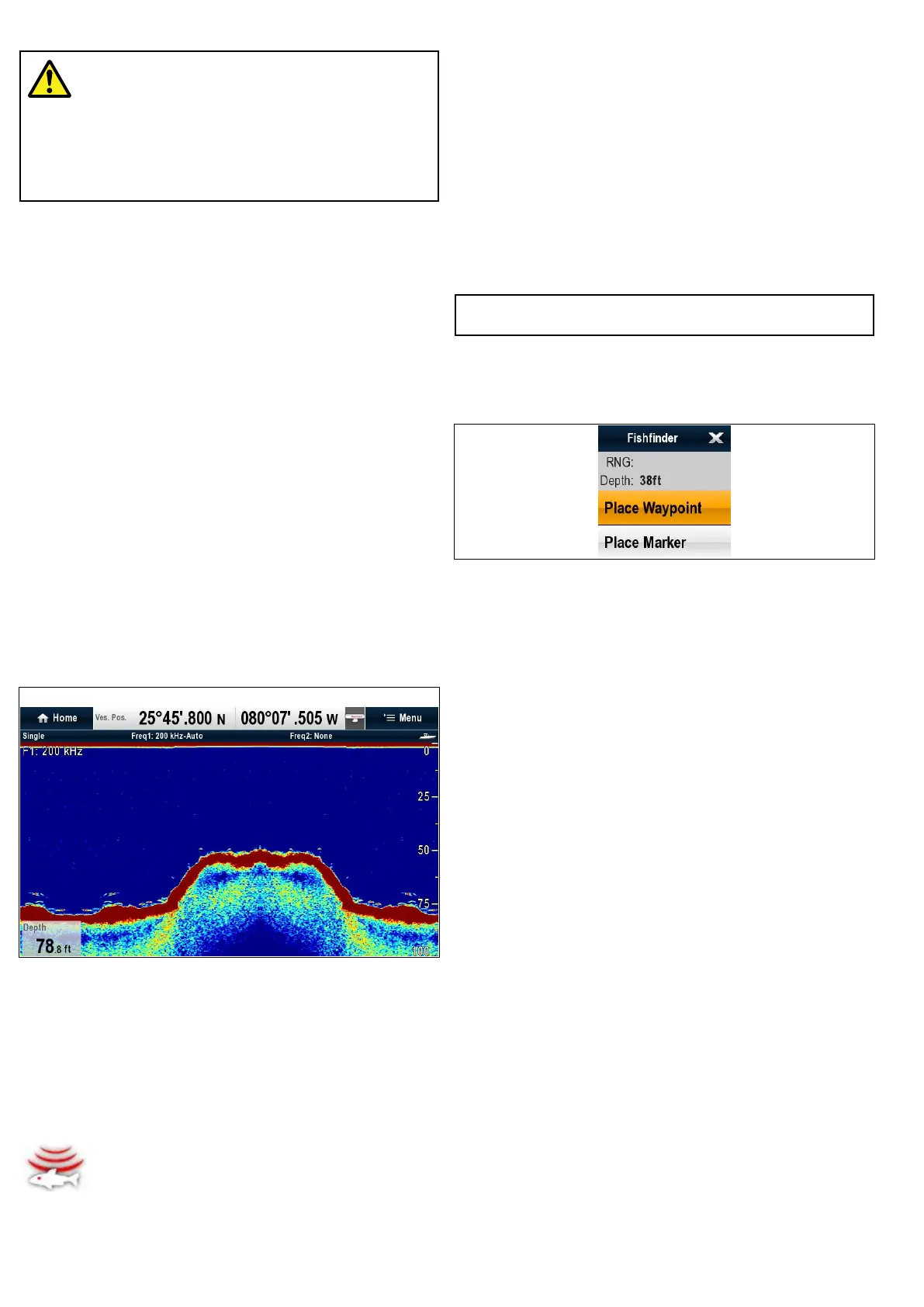14.1Fishnderintroduction
Warning:Sonaroperation
•NEVERoperatethesounderwiththeboatoutof
thewater.
•NEVERtouchthetransducerfacewhenthesounder
ispoweredon.
•SWITCHOFFthesounderifdiversarelikelytobe
within7.6m(25ft)ofthetransducer.
Fishnderoverview
Theshnderapplicationprovidesadetailedviewoftheshand
seabedunderyourvessel,enablingyoutoaccuratelydistinguish
betweendifferentsizesofsh,bottomstructure,andunderwater
obstacles.Thestandardshnderimageisahistorical,scrolling
bottomgraphwithrangeandsonarfrequencyautomaticallyselected
bythesystem.
Thevariousfunctionsandfeaturesoftheshnderapplication
include:
•Presetmodesforeasyoptimaloperation.
•Displaymodes(Zoom,A-ScopeorBottomLock).
•Adjustablerangeandzoom.
•Findingbottomfeedingshwiththebottomlockdisplaymode.
•Clutterandgainoptionstosimplifytheimage.
•Pausingandadjustingthespeedofthescrollingimage.
•Usingwaypointstomarkaposition.
•Determiningdepthsanddistancesoftargets.
•Fishnderalarms(sh,depthorwatertemperature).
Fishnderscreen
Theshnderdisplaysascrollingimageoftheseabed,updating
fromtherightasyourvesselmakesprogress.
Exampleshnderscreen
Theshnderwindowincludesthefollowingaspects:
•Thebottomtogetherwithanybottomstructuresuchasreefsand
shipwrecksetc.
•T argetimagesindicatingsh.
•Astatusbarnotingthefrequencyandgainsettings.
•Thebottomdepth.
Statusicon
TheshnderstatusiconislocatedontheStatusiconbar:
•Iconanimated-shnderisoperating.
•Iconstatic-theshndertransducerisconnectedbutnot
transmitting.
•Icongreyed-out-noshndertransducerisconnected.
Howtheshnderworks
TheshnderapplicationusesaDigitalSounderModule(DSM)and
asuitablesonartransducer.TheDSMinterpretssignalsfromthe
transducerandbuildsupadetailedunderwaterview.
Thetransducerislocatedonthebottomoftheboat,itsendspulses
ofsoundwavesintothewaterandmeasuresthetimeittakesforthe
soundwavetotraveltothebottomandback.Thereturningechoes
areaffectedbybottomstructureandbyanyotherobjectsintheir
path,forexamplereefs,wrecks,shoalsorsh.
Colorsareusedonthedisplaytoindicatethestrengthofthereturns.
Youcanusethisinformationtodeterminethebottomstructure,
thesizeofshandotherobjectsinthewater,suchasdebrisor
airbubbles
Note:Sometransducersincludeadditionalsensorstomeasure
watertemperatureand/orspeed.
Fishndercontextmenu
Theshnderapplicationincludesacontextmenuwhichprovides
shnderinformationandmenuitems.
Theshndercontextmenucanbeaccessedby:
•SelectingalocationusingtheJoystickandpressingtheOk
button,or
•Selectingandholdingonanareaonscreen—Hybridtouch
multifunctiondisplaysonly.
Thecontextmenuprovidesthedataforthepositionofthecursor:
•Range
•Depth
Thecontextmenualsoprovidethefollowingmenuitems:
•PlaceWaypoint
•PlaceMarker
Themenuitemscanbeaccessed:
•usingtheRotaryControlandOkbutton,or
•selectingthemenuitemonscreen—Hybridtouchmultifunction
displaysonly.
158e7/e7D/e95/e97/e125/e127/c95/c97/c125/c127
