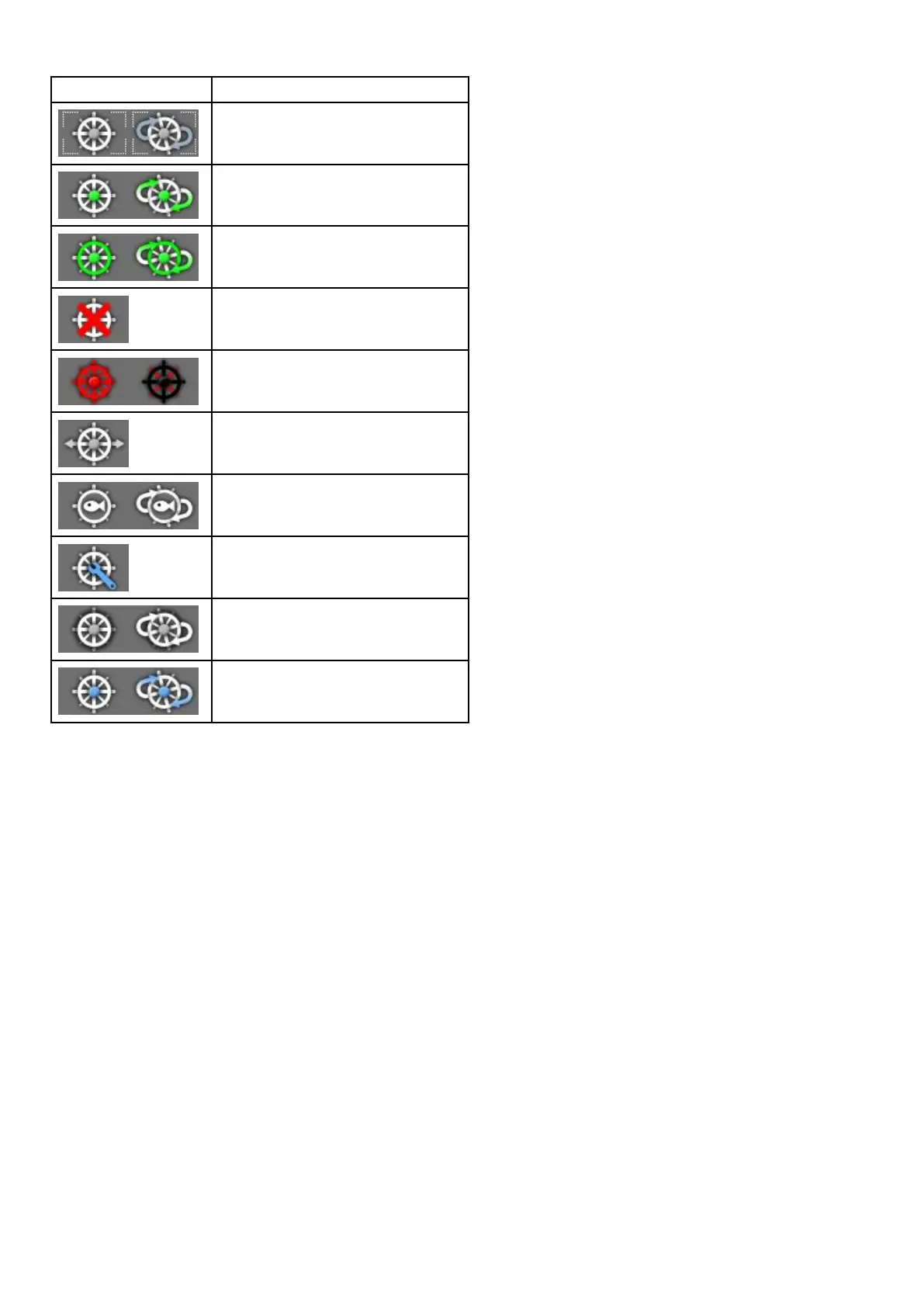10.2Autopilotstatussymbols
Theautopilotstatusisindicatedinthedatabar.
SymbolDescription
AutopilotisinStandbymode.
AutopilotisinTrackmode.
AutopilotisinAutomode.
Noautopilotdetected.
Autopilotalarmactive.
Dodgemodeisactive.
Fishmodeisactive.
Autopilotcalibration.
Powersteeringactive.
WindVanemodeisactive.
10.3Autopilotalarms
Theautopilotfunctionprovidesalarmstoalertyoutosituationsthat
requireaction.
Yourmultifunctiondisplayshowsautopilotalarms,regardlessof
whetherthereisactivenavigationonthesystem.Ifautopilotcontrol
isenabled,andanalarmisraisedbytheautopilot,themultifunction
displayprovidesanaudiblealarmsound(providingthatthealarm
hasnotalreadybeensilenced).ThePilotControldialogis
displayed,indicatinganewalarm.Additionally,theautopilotstatus
iconisdisplayedinred,andremainsreduntilthealarmiscleared.
Silencingautopilotalarms
1.SelectDismiss.
Thealarmissilencedandtheautopilotremainsengagedinauto
mode,continuingonthecurrentlockedheading.
2.SelectAuto.
Thealarmissilencedandtheautopilotremainsengagedinauto
mode,continuingonthecurrentlockedheading.
3.SelectTrack.
Thealarmissilencedandtheautopilot’tracks’tothenext
waypoint.
Silencingautopilotalarmsanddisengaging
autopilot
1.SelectSTANDBY.
Thealarmissilenced,andtheautopilotisdisengagedandputin
standbymode.
Usingautopilotcontrol
117
