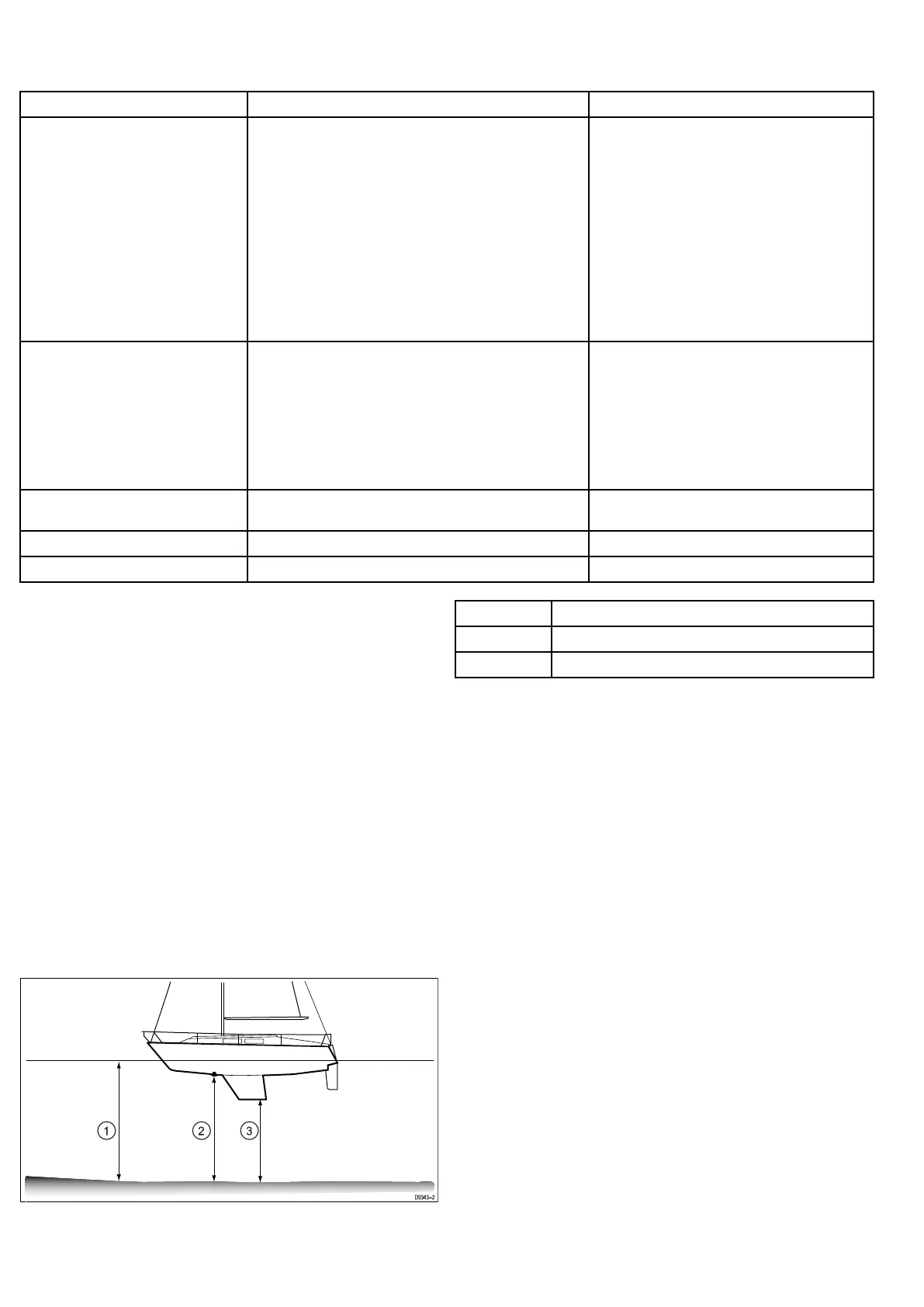14.15Transducerset-upmenuoptions
TheTransducerSet-upmenushouldbeusedwhensettingupyourmultifunctiondisplayforthersttimeorwheninstallingadepth
transducer.
MenuItemDescriptionOptions
SelectTransducerSelecttheappropriatetransducertypefromthosedisplayed.
Sometransducermaybedetectedbythesystemautomatically.
•P58/P65/P66
•P79
•P319/B117SS555
•B66V/B66VL
•B744V/B744Vl/SS544V
•B45
•B60/SS60
•P48
•83\200Khz(MinnKota)
SelectSpeedTransducerSelecttheappropriatespeedtransducerfromthoseavailable.
Thisoptionisonlyavailableifyouarenotusingacombined
Depth/SpeedorDepth/Speed/Temperaturetransducer.
•None
•Default
•B120/P120ST600
•ST69
•B120/P120ST800
•CS4500
DepthOffset(waterline)Offsetrepresentsthedepthofthetransducer(relativetothe
waterline).
•–9.9to+9.9feet—orequivalentunits
SpeedOffsetOffsetappliedtothespeedlog.•0to100%
TemperatureOffsetOffsetappliedtothetemperaturetransducervalue.•–9.9to+9.9°F—orequivalentunits
FishnderTransducerCalibration
Yourshndertransducermustbecalibratedcorrectlytoachieve
accuratedepthreadings.
ThemultifunctiondisplayreceivestheimagefromaDSMwhich
processessonarsignalsfromatransducermountedinthewater.
Ifthetransducerisequippedwithaspeedpaddlewheeland
temperature-sensingthermistor,theDSMcalculatesspeedand
temperature.Toensureaccuratereadings,itmaybenecessaryto
calibratethetransducer(s)byapplyingoffsetstodepth,speedand
temperature.AsthesesettingsareheldintheDSMandrelateto
thetransducer,theyareappliedsystem-wide.
DepthOffset
Depthsaremeasuredfromthetransducertotheseabed,butyou
canapplyanoffsetvaluetothedepthdata,sothatthedisplayed
depthreadingrepresentsthedepthtotheseabedfromeitherthe
keelorthewaterline.
Beforeattemptingtosetawaterlineorkeeloffset,ndoutthe
verticalseparationbetweenthetransducerandeitherthewaterline
orthebottomofthekeelonyourvessel,asappropriate.Thenset
theappropriatedepthoffsetvalue.
1
Waterlineoffset
2
Transducer/Zerooffset
3
Keeloffset
Ifanoffsetisnotapplied,displayeddepthreadingsrepresentthe
distancefromthetransducertotheseabed.
Settingthedepthoffset
Fromtheshnderapplication:
1.SelectMenu.
2.SelectSet-up.
3.SelectTransducerSet-up.
4.SelectDepthOffset.
5.UsetheRotaryControltoadjusttheoffsettotherequiredvalue.
170e7/e7D/e95/e97/e125/e127/c95/c97/c125/c127
