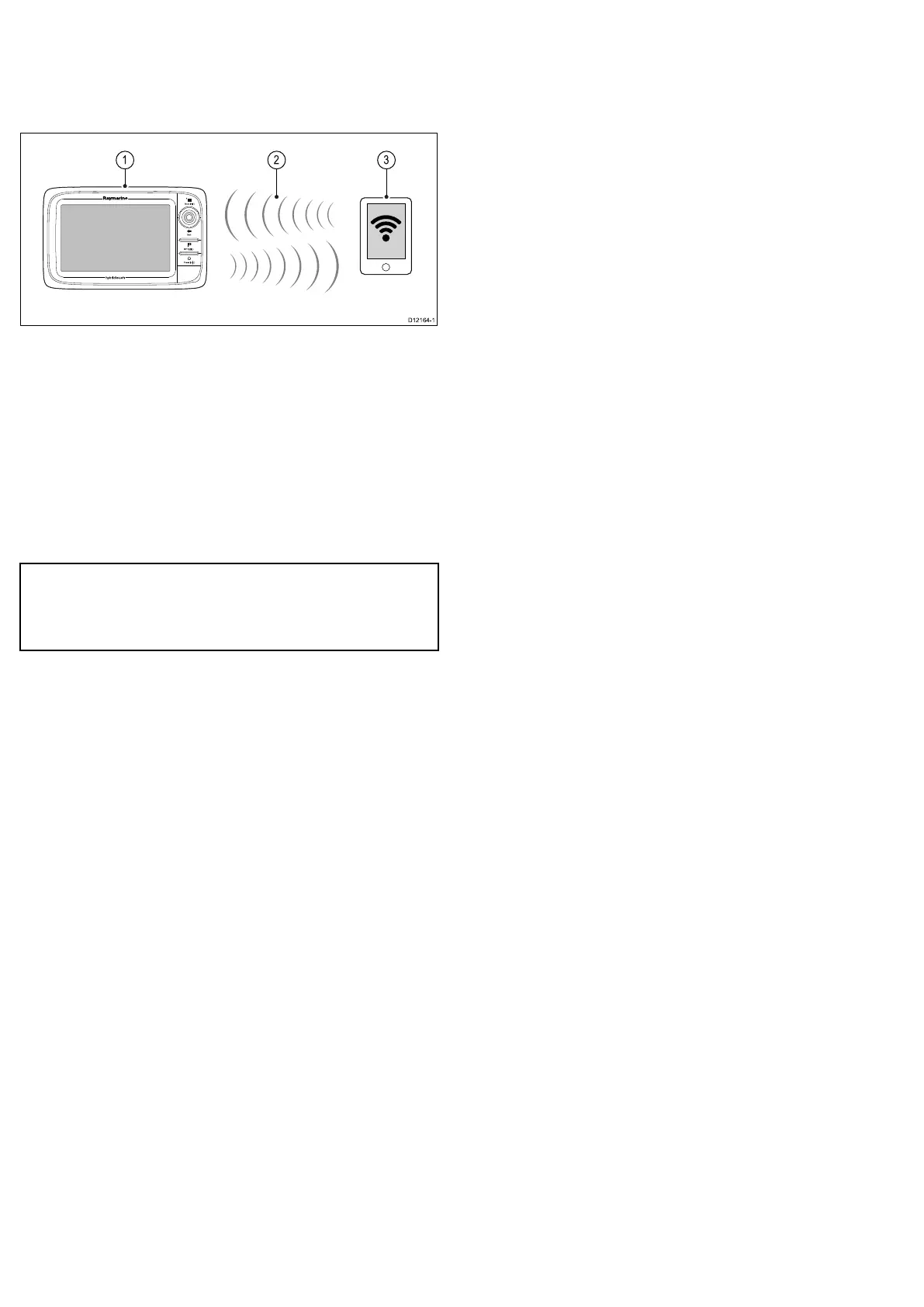19.1Mediaplayerconnection
Youcanuseyourmultifunctiondisplaytowirelesslycontrola
Bluetooth-compatiblemediaplayer(suchasasmartphone).
ThemediaplayermustbecompatiblewiththeBluetoothAVRCP
protocol(version2.1orhigher).
1.Multifunctiondisplay.
2.Bluetoothconnection.
3.Bluetooth-compatiblemediaplayer.
Tousethisfeatureyoumustrst:
•EnableBluetoothintheSystemSettingsonthemultifunction
display.
•EnableBluetoothonthemediaplayerdevice.
•Pairthemediaplayerdevicewiththemultifunctiondisplay.
•EnableAudioControlintheSystemSettingsonthemultifunction
display.
Note:Ifyourmediaplayerdoesnotincludebuilt-inspeakersit
maybenecessarytoconnectthemediaplayer’saudiooutput
toanexternalaudiosystemorapairofheadphones.Formore
informationrefertotheinstructionsthataccompanythemedia
playerdevice.
19.2EnablingBluetooth
Withthehomescreendisplayed:
1.SelectSet-up.
2.SelectSystemSettings.
3.SelectConnections.
4.SelectBluetooth>On.
198e7/e7D/e95/e97/e125/e127/c95/c97/c125/c127
