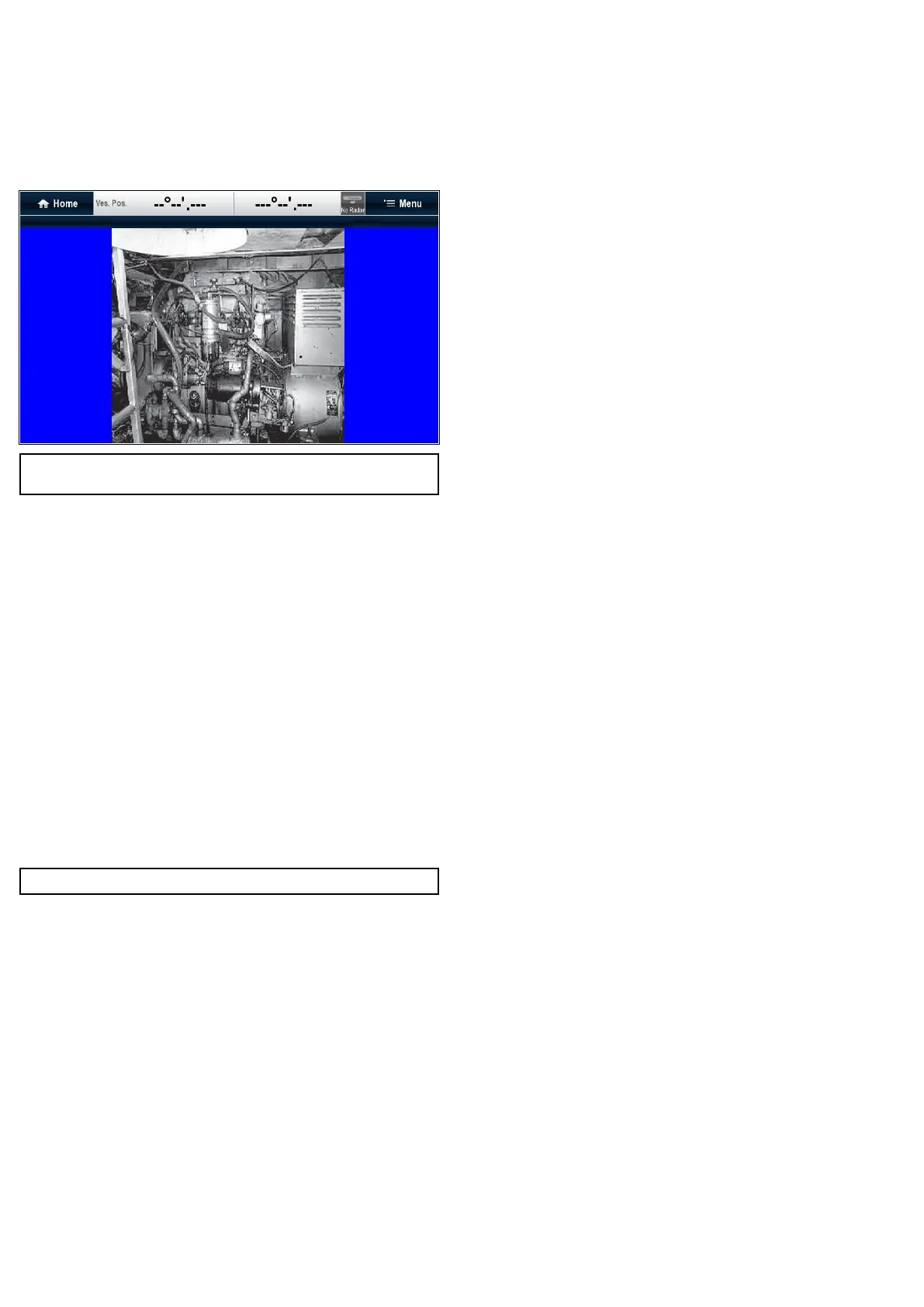17.1Videoapplicationoverview
Youcanviewavideoorcamerasourceonyourmultifunctiondisplay.
Thevideoapplicationenablesyoutoconnectavideosourcedirectly
toyourmultifunctiondisplay,andviewthevideoonthescreen.
Youcanalsoadjustthebrightness,contrast,andcolorofthevideo
imageandaspectratio.PAL/NTSCisselectedautomatically.
Thefollowingimageshowsanexampleofacamerafeeddisplayed
inthevideoapplication:
Note:Forinformationonconnectingthevideosourceand
compatiblevideoformats,refertotheInstallationinstructions.
Adjustingthevideoimage
Withavideosourcedisplayedinthevideoapplication:
1.SelectMenu.
2.SelectContrast,Brightness,orColor,asappropriate.
Alevelindicatorisdisplayed.
3.Usetherotarycontroltoadjustthesettingtotherequiredlevel.
Selectingtheaspectratio
Ifsupportedbyyourconnectedvideoinputdeviceyoumaymanually
switchtheaspectratiobetween4:3and16:9followthestepsbelow:
FromtheVideoapplicationwithavideofeeddisplayed:
1.SelectMenu.
2.SelectAspectratiosothat4:3or16:9isselectedasrequired.
Selectingavideoinputfeed
Fordisplayswithmorethen1videoinputyoucanselectwhichfeed
toviewinthevideoapplication.
Note:Onlyapplicabletoe95/e97/e125/e127variants.
FromtheVideoapplicationwithavideofeedbeingdisplayed:
1.SelectMenu.
2.SelectFeedname1orFeedname2toselecttherequiredvideo
feedtobedisplayed.
192e7/e7D/e95/e97/e125/e127/c95/c97/c125/c127
