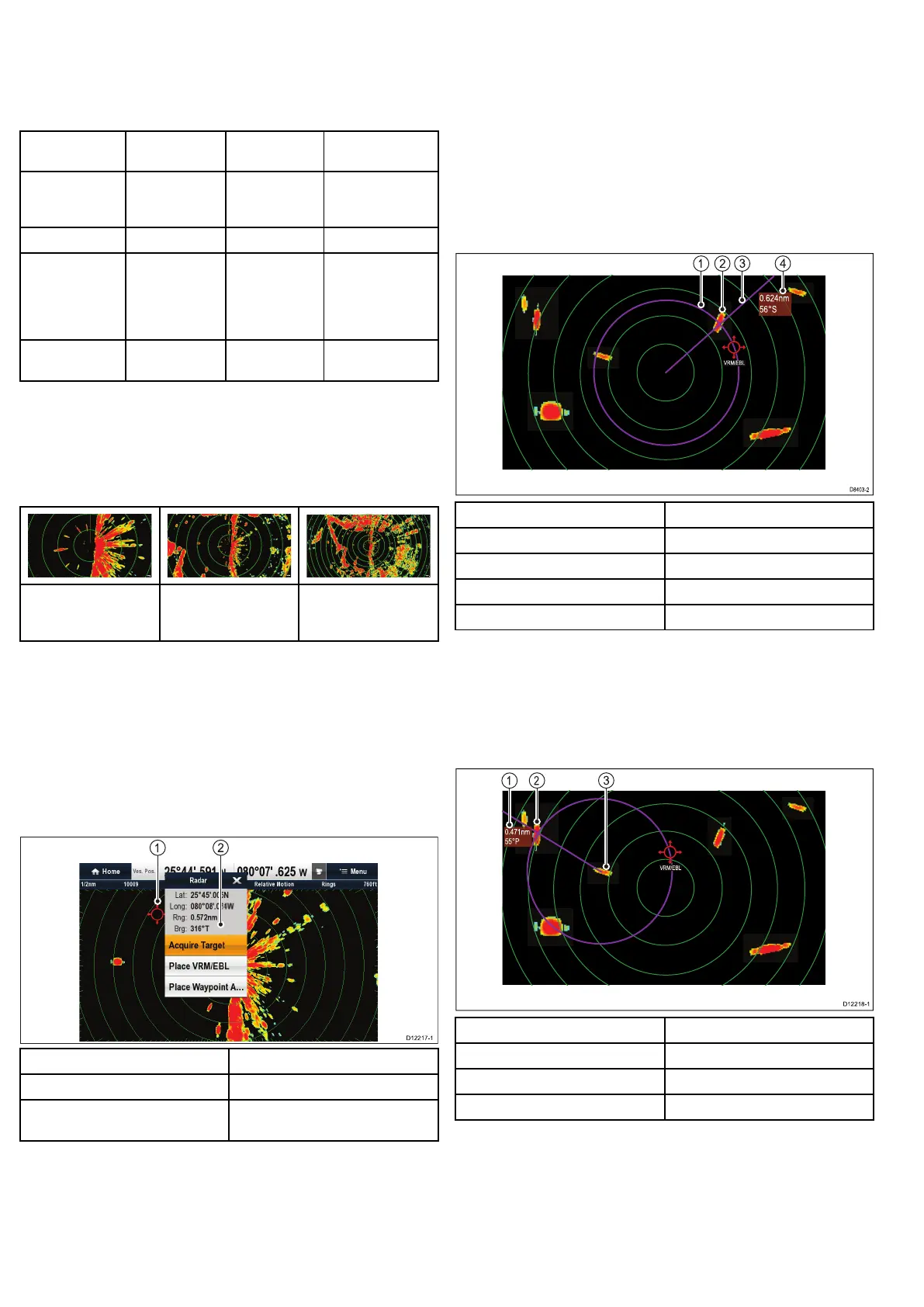12.11Usingradartomeasuredistances,
ranges,andbearings
Whenyouareusingtheradarapplication,youcanmeasure
distances,rangesandbearingsinavarietyofways.
Theseoptionsaredetailedinthetablebelow:
Functions
Distances
BetweenPoints
RangeFrom
YourVesselBearings
RangeRingsYes
(approximate
distance)
Yes
(approximate
range)
No
Cursor
NoYesYes
VariableRange
Markers/
Electronic
BearingLines
(VRM/EBL)
NoYesYes
Floating
VRM/EBL
YesNoYes
Measuringusingtherangerings
Usetherangeringstogaugetheapproximatedistancesbetween
points.Rangeringsareconcentriccirclesdisplayedonthescreen
andcentredfromyourvesselatpre-setdistances.Thenumberand
spacingoftheringschangesasyourangeinandout.
Examples:
Range—1/4nm
RangeRings—760ft
apart
Range—3/4nm
RangeRings—1/4nm
apart
Range—11/2nm
RangeRings—1/4nm
apart
Measuringusingthecursor
Tomeasurethebearingandrangefromyourvesseltoaspecied
target,movethecursortotheappropriatepositiononthescreen
andpressOk,theradarcontextmenuwillbedisplayedwhichshall
provide:
•Latitude
•Longitude
•Range
•Bearing
ItemDescription
1.
Cursor
2.
Bearingandrangefromyourvesselto
thecursorposition
Youcanalsodisplaythecursorpositioninthedatabar,fromthe
homescreenselect:Customize>DatabarSet-up>EditDatabar,
nowselectthedataboxwhereyouwantthecursorpositiontobe
displayed.SelectNavigation>CursorPosition.
MeasuringusingVRM/EBL
VariableRangeMarkers(VRM)
AVariableRangeMarker(VRM)isacirclecentredonyourvessel’s
positionandxedwithrespecttotheheadingmode.Whenthis
circleisadjustedtoalignwithatarget,itsrangefromyourvessel
ismeasuredanddisplayedontheRadarcontextmenuwhenyou
selecttheVRMwiththecursor.
ElectronicBearingLines(EBL)
AnElectronicBearingLine(EBL)isalinedrawnfromyourvessel
totheedgeofthewindow.Whenthislineisrotatedtoalignwitha
target,itsbearingrelativetoyourvessel’sheadingismeasuredand
displayedontheRadarcontextmenuwhenyouselecttheVRM
withthecursor.
TheVRM/EBLarecombinedtomeasureboththerangeandthe
bearingofthespeciedtarget.
D8403-2
1
3
2
0.624nm
56°S
4
VRM/EBL
ItemDescription
1VRM
2Target
3EBL
4Rangeandbearing
MeasuringusingoatingVRM/EBL
YoucanusetheVRM/EBLoatfunctiontomeasuretherangeand
bearingbetweenanytwopointsontheradarscreen.Thisfunction
allowsyoutomovetheVRM/EBLcentreawayfromyourvessel’s
positionandontoatarget.Youcanthenchangetheradiusofthe
VRMtodeterminethedistancebetweentwopointsandchangethe
angleoftheEBL,relativetoitsneworigin,toobtainthebearing.
2
3
VRM/EBL
0.471nm
55°P
1
D12 2 18 -1
ItemDescription
1Rangeandbearing
2Target1
3Target2
138e7/e7D/e95/e97/e125/e127/c95/c97/c125/c127
