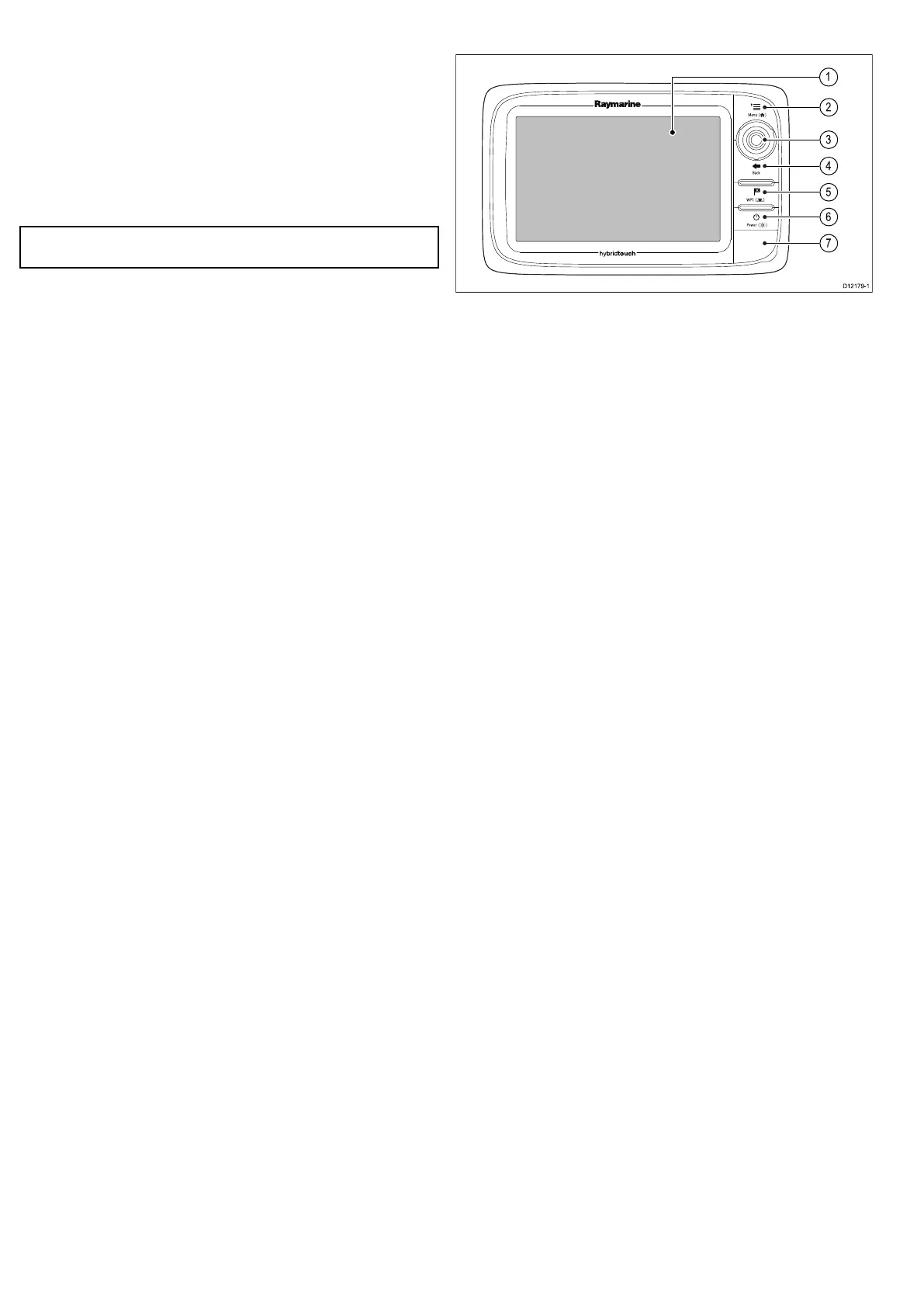6.1Displaypower
Poweringthedisplayon
1.PressandholdthePOWERbuttonuntiltheRaymarinelogo
appears.
2.PressOKtoacknowledgethedisclaimermessage.
Poweringthedisplayoff
1.PressandholdthePOWERbuttonuntilthecountdownreaches
zero.
Note:IfthePOWERbuttonisreleasedbeforethecountdown
reacheszero,thepoweroffiscancelled.
6.2e7/e7DControls
1.Touchscreen—youcantouchthescreentooperatemany
commonfunctions,includingallmenuoperations(HybridT ouch
multifunctiondisplaysonly).
2.Menu—accessesmenus.Pressagaintoclosemenus.
3.UniControl—providesajoystickandrotarycontrolandanOK
buttonforusingmenusandapplications.
4.Back—presstoreturntoapreviousmenuordialoglevel.
5.WPT/MOB—pressandreleasetoaccessthewaypoint
options.Pressagaintoplaceawaypoint.Pressandholdto
placeaManOverboard(MOB)markeratyourcurrentposition.
6.Power—pressoncetoswitchtheunitON.Oncepoweredon,
pressthePowerbuttonagaintoadjustthebrightness,access
thepowercontrolsforexternaldevices,andaccesstheautopilot
controls.PressandholdtoswitchtheunitOFF .
7.Chartcardslots—openthecarddoortoinsertorremove
MicroSDcards.Thereare2cardslots(labelled1and2),used
forelectronicchartsandarchivingwaypoint,routeandtrack
data.
58e7/e7D/e95/e97/e125/e127/c95/c97/c125/c127
