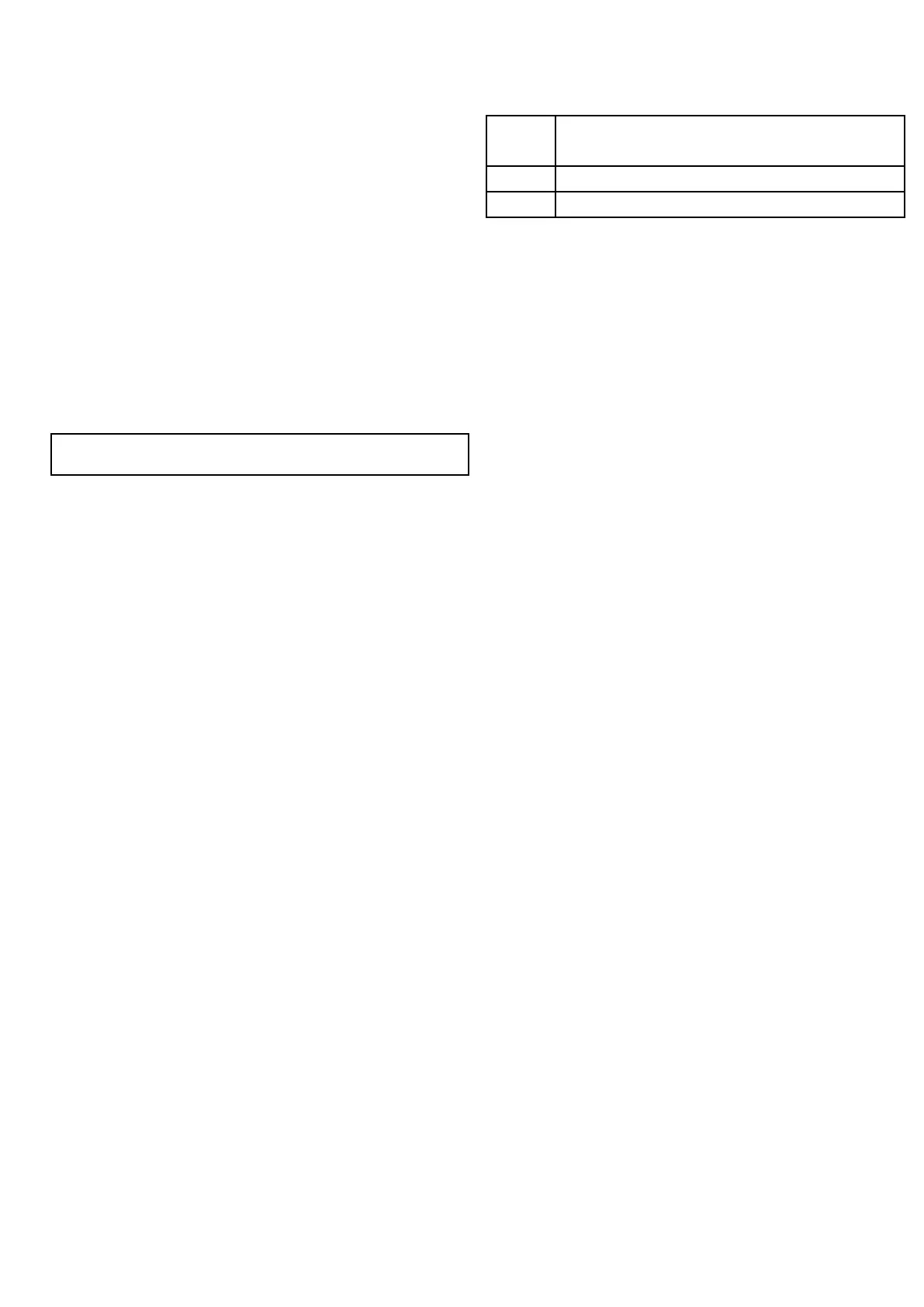•Fromthechartapplication,selectatrackonscreentodisplay
thetrackcontextmenu.
•Fromthechartapplication,gotothefollowingmenu:Menu>
MyData>TrackList,andselecttherequiredtrack.
•Fromthehomescreen,select:MyData>TrackListand
selecttherequiredtrack.
Youcanthenproceedandrevieworedittherequiredtrackusing
theoptionsavailable.
Erasingtracks
Erasingatrack
Fromthechartapplication:
1.SelectMenu.
2.SelectMyData.
3.SelectTrackList.
Thetracklistisdisplayed.
4.Selectthetrackyouwanttoerase.
5.SelectEraseTrack.
Theerasetrackpopupmessageisdisplayed.
6.SelectYestoconrm,orNotocanceltheaction.
Note:Youcanalsoerasetracksfromthehomescreen:MyData
>TrackList.
Erasingalltracks
Fromthehomescreen:
1.SelectMyData.
2.SelectEraseDataFromSystem.
3.SelectEraseTracksFromSystem.
Theerasetracksfromsystemdialogisdisplayed.
4.SelectEraseAll.
Theconrmdeletepopupmessageisdisplayed.
5.SelectYestoconrm,orNotocanceltheaction.
8.4Waypoints,routesandtracksstorage
capacity
Thedisplaycanstorethefollowingquantitiesofwaypoints,routes
andtracks
Waypoints•3000Waypoints
•100waypointgroups
Routes
•150routes,eachconsistingofupto50waypoints.
Tracks
•15tracks,eachconsistingofupto10000trackpoints.
Usingwaypoints,routesandtracks
93
