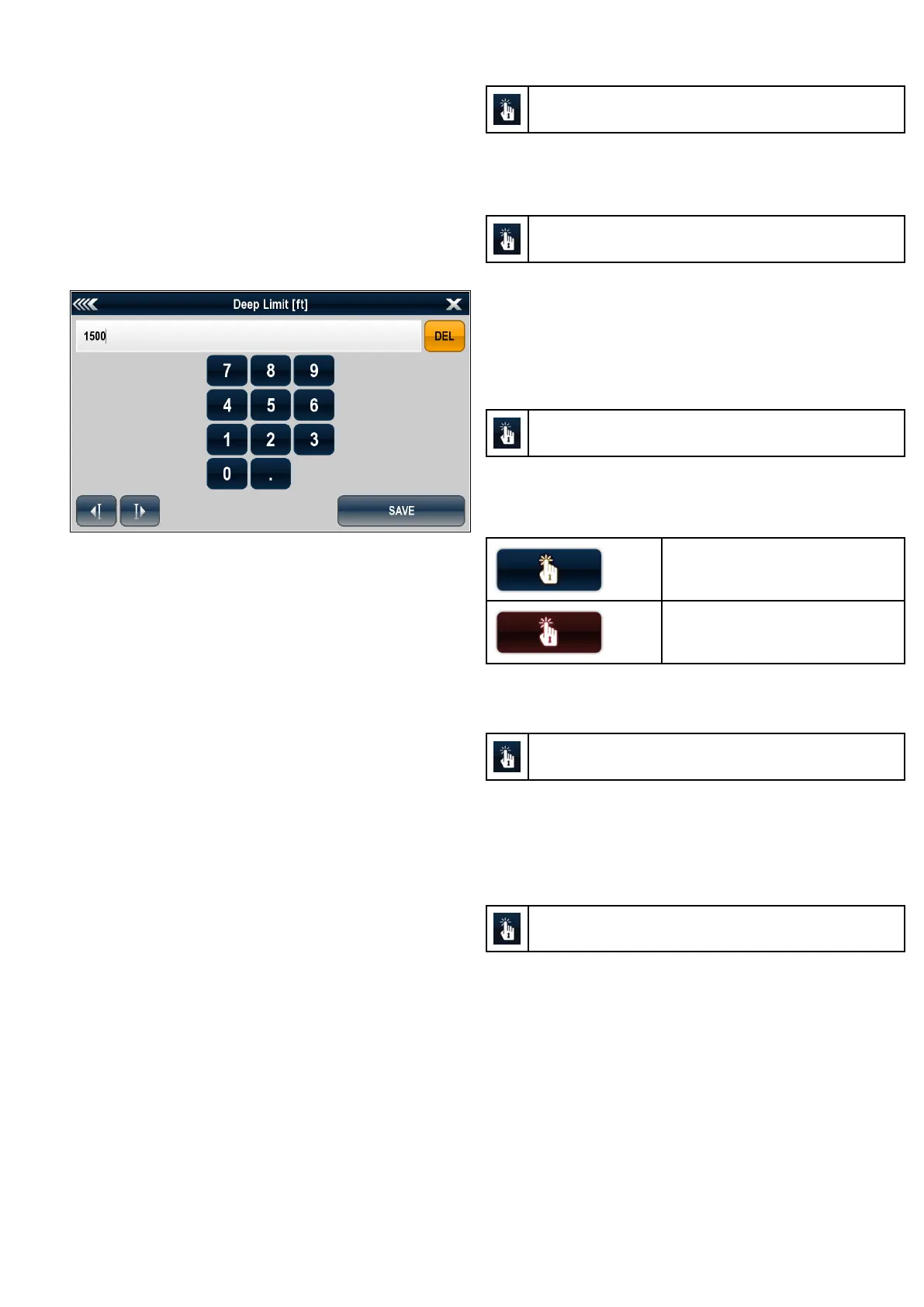6.16EditingNumericalvaluesindialogs
ToeditnumericalvaluesinadialogyoucaneitherusetheRotary
Controltoincreaseordecreasethevalueortheon-screennumeric
keypad.
Withthedialogdisplayed:
1.Selectthenumericdataeldyouwanttoeditsothatthevalue
ishighlighted.
2.Toaccesstheon-screennumerickeypad:
•Usingtouchselectandholdonthecurrentvaluefor5
seconds(HybridT ouchdisplaysonly).Or
•UsingtheUniControlpressandholdtheOkbuttonfor5
seconds
Theon-screennumerickeypadisdisplayed.
3.Enterthenewvalueusingthenumerickeypad.
4.SelectSAVEtosavethenewvalue.
6.17Basictouchscreenoperations
Placingandmovingthecursorusingtouch
ThisonlyappliestoHybridTouchdisplays.
1.Touchthescreenatanypositiononthescreentoplacethe
cursorthere.
Selectingtheactivewindowusingtouch
ThisonlyappliestoHybridTouchdisplays.
Withapagefeaturingmultipleapplicationsdisplayed:
1.Tapanywhereinsidetheapplicationyouwanttomakeactive.
Aborderappearsaroundtheapplication,indicatingthatitis
active.
Touchscreenlock
Youcanlockthetouchscreentopreventaccidentaluse.
ThisonlyappliestoHybridTouchdisplays.
Forexample,lockingthetouchscreenisparticularlyusefulinrough
waterorweatherconditions.
Thetouchscreenislockedfromthehomescreen.Aniconinthe
homescreenindicatesthelockstatus:
Touchscreenisunlocked.
Touchscreenislocked.Allfunctionsremain
availableusingthebuttonsandsoftkeys.
YoumustusetheUniControltounlockthetouchscreen.
Lockingthetouchscreen
ThisonlyappliestoHybridTouchdisplays.
Withthehomescreendisplayed:
1.SelecttheTouchLockicon.
Itchangescolortoindicatethatthetouchscreenisdisabled.All
functionsarestillavailableusingthebuttonsandUniControl.
Unlockingthetouchscreen
ThisonlyappliestoHybridTouchdisplays.
Withthehomescreendisplayed:
1.UsetheUniControltohighlighttheTouchLockicon.
2.PresstheOKbutton.
TheTouchscreenisenabled.
Gettingstarted
71
