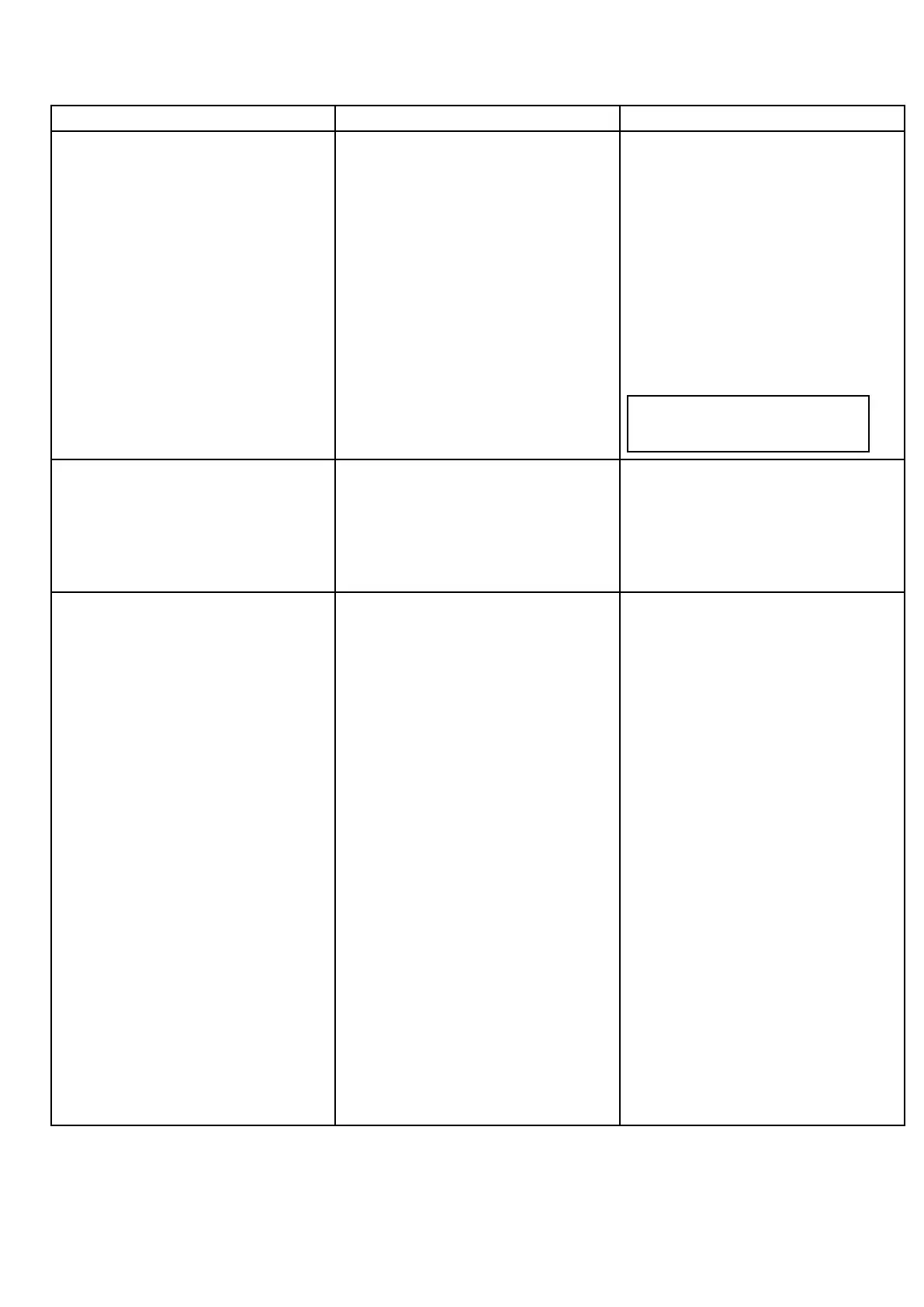12.8Radaradjustments:HDandSuperHDdigitalscanners
Youcanusethegainpresetsandotherfunctionstoimprovethequalityoftheradarpicture.
ThefollowingsettingsareavailablefromtheRadarmenuandapply
toHDradomes,HDandSuperHDdigitalopenarrayscanners:
MenuItemDescriptionOptions
AutoGainMode
Thedigitalradargainpresetsenableyoutoquickly
selectpre-conguredsettingstoachievethebest
pictureindifferentsituations.Raymarinestrongly
recommendstheuseofthesepresetstoachieve
optimumresults.
•Buoy—aspecialmodethatenhancesthe
detectionofsmallobjectslikemooringbuoys.Itis
usefulatrangesupto0.75nm.
•Harbor—thisisthedefaultmode.Thissetting
takesaccountoflandcluttersothatsmaller
targets,likenavigationbuoys,arenotlost.
•Coastal—accountsfortheslightlyhigherlevels
ofseaclutteryoumightencounteroutofharbor
andadjuststheradardisplayaccordingly.
•Offshore—automaticallyadjustsforhighlevels
ofseaclutter.
•BirdMode—aspecialmodethathelpsyouto
identifyocksofbirds,usefulwhenidentifying
suitableshinglocations,forexample.
Note:BirdModerequiresaSuperHDopen
arraywithsoftwareversion3.23oraboveor
anHDdigitalradome.
Rain
Theradarscannerdetectsechoesfromrainor
snow.Theseechoesappearonscreenascountless
smallechoescontinuouslychangingsize,intensity
andposition.TurningtherainclutterfunctionOn
suppressesthebulkeffectofrainreturnsfromaround
yourvessel,makingiteasiertorecognizeother
objects.Youcanadjusttheintensityofthissetting
between0and100%.
•On—enablestheRainfunctionandallowsyouto
adjustthesettingbetween0and100%.
•Off—disablestheRainfunction.Thisisthe
default.
AdjustGainEachofthegainpresetscanbemanuallyadjusted
usinggain,colorgainandseaclutterfunctions.
•Gain—enablesyoutouseapresetinautomatic
mode,ortoadjustitsgainmanuallybetween0
and100%.
•ColorGain—adjuststheintensity(color)of
displayedtargets,butdoesnotaffectthenumber
oftargetsdisplayed.Increasingthecolorgain
causesmoretargetstobedisplayedinthesame
color,whichmayhelpyoutodeterminewhether
anobjectisanactualtarget,orjustbackground
noise.Reducingthecolorgainmayprovidebetter
targetdetailanddetection.
•Sea—radarechoesfromwavesaroundyour
vesselcanclutterthecenteroftheradarpicture,
makingitdifculttodetectrealtargets.Adjusting
theseagainreducesthisclutterforupto5nautical
miles(dependingonwaveandseaconditions)
fromyourvessel.
•SuperHDControls—forSuperHDscannersonly:
–AntennaBoost:scalestheeffectiveantenna
size.Atzero,theeffectiveantennasize
matchesitsactualsize.At95%,theeffective
antennasizeisdoubled.Increasingtheeffective
antennasizeseparatestargetsthatappear
mergedatlowersettings.
–PowerBoost:adjustseffectivetransmitpower.
Atzero,theradaroperatesatitsstandardpower
(4kWor12kW).At90,theeffectivepoweris
increasedbyafactorofatleasttwo.Increasing
thepowermakestargetsmoredistinctfrom
noise.Formaximumbenet,reducepower
boosttopreventsaturationofstrongtargets.
Selectingradargainpresets
ThesepresetsrequireaHDdigitalorSuperHDradarscanner.Bird
moderequiresaSuperHDdigitalopenarrayscannerwithsoftware
version3.23oraboveoranHDdigitalradome.
Fromtheradarapplication:
1.SelectMenu.
2.SelectAutoGainMode.
3.SelectBuoy,Harbor,Costal,Offshore,orBirdasappropriate.
Theoptionistickedandthedisplaychangestoreectthenew
mode.
Usingradar
133
