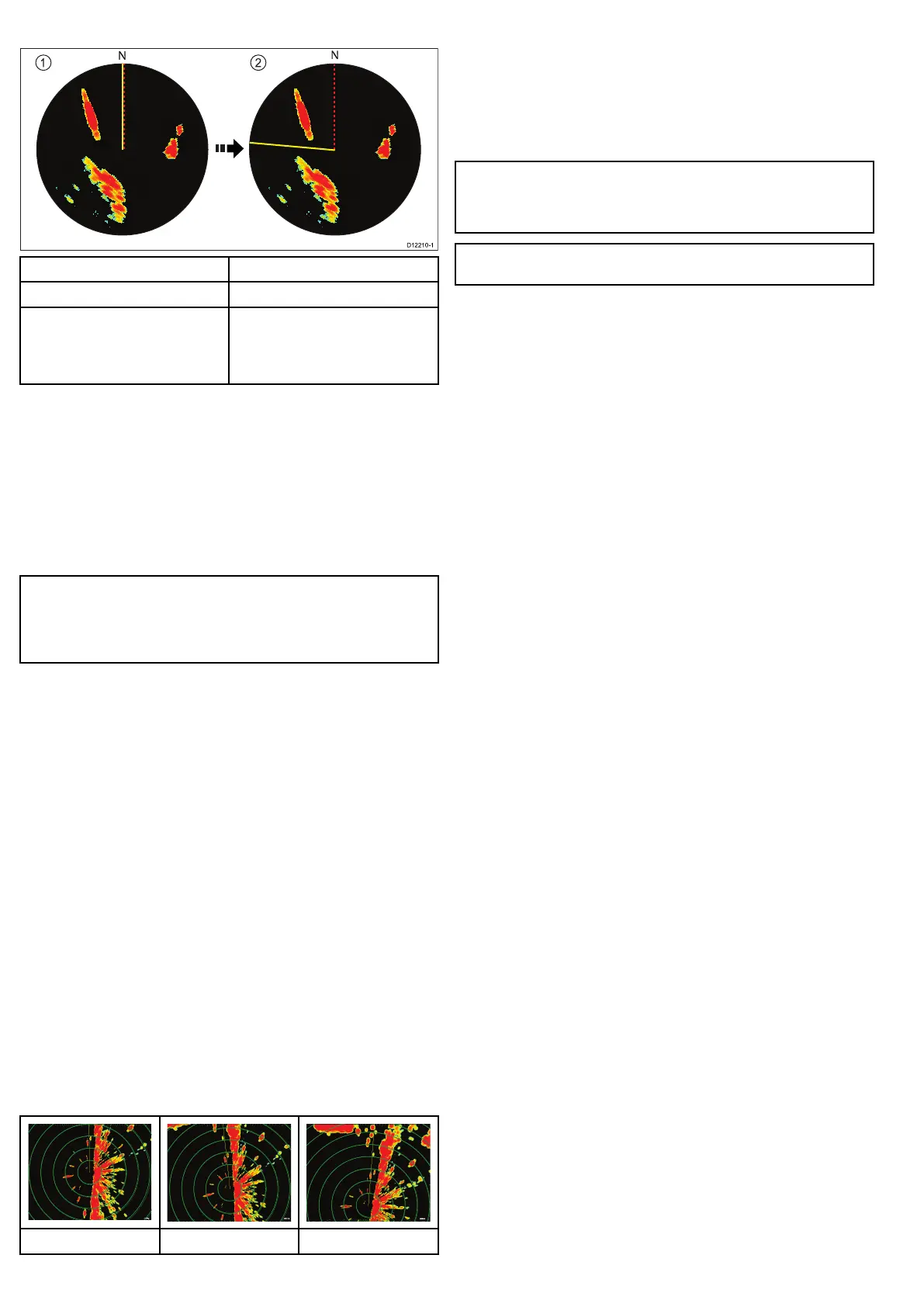Course-Up
ItemDescription
1
Currentcourseupwards.
2Asyourvessel’sheadingchanges:
•Radarpictureisxed
•SHMrotatesaccordingly
Ifyouselectanewcourse,thepicturewillresettodisplaythenew
courseupwards.
ThereferenceusedforCourse-Updependsupontheinformation
availableatagiventime.Thesystemalwaysprioritizesthis
informationinthefollowingorder:
1.Bearingfromorigintodestination,thatis,intendedcourse.
2.LockedheadingfromanAutopilot.
3.Bearingtowaypoint.
4.Instantaneousheading(whencourse-upisselected).
Note:Ifheadingdatabecomesunavailablewhilstinthismode,
awarningmessagewillbeshown,thestatusbarindicatesthe
CourseUpinbracketsandtheradaruses0°headinginrelative
motion.Whenheadingdatabecomesavailableoncemore,
Course-Upmodeisreinstated.
Selectingtheradarorientationmode
Fromtheradarapplication:
1.SelectMenu.
2.SelectPresentation.
3.SelectOrientation&MotionMode.
4.SelectOrientation.
5.Selecttherequiredorientation.
Radarmotionmodesoverview
Themotionmodecontrolstherelationshipbetweentheradarand
yourvessel.Therearetwomodes:
•Relativemotion.
•Truemotion.
Theselectedmotionmodeisdisplayedinthestatusbar.Thedefault
settingisRelativeMotionwithzerooffset.
RelativeMotion(RM)withoptionalVesselOffset
WhenthemotionmodeissettoRelative,thepositionofyourvessel
isxedonthescreenandallthetargetsmoverelativetothevessel.
Youcanspecifywhetherthevesselisxedinthecenterofthe
window(0offset)oroffsetby1/3or2/3toincreasetheviewahead,
asshownbelow:
Examples:
0offset1/3offset2/3offset
Thedefaultmotionmodeis“Relative”,withzerooffset.
TrueMotion(TM)
WhenthemotionmodeissettoTrue,xedradartargetsmaintaina
constantpositionandmovingvessels(includingyourvessel)travel
intrueperspectivetoeachotherandtoxedlandmassesonthe
screen.Asthevessel’spositionapproachestheedgeofthescreen,
theradarpictureisautomaticallyresettorevealtheareaahead.
Note:Ifheadingandpositiondatabecomeunavailablewhen
Truemotionisselected,awarningmessagewillbeshown,the
modewillreverttorelativemotionandbenotedinthestatusbar
inbrackets,forexample,(TM).
Note:ItisnotpossibletoselectTrueMotionwhentheorientation
issettoHeadUp.
Selectingtheradarmotionmode
Fromtheradarapplication:
1.SelectMenu.
2.SelectPresentation.
3.SelectOrientation&MotionMode.
4.SelectMotionMode.
SelectingMotionModewillswitchbetweenTrueandRelative.
Changingtheradarvesseloffset
RadaroffsetisonlyavailableinRelativemotionmode.
Fromtheradarapplication:
1.SelectMenu.
2.SelectPresentation.
3.SelectOrientation&MotionMode.
4.SelectVesselOffset.
5.Selecttherequiredoffsetvalue.
132e7/e7D/e95/e97/e125/e127/c95/c97/c125/c127
