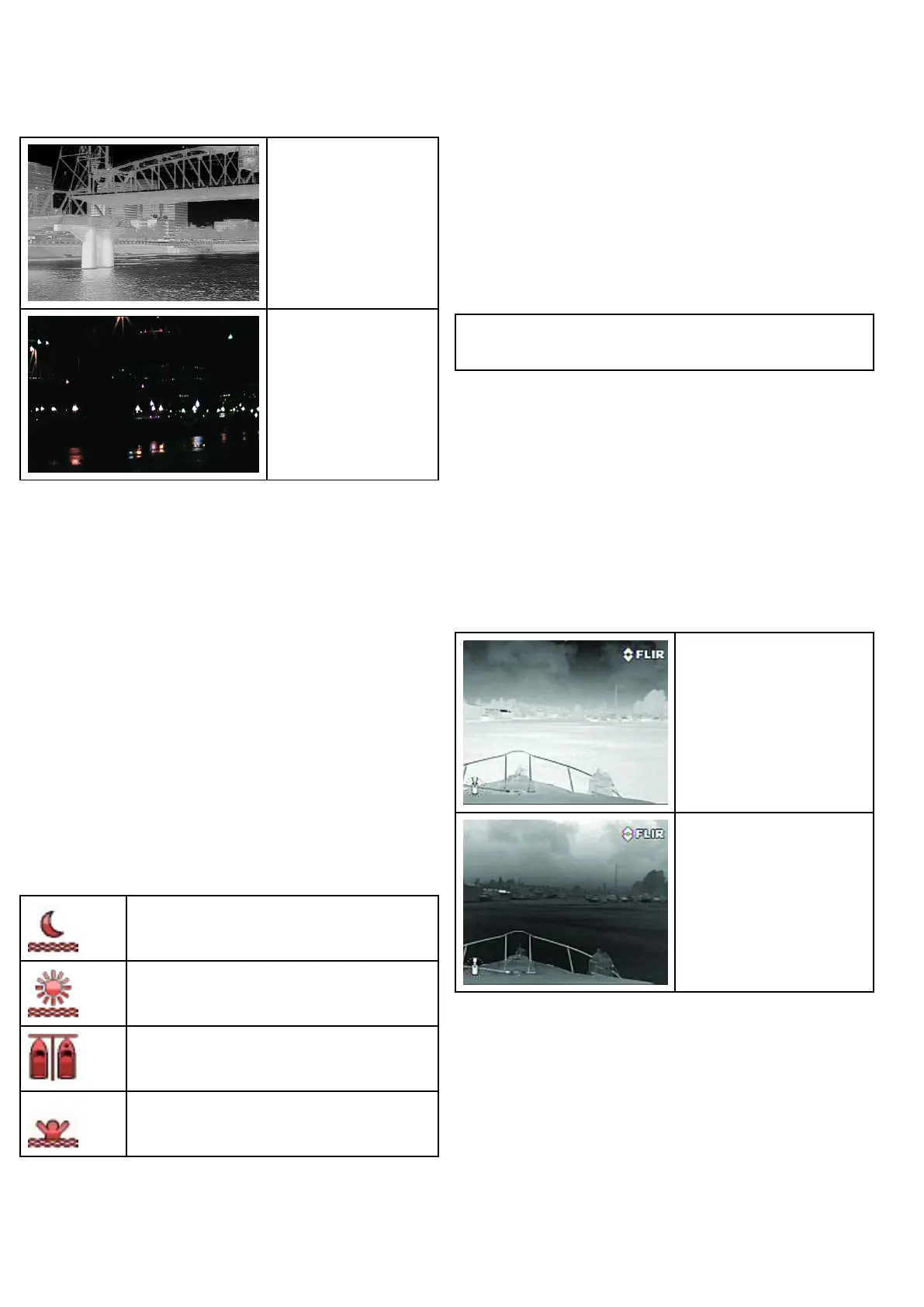20.3Imageadjustments
Thermalandvisible-lightoperation
“Dualpayload”thermalcamerasareequippedwith2cameralenses
—athermalimaging(infrared)cameralensandavisible-light
cameralens.
Thermalcameralens—
providesnight-timeimagery,
basedontemperature
differencesbetweenobjects.
Thermalimagingproduces
aclearimageevenintotal
darkness.
Visible-lightcameralens—
providesblackandwhite(or
greyscale)imageryduringthe
dayandinlow-lightconditions.
Helpstoimprovenavigational
abilitiesinlow-lightconditions;
forexampleduringtwilight
hourswhenoperatingalong
intercoastalwaterwaysand
nearharborentrances.
Switchingbetweenthermalandvisible-lightcameralenses
Withthethermalcameraapplicationdisplayed:
1.SelectMenu.
2.SelectImageOptions.
3.UsetheImageTypemenuitemtoswitchbetweenIRandVisible
Lightviews,asappropriate.
Adjustingthethermalcameraimage
Withthethermalcameraapplicationdisplayed:
1.SelectMenu.
2.SelectAdjustContrast.
3.SelecttheContrast,Brightness,orColoroptionasappropriate.
4.Usetherotarycontroltoadjustasrequired.
Thermalcamerascenepresets
Scenepresetsenableyoutoquicklyselectthebestimagesetting
forthecurrentenvironmentalconditions.
Duringnormaloperationthethermalcameraautomaticallyadjusts
itselftoprovideahigh-contrastimageoptimizedformostconditions.
TheScenepresetsprovide4additionalsettingsthatmayprovide
betterimageryincertainconditions.The4modesare:
NightRunning—scenepresetmodefornightconditions.
DayRunning—scenepresetmodefordaytime
conditions.
NightDocking—scenepresetmodefornightdocking.
Search—scenepresetmodeforidentifyingpeopleor
objectsinthewater.
Althoughthepresetnamesindicatetheirintendeduse,varying
environmentalconditionsmightmakeanothersettingmore
preferable.Forexample,thenightrunningscenepresetmightalso
beusefulwhileinaharbor.Youmaynditbenecialtoexperiment
withthedifferentscenepresetstodiscoverthebestpresettouse
fordifferentconditions.
Changingthethermalcamerascenepreset
Withthethermalcameraapplicationdisplayed:
1.SelectMenu.
2.SelectImageOptions.
3.UsetheScenemenuitemtoswitchbetweentheavailablescene
presets,asappropriate.
Thermalcameracolormodes
Arangeofcolormodesisavailabletohelpyoudistinguishobjects
on-screenindifferentconditions.
TheColorPaletteoptionswitchesthethermalcameraimage
betweenagreyscalemodeand1ormorecolormodes.Thereare
5colormodesavailable.
Thefactorydefaultcolormodeisred,whichmayimproveyournight
vision.Thisdefaultmodecanbechangedifrequiredusingthe
camera’sVideoSet-upmenu.
Note:IfyouhavetheDisableColorThermalVideooption
selectedinthecamera’sVideoSet-upmenu,only2colormodes
areavailable—greyscaleandred.
Changingthethermalcameracolormode
Withthethermalcameraapplicationdisplayed:
1.SelectMenu.
2.SelectImageOptions.
3.UsetheColorPalettemenuitemtoswitchbetweentheavailable
colorpalettes,asappropriate.
Thermalcamerareversevideo
Youcanreversethepolarityofthevideoimagetochangethe
appearanceofobjectson-screen.
Thereversevideooption(videopolarity)switchesthethermal
imagefromwhite-hot(orred-hotifthecolormodesettingisactive)
toblack-hot.Thedifferencebetweenwhite-hotandblack-hotis
shownbelow:
White-hotthermalimage.
Black-hotthermalimage.
Youmaynditusefultoexperimentwiththisoptiontondthebest
settingtosuityourneeds.
Enablingthermalcamerareversevideo
Withthethermalcameraapplicationdisplayed:
1.SelectMenu.
2.SelectImageOptions.
3.SelectReverseVideo.
Thermalcamerarearviewmode
Therearviewmodeipsthevideoimagehorizontally,providinga
“mirrorimage”.
Thisisusefulforexampleininstanceswherethecamerais
rear-facingandyouareviewingtheimageonaforward-facing
monitor.
206e7/e7D/e95/e97/e125/e127/c95/c97/c125/c127
