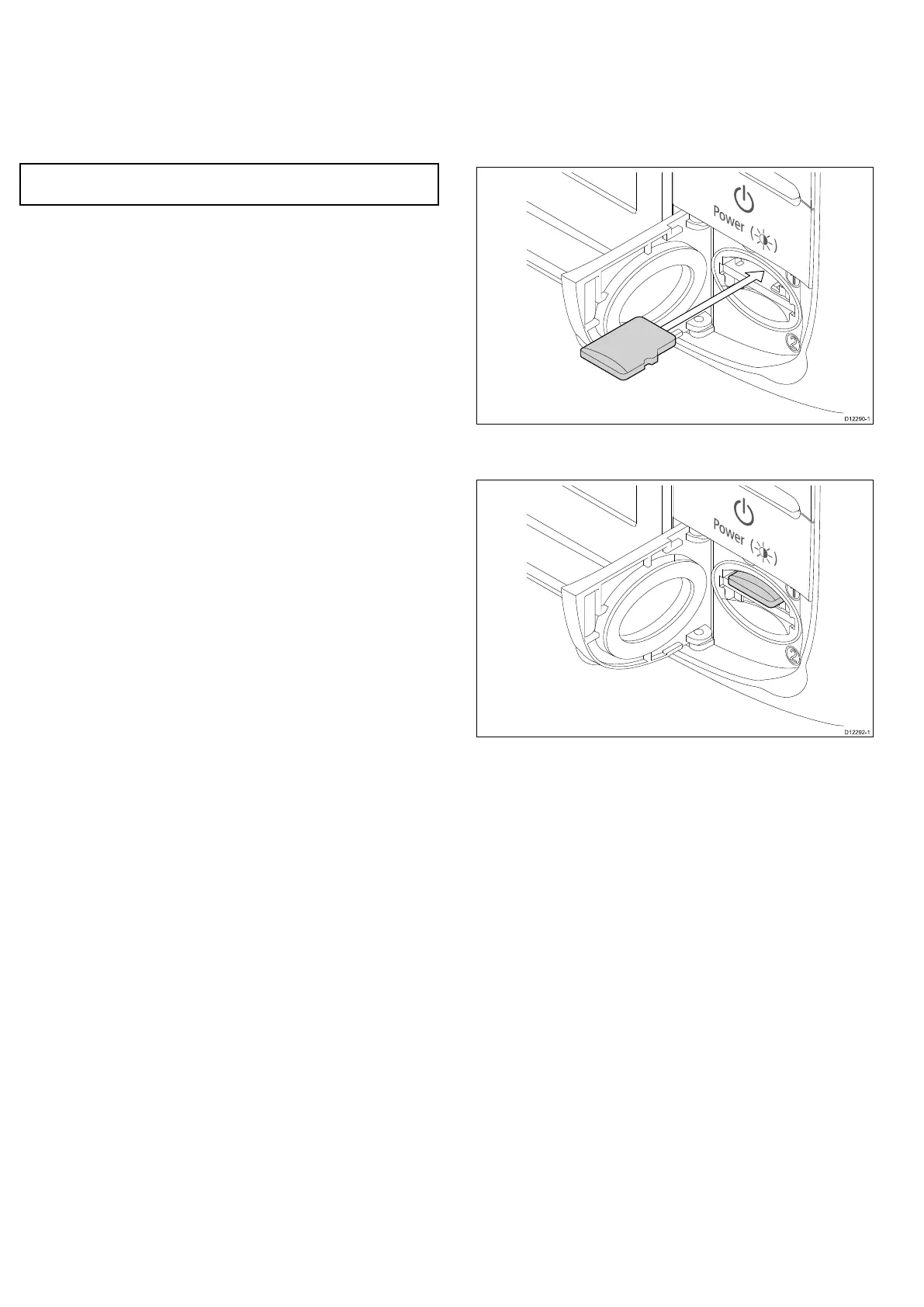7.1Memorycardsoverview
Youcanusememorycardstoarchivedatasuchaswaypoints,
routes,andtracks.
Memorycardscanbeusedtoarchiveyourdatawhenthesystem
capacityisreached.Youcanthendeleteolddatafromyoursystem,
creatingcapacityfornewdata.Thearchiveddatacanberetrieved
atanytime.Youcanalsousememorycardstobackupyourdata.
Note:Raymarinerecommendsthatyoubackupyourdatatoa
memorycardonaregularbasis.
7.2Insertingamemorycardorchart
card
1.Openthechartcarddoor,locatedonthefrontrightofthedisplay.
2.Insertthecard,asshowninthediagrambelow.Forslot1,the
cardcontactsshouldbefacingDOWN.Forslot2,thecard
contactsshouldbefacingUP .DoNOTforcethecard.Ifthecard
doesnotteasilyintotheslot,checktheorientation.
3.Gentlypressthecardallthewayintothecardslot,asshownin
thediagrambelow.Thecardissecurewhenanaudibleclickis
heard.
4.Topreventtheingressofwaterandconsequentdamage,close
thechartcarddoor.
76e7/e7D/e95/e97/e125/e127/c95/c97/c125/c127
