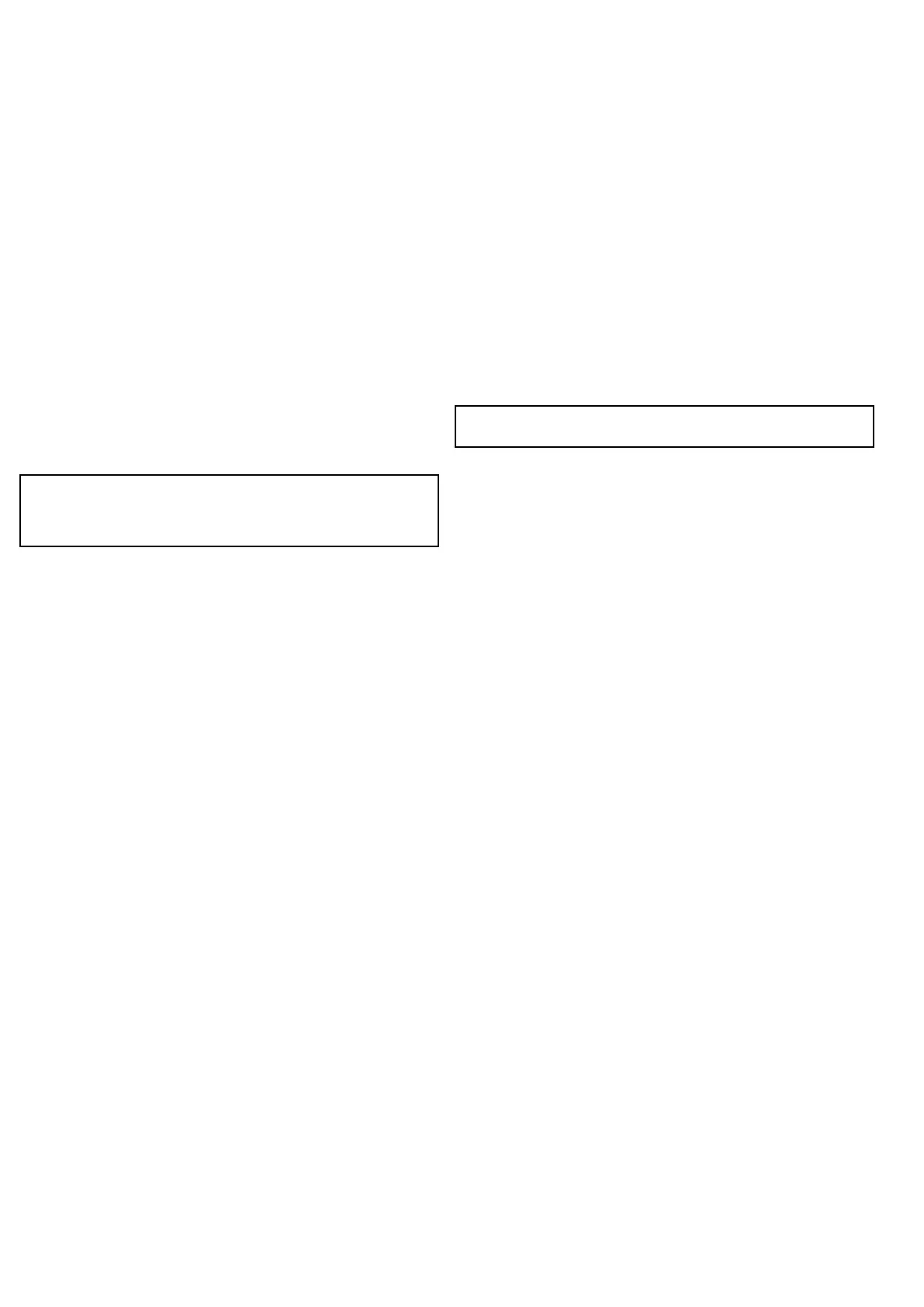9.11Chartobjectinformation
Youcandisplayadditionalinformationonthechartforcartographic
objects,ports,andmarinas.
Youcanalsosearchforthenearestinstanceofaparticularchart
objectandsearchforportsbyname.
Dependingonthechartcardyouareusing,youcanviewsomeor
allofthefollowingadditionalinformation:
•Detailsofeachcartographicobjectthatismarkedonthechart,
includingsourcedataforstructures,lines,openseaareas,and
soon.
•Detailsofports,portfeatures,andbusinessservices.
•Pilotbookinformation(similartowhatyouwouldseeinamarine
almanac).Pilotbookinformationisavailableatcertainports.
•Panoramicphotosofportsandmarinas.Theavailabilityofphotos
isindicatedbyacamerasymbolonthechartdisplay.
ThisinformationcanbeaccessedusingtheChartObjectsorFind
Nearestoptionsfromthechartcontextmenu:
•SelectachartobjectonscreenandchooseChartObjectsfrom
thechartcontextmenutoviewinformationabouttheselected
object.
•SelectFindNearestfromthechartcontextmenutosearchfor
objectscloseby.
Note:Theamountofobjectinformationavailabledependsupon
theelectronicchartsthatyouareusingforyoursystem.Forfull
detailsofthefeaturesavailableforyourchartcardscontactyour
chartcardsupplier.
Displayingchartobjectinformation
Fromthechartapplication:
1.Selectanobject.
Thechartcontextmenuisdisplayed.
2.SelectChartObjectstoviewdetailedinformationaboutthe
selectedobject
TheObjectInfodialogisdisplayed.
3.Selectingthepositionintheobjectinfodialogwillclosethe
informationdialogandpositionthecursorovertheobject.
4.Selectingavailableoptionswilldisplaydetailedinformationabout
thatitem.
Searchingforthenearestchartobjector
service
Fromthechartapplication:
1.Selectalocationonscreen.
Thechartcontextmenuisdisplayed.
2.SelectFindNearest.
Alistofchartobjecttypesisdisplayed.
3.Selectthechartobjectorserviceinthelist.
Alistisdisplayedoftheavailableinstancesofthatparticular
objectorservice.
4.Selecttheitemthatyouwanttond.
Thecursorwillberepositionedovertheselectedobjectoralist
ofinstancewillbedisplayed.
Searchingforaportbyname
Fromthechartapplication:
1.Selectalocationonscreen.
Thechartcontextmenuisdisplayed.
2.SelectFindNearest.
Alistofchartobjecttypesisdisplayed.
3.SelectPort(searchbyname)fromthelist.
Theon–screenkeyboardisdisplayed.
4.Usetheon-screenkeyboardtoenterthedesiredportname.
5.SelectSEARCH.
Thesearchresultsaredisplayed.
6.Selectanentryinthelisttodisplaymoreinformation.
Displayingpilotbookinformation
Fromthechartapplication,whenaportsymbolisdisplayedfora
portwhichhasapilotbook:
1.Selecttheportsymbol.
Thechartcontextmenuwillbedisplayed.
2.SelectPilotBook.
3.Selecttherelevantchapter.
Displayingpanoramicphotos
Fromthechartapplication,whenacamerasymbolisdisplayed,
indicatingtheavailabilityofaphoto:
1.Selectthecamerasymbol.
Thechartcontextmenuisdisplayed.
2.SelectPhoto.
Thephotoisdisplayedonscreen.
Note:Notallcartographytypesarecapableofdisplaying
panoramicphotos.
106e7/e7D/e95/e97/e125/e127/c95/c97/c125/c127
