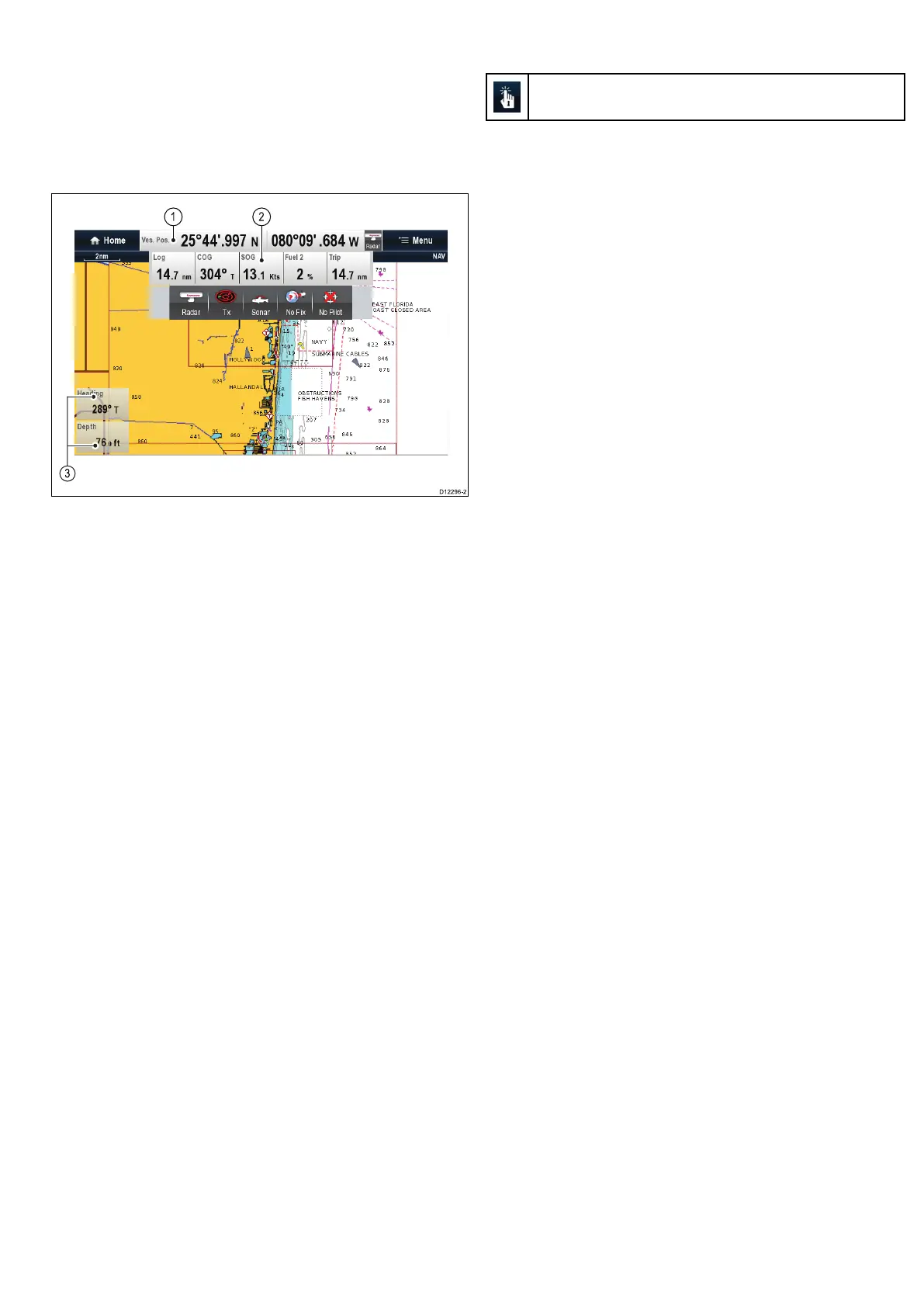23.6Datacellanddatabarcustomization
Youcancustomizethedatadisplayedinon-screencellswithawide
rangeofdata.
Customizabledataisdisplayedinthedatabar,extendeddatabar
(HybridTouchdisplaysonly)ordatacellsareasofthescreen:The
databarandextendeddatabarareavailableinallapplicationsthe
datacellsareavailableinallapplications:
The3areasofthescreenwherecustomizabledataisdisplayedare
illustratedanddescribedbelow:
1.Databar—permanentlydisplayedatthetopofthescreeninthe
chart,radar,shnder,andweatherapplications.Thedatabar
containsdatacellsthatcanbecustomizedtodisplaydatafrom
awiderangeofcategories.
2.ExpandedDatabar—(HybridT ouchdisplaysonly)displayed
whenyoutouchthedatabar.Additionaldatacellscanbe
displayed,fromawiderangeofdatacategories.Theexpanded
databarisdisplayeduntilthescreenistouchedagain.You
candisplaythestatusiconsbelowtheexpandeddatabar.This
providesstatusinformationforexternalequipment:
3.Dataoverlaycells—upto2datacellscanbedisplayed.
Eachcellcandisplayoneitemofdatafromtheavailabledata
categories.Dataisdisplayedon-screenpermanently.
Customizingdataoverlaycells
Inthechart,radar,shnder,orweatherapplication:
1.SelectMenu.
2.SelectPresentation.
3.SelectDataOverlaySet-up.
4.TocustomizeDataCell1,selectDataCell1>ON.
5.TocustomizeDataCell2,selectDataCell2>ON.
6.ChoosetheSelectDataCell1orSelectDataCell2menu
item,asappropriate.
7.Selectthecategorythatreectsthetypeofdatayouwantto
displayinthecell.Forexample,Depthdata.
8.Selectthedataitem.
Thedatayouselectedisdisplayedon-screenintheappropriate
dataoverlaycell.
Customizingthedatabar
Fromthehomescreen:
1.SelectCustomize.
2.SelectDatabarSet-up.
3.SelectEditDatabar.
4.Inthedatabar,selectthecellthatyouwanttochange.
TheSelectDataCategorymenuwillbedisplayed.
5.Selectthecategorythatreectsthetypeofdatayouwantto
displayinthecell.Forexample,Depthdata.
6.Selectthedataitem.
Thedatayouselectedisdisplayedon-screenintheappropriate
cell.
7.SelectHomeorBackwhencompleted.
Displayingstatusiconsinthedatabar
ThisonlyappliestoHybridTouchdisplays.
Fromthehomescreen:
1.SelectCustomize.
2.SelectDatabarSet-up.
3.SelectStatusIconBarsothatOnishighlighted.
Thestatusiconsarenowdisplayedbelowtheexpandeddatabar.
Customizingyourdisplay
223
