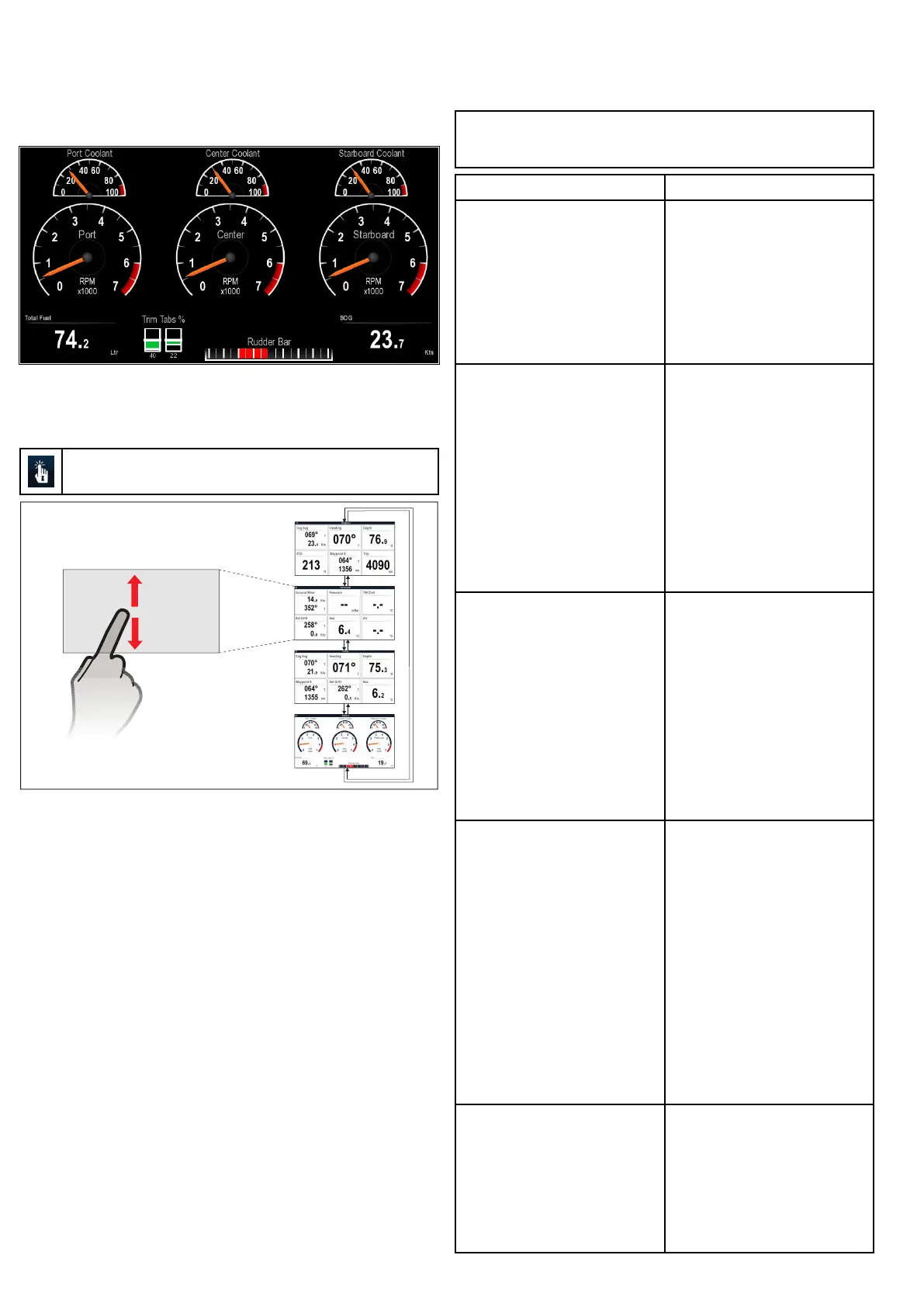15.1Dataapplicationoverview
Thedataapplicationdisplayssystemandinstrumentdataonyour
multifunctiondisplay.
Thedataapplicationenablesyoutoviewnumericdatagenerated
bythesystem.Italsoshowsdatafrominstrumentsconnectedto
yourmultifunctiondisplayusingtheNMEAorSeaT alk
ng
protocols.
Selectingdatapagesusingtouch
Youcanscrollthroughpre-conguredandcustomdatapagesusing
thetouchscreen.
ThisonlyappliestoHybridTouchdisplays.
Fromthedataapplication:
1.Touchthescreen.
2.Slideyourngerupandletgoofthescreentogotothenext
datapage.
3.Slideyourngerdownandletgoofthescreentogotothe
previousdatapage.
Selectingdatapages
Fromthedataapplication:
1.UsetheRotaryControltoscrollbetweendatapages.
Turntherotarycontrolclockwisetoviewthenextdatapage,or
anti-clockwisetoviewthepreviousdatapage.
2.YoucanalsousetheJoysticktoscrollbetweendatapages
MovetheJoystickDowntoviewthenextdatapage,orUpto
viewthepreviousdatapage.
15.2Pre-congureddatapages
Bydefault,apre-conguredrangeofdataisdisplayedinanumber
ofdatapages.Eachdatapageconsistsofanumberof’cells’,each
containingadifferentitemofdata.
Note:Thedatapagesavailable,bydefaultaredependantupon
thetypeofvesselselectedduringtheinitialsetupwizardandthe
numberofenginesselectedinthedataapplicationmenu.
DatapageDefaultDataItems
Navigationpanel
•COGSOG
•Heading
•Depth
•Rollingroad
•WaypointInfo
•Trip(e7/e7D/e95/e97/c95/
c97only.)
Environmentalpanel
•GWS&GWD
•Pressure
•TrueWindChill
•Set&Drift
•SeaTemperature
•AirTemperature
•AWA&AWS(e125/e127/c125
/c127only.)
•Humidity(e125/e127/c125/c127
only.)
Fishingpanel
•COGSOG
•Heading
•Depth
•Livewell(e125/e127/c125/c127
only.)
•WaypointInfo
•Set&Drift
•SeaTemperature
•Localtime(e125/e127/c125/
c127only.)
Sailingpanel•COGSOG
•Compass(e125/e127/c125/
c127only.)
•Heading(e7/e7D/e95/e97/c95
/c97only.)
•Depth
•Speedthroughwater(e125/e127/
c125/c127only.)
•AWS&AWA
•VMGWind
•VMGwpt
•TWS&TWA(e125/e127/c125
/c127only.)
Engine1
•OilPressure1
•RPM1
•CoolantTemperature1
•TotalFuel
•Rudder
•SOG
174
e7/e7D/e95/e97/e125/e127/c95/c97/c125/c127
