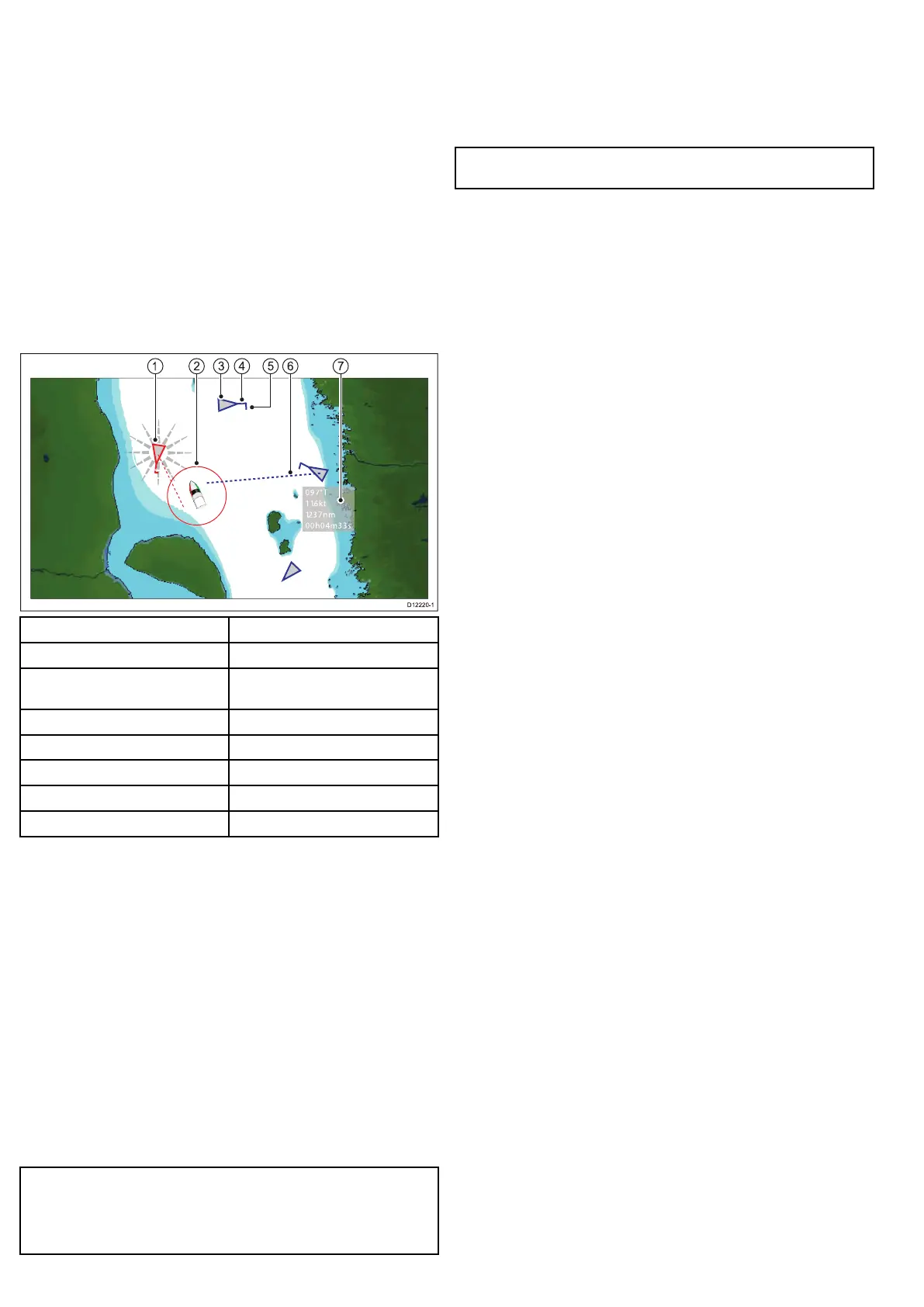13.1AISoverview
TheAISfeatureenablesyoutoreceiveinformationbroadcastby
othervessels,andtoaddthesevesselsastargetsinthechartand
radarapplications.
WithanoptionalAISunitconnectedtoyoursystemyoucan:
•DisplaytargetsforanyotherAIS-equippedvessels.
•Displayvoyageinformationbeingbroadcastbythesetargets,
suchastheirposition,course,speedandrate-of-turn.
•Displaybasicordetailedinformationforeachtargetvessel,
includingsafety-criticaltargetdata.
•Setupasafezonearoundyourvessel.
•ViewAISalarmandsafety-relatedmessages.
•AddAIS-equippedfriendsandregularcontactstoa“BuddyList”
AISinformationisdisplayedintheformofanoverlayinthechart
andradarapplications.Additionaldataisdisplayedinadialog
box,forexample:
97°T
11.6 kt
1.237n m
00h 04m 33s
1
3
2 4 6 75
D12 2 20 -1
ItemDescription
1
Dangeroustarget(ashes).
2
Safezone(denedbydistanceand/
ortime).
3
AIStargetvessel.
4Heading.
5
Directionofturn.
6
COG/SOGvector.
7
Safetycriticaldata.
AIS-equippedvesselsinthesurroundingareaaredisplayedinthe
chartorradarapplicationastriangulartargets.Upto100targets
aredisplayed.Asthevessel’sstatuschanges,thesymbolforthe
targetchangesaccordingly.
Vectorscanbedisplayedforeachtarget.Thesevectorsindicate
thevesselsdirectionoftravelandthedistanceitwilltravelovera
speciedperiodoftime(COG/SOGvector).Targetsdisplayed
withtheirvectorsarereferredtoas‘activetargets’andarescaled
accordingtothesizeofthevessel.Thelargerthevessel,thelarger
thetarget.Youcaneitherdisplayalltargetsorjustdangerous
targets.
HowAISWorks
AISusesdigitalradiosignalstobroadcast‘real-time’information
betweenvesselsandshore-basedstationsviadedicatedVHFradio
frequencies.Thisinformationisusedtoidentifyandtrackvesselsin
thesurroundingareaandtoprovidefast,automaticandaccurate
collisionavoidancedata.TheAISfeaturescomplementtheradar
application,asAIScanoperateinradarblindspotsandcandetect
smallervesselsequippedwithAIS.
Note:Itmaynotbemandatoryforvesselstobettedwith
operationalAISequipment.Therefore,youshouldnotassume
thatyourmultifunctiondisplaywillshowALLvesselsinyourarea.
Dueprudenceandjudgementshouldbeexercised.AISshould
beusedtocomplementradar,NOTsubstituteit.
AISSimulatorMode
Raymarinerecommendsthatyouusethesimulatorfunctionto
familiarizeyourselfwiththeAISfeatures.Whenthesimulator
functionisenabled(homescreen>Set-up>SystemSettings>
Simulator),itdisplays20AIStargetswithina25nmrange.These
targetsaredisplayedusingtheappropriateAIStarget’sstatus
symbol,andmovearoundthescreenasiftheywererealtargets.
Note:IncomingsafetymessagesareNOTdisplayedwhilethe
simulatorisenabled.
148e7/e7D/e95/e97/e125/e127/c95/c97/c125/c127
