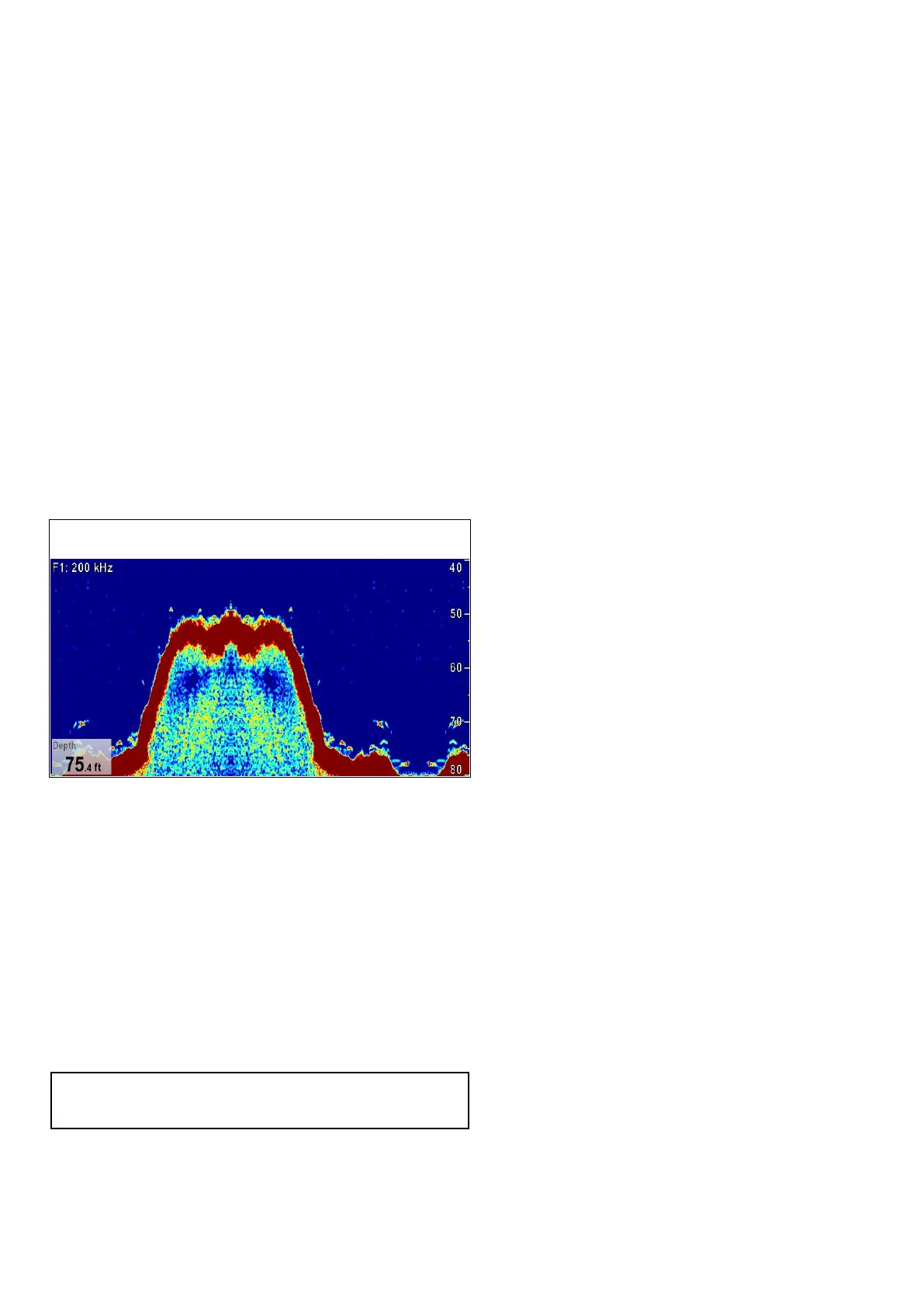14.7Fishnderrange
TheRangeandRangeShiftfunctionsenableyoutochangethe
rangeofdepthdisplayedbytheshnder.
Range
TheRangefunctionenablesyoutodenetherangeofdepththat
youseeintheshnderdisplay.
Bydefault,theshnderdisplayshowstheshallowestrequired
range,enablingyoutoclearlyseewhatisnearthesurfaceofthe
waterunderyourvessel.Thisisusefulforndingsmallershthat
feednearerthesurface.Anexampleofthiskindofdepthrangeis0
to200feet.Inthiscase,therangeis200feet,so200feetofwater
willbedisplayedon-screenatanyonetime.
Theremaybecircumstancesinwhichyouwanttoseealess
detailedimageshowingagreateramountofdepthbeneathyour
vessel.Thisisusefulforlocatingbiggershandotherobjects
locatedclosertotheseabedsuchaswrecks.Anexampleofthis
kindofdepthrangeis0to1000feetorgreater.Inthiscase,the
rangeis1000feet,andyouwillbeabletosee1000feetofwater
beneathyourvessel,withoutneedingtoscrollthedisplayupor
down.
RangeShift
TheRangeShiftfunctionenablesyoutodenewhichareaofthe
overalldepthyouwanttobeabletoseeon-screen.Forexample,
ifyourrangeis5000feetandthedisplayisshowingthesurface
(0feet)attheverytopofthedisplay,and5000feetatthebottom
ofthedisplay,youcanusetheRangeShiftfunctiontofocusona
different5000feetrange.Forexample,2000feetattheverytopof
thescreen,and7000feetattheverybottomofthescreen.
Examplescreenwithrangeandrangeshiftusedtoviewthe
seabedatadepthrangeof40–80ft
Changingtheshnderdepthrange
Fromtheshnderapplication
Youcanchoosefromeither:
•automaticadjustmentwherebythedisplayautomaticallyshows
theshallowestrequiredrange.
•manualadjustmentofthedepthrange,uptothemaximumdepth
displayedonthescrollingbottomandA-Scopeimages.
Changestotherangeaffectallshnderwindows.
1.SelectMenu.
2.SelectRange.
3.SelectRangeMode.
4.SelectModetoswitchbetweenAutoandMan.
5.WithmanualmodeselectedyoucannowusetheRangeControl
toadjustthedepthrangeshownintheshnderapplication.
Note:WhenRangeisinAutomodeusingtheRangeControl
willdisplayaconrmationpopupmessagebeforeswitchingto
Manualrangemode.
Usingshnderrangeshift
Thedefaultsettingadjuststhedisplaytokeeptheseabedinthe
lowerhalfofthedisplaywindow.Alternativelyyoucanshiftthe
imagewithinthecurrentrange.Changestotherangeshiftare
reectedinallshnderwindows.
Fromtheshnderapplication,withtheRangeModesettoManual:
1.SelectMenu.
2.SelectRange.
3.SelectRangeShift.
Therangeshiftmenuisdisplayed.
4.SelecttheRangeShiftmenu.
5.UsetheRotaryControltoadjusttheRangeShifttotherequired
setting.
6.PresstheOkbutton,orselecttheRangeShiftmenuagainto
conrmthesetting.
Usingtheshnder
163
