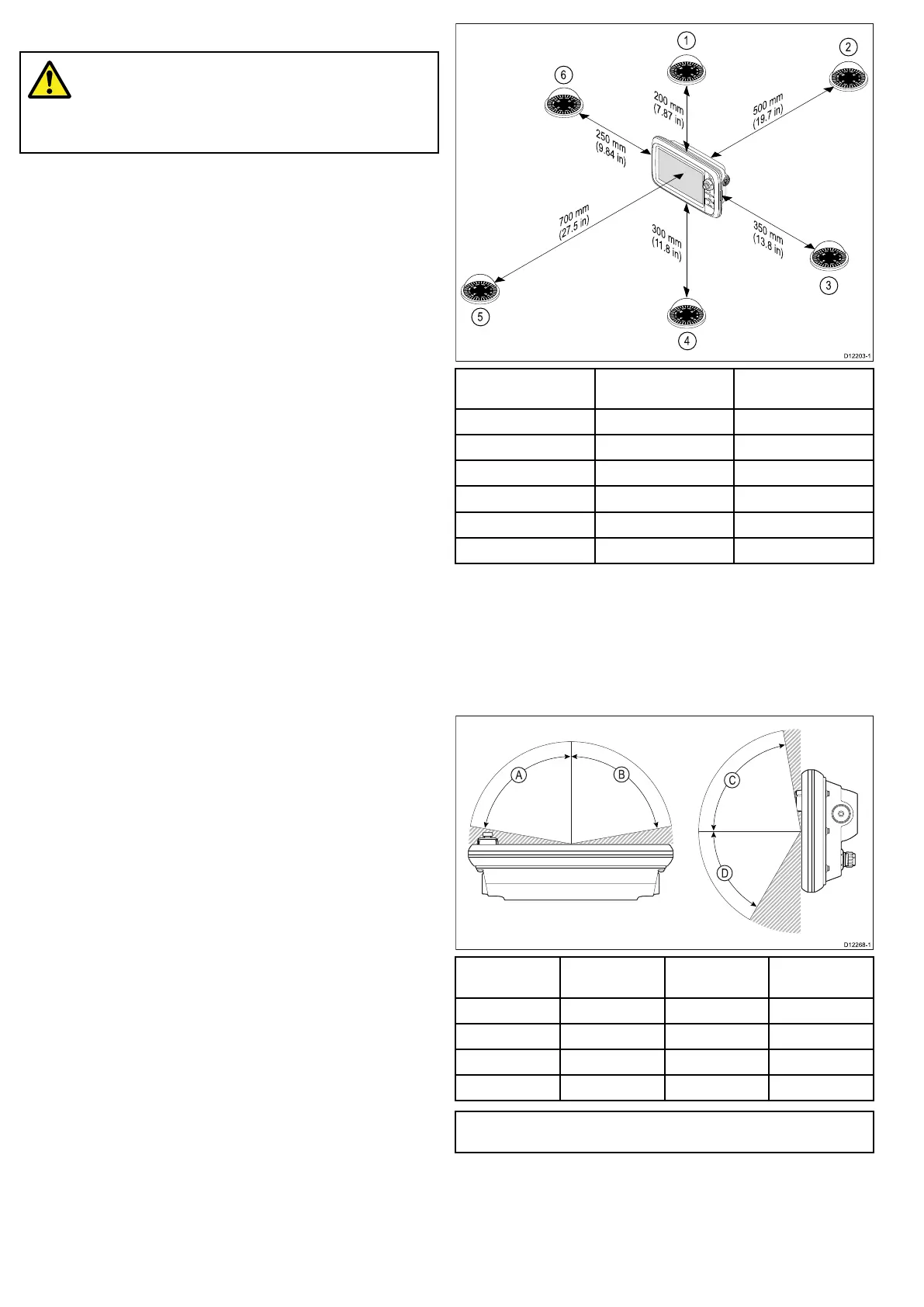5.1Selectingalocation
Warning:Potentialignitionsource
ThisproductisNOTapprovedforusein
hazardous/ammableatmospheres.DoNOTinstallin
ahazardous/ammableatmosphere(suchasinan
engineroomornearfueltanks).
Generallocationrequirements
Whenselectingalocationforyourdisplayitisimportanttoconsider
anumberoffactors.
Keyfactorswhichcanaffectproductperformanceare:
•Ventilation
Toensureadequateairow:
–Ensurethatequipmentismountedinacompartmentofsuitable
size.
–Ensurethatventilationholesarenotobstructed.Allow
adequateseparationofequipment.
Anyspecicrequirementsforeachsystemcomponentare
providedlaterinthischapter.
•Mountingsurface
Ensureequipmentisadequatelysupportedonasecuresurface.
Donotmountunitsorcutholesinplaceswhichmaydamagethe
structureofthevessel.
•Cableentry
Ensuretheunitismountedinalocationwhichallowsproper
routingandconnectionofcables:
–Minimumbendradiusof100mm(3.94in)unlessotherwise
stated.
–Usecablesupportstopreventstressonconnectors.
•Wateringress
Thedisplayissuitableformountingbothaboveandbelowdecks.
ItiswaterprooftoIPX6standard.Althoughtheunitiswaterproof,
itisgoodpracticetolocateitinaprotectedareaawayfrom
prolongedanddirectexposuretorainandsaltspray.
•Electricalinterference
Selectalocationthatisfarenoughawayfromdevicesthat
maycauseinterference,suchasmotors,generatorsandradio
transmitters/receivers.
•Powersupply
Selectalocationthatisascloseaspossibletothevessel’sDC
powersource.Thiswillhelptokeepcablerunstoaminimum.
Compasssafedistance
Topreventpotentialinterferencewiththevessel’smagnetic
compasses,ensureanadequatedistanceismaintainedfromthe
display.
Whenchoosingasuitablelocationforthemultifunctiondisplayyou
shouldaimtomaintainthemaximumpossibledistancebetween
thedisplayandanycompasses.Typicallythisdistanceshould
beatleast1m(3ft)inalldirections.Howeverforsomesmaller
vesselsitmaynotbepossibletolocatethedisplaythisfaraway
fromacompass.Inthissituation,thefollowingguresprovidethe
minimumsafedistancethatshouldbemaintainedbetweenthe
displayandanycompasses.
D12 2 03 -1
200 mm
(7.87 in)
350 mm
(13.8 in)
300 mm
(11.8 in
)
700 mm
(27.5 in)
500 mm
(19.7 in)
250 mm
(9.84 in)
1
2
3
4
5
6
Item
Compasspositionin
relationtodisplay
Minimumsafedistance
fromdisplay
1Top
200mm(7.87in.)
2Rear
500mm(19.7in.)
3Right-handside
350mm(13.8in.)
4Underside
300mm(11.8in.)
5
Front
700mm(27.5in.)
6
Left-handside250mm(9.84in.)
Viewingangleconsiderations
Asdisplaycontrast,colorandnightmodeperformanceareall
affectedbytheviewingangle,Raymarinerecommendsyou
temporarilypowerupthedisplaywhenplanningtheinstallation,to
enableyoutobestjudgewhichlocationgivestheoptimumviewing
angle.
Viewingangle
e7/e7D
e95/e97/c95/
c97
e125/e127/
c125/c127
A
70º80º80º
B
70º80º80º
C70º80º80º
D
50º60º60º
Note:Theanglesstatedareforacontrastratioofequaltoor
greaterthan10.
52e7/e7D/e95/e97/e125/e127/c95/c97/c125/c127
