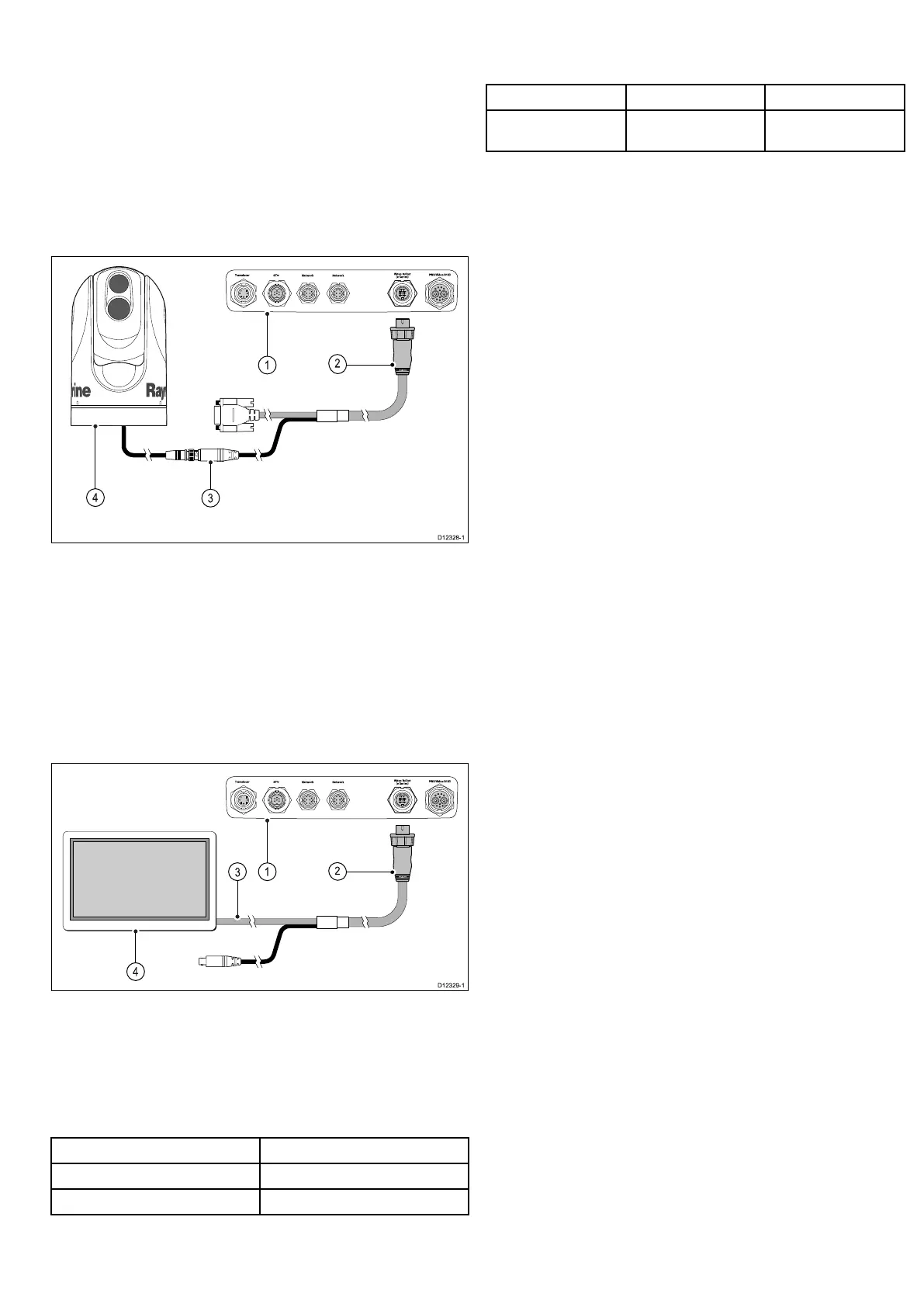4.13Videoin-outconnection
Avideodevicecanbeconnectedtoe95/e97/e125/e127variant
multifunctiondisplayusingthevideoin/outconnector.
VideoIn
Examplesofvideoinputsourcesthatyoucanconnecttothedisplay
include:
•Videocamera.
•Thermalcamera.
•DVDplayer.
•Portabledigitalvideoplayer.
1.Rearconnectorpanelofmultifunctiondisplay.
2.Videoaccessorycable.
3.BNCvideoconnector(input2).
4.Thermalcamera.
Videoout
Examplesofvideooutputdevicesthatyoucanconnecttothe
displayinclude:
•HDTVwithVGAinput.
•VGAmonitor.
1.Rearconnectorpanelofmultifunctiondisplay.
2.Videoaccessorycable.
3.VGAcabletoexternaldisplay.
4.Externaldisplay.
Videospecication
SignaltypeComposite
Format
PALorNTSC
ConnectortypeBNC(female)
Videocables
Thefollowingvideocableisrequiredforthevideoin/outconnector
onthee95/e97/e125/e127variantmultifunctiondisplays.
PartnumberDescriptionNotes
R70003e-seriesaccessoryvideo
cable
Cablesandconnections
47
