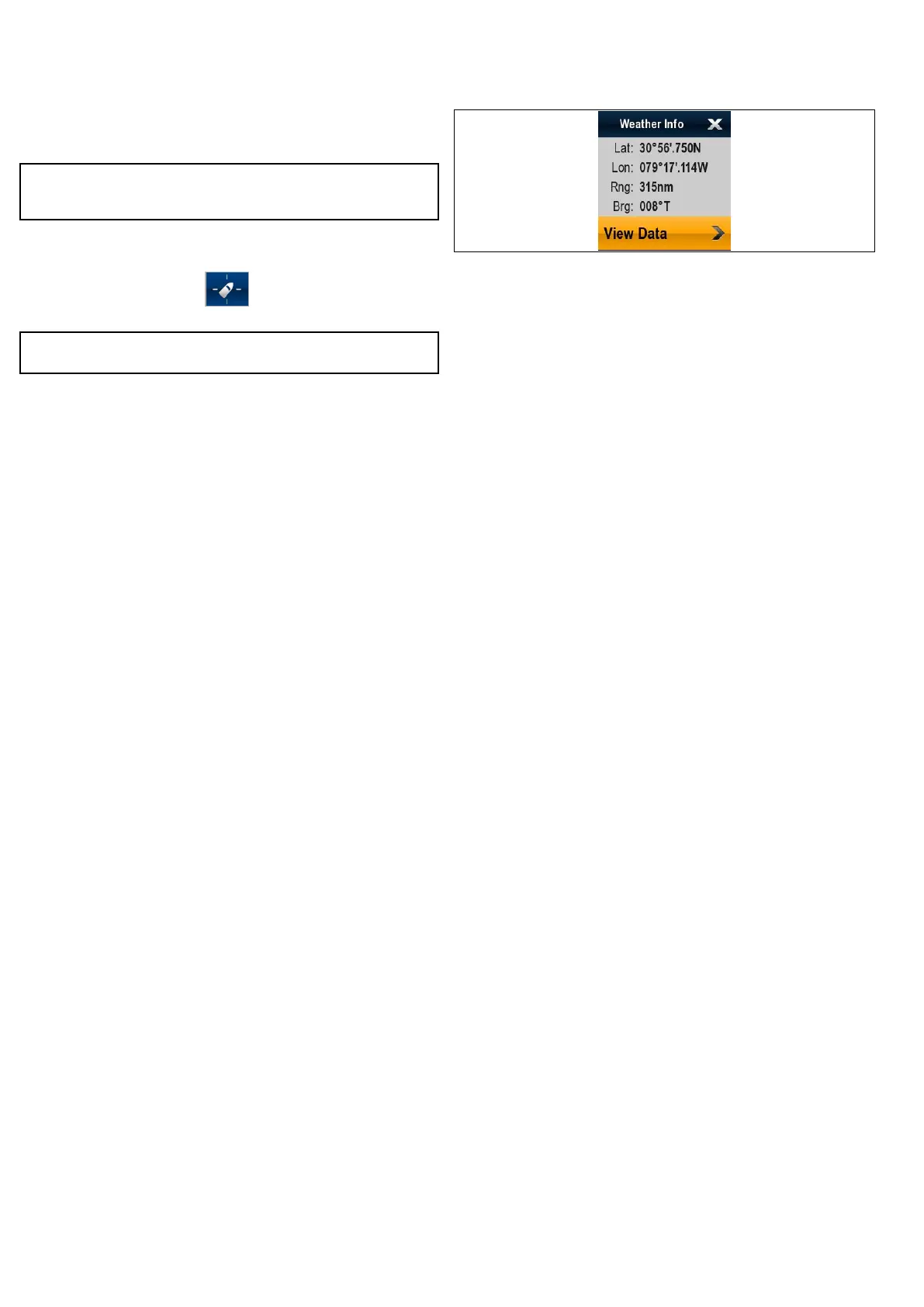16.4Weathermapnavigation
Youcanmovearoundtheweathermapandplacewaypoints.
Whenyouopentheweatherapplication,aworldmapisdisplayed.If
thesystemhasapositionxforyourvessel,themapwillbecentred
onyourlocation.Asinthechartapplication,usethecursortomove
aroundthemapandviewdifferentlocations,andtheRangeControl
tozoominandout.UsetheWPTbuttontoplacewaypoints.
Note:Waypointsarenotdisplayedintheweatherapplication,to
viewwaypointsyouwillneedtohaveanactivechartapplication
orradarapplicationdisplayed.
Locatingyourvessel
1.SelecttheFindShipicon:locatedonthelefthandside
ofthescreen.
Note:YoucanalsoaccesstheFindShipfunctionfromthemenu:
Menu>FindShip.
16.5Weathercontextmenu
Theweatherapplicationincludesacontextmenuwhichprovides
positionaldataandtheoptiontoviewweatherreportsfromthe
cursorlocation.
Theweathercontextmenucanbeaccessedby:
•SelectingalocationusingtheJoystickandpressingtheOk
button,or
•Selectingandholdingonanareaonscreen—Hybridtouch
multifunctiondisplaysonly.
Thecontextmenuprovidesthefollowingpositionaldataforthe
cursorlocationinrelationtoyourvessel:
•Latitude
•Longitude
•Range
•Bearing
Dependingontheitemorlocationselectedonscreenthecontext
menuprovidesthefollowingoptions:
•ViewReport—Onlyavailablewhenacityisselected.
•ViewData—Notavailablewhenacityisselected.
•ViewFullReport—Onlyavailablewhenanobservationstation
isselected.
Thecontextmenuoptionscanbeaccessed:
•usingtheRotaryControlandOkbutton,or
•selectingthemenuitemonscreen—Hybridtouchmultifunction
displaysonly.
184e7/e7D/e95/e97/e125/e127/c95/c97/c125/c127
