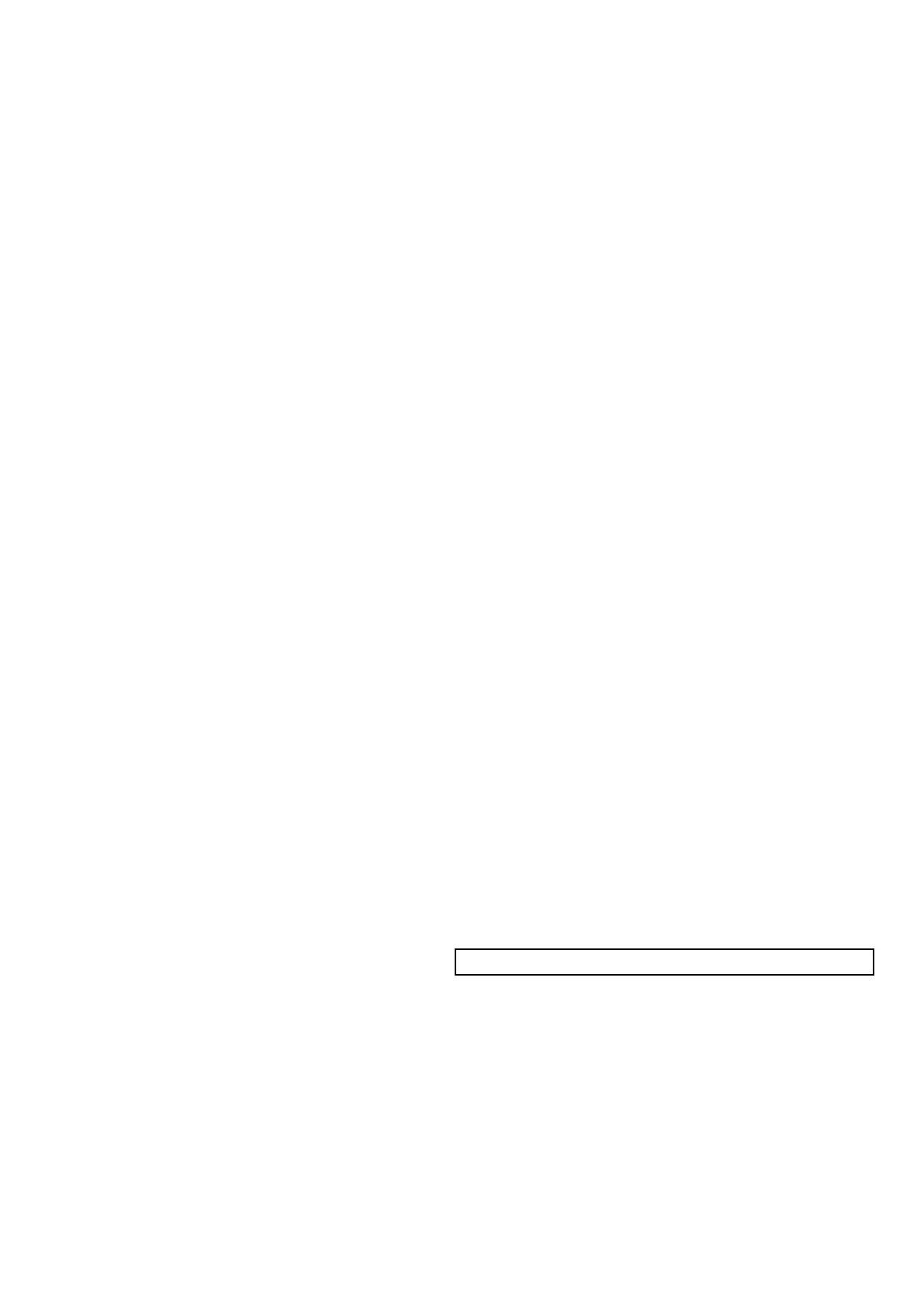14.8Fishndersensitivityadjustments
TheAdjustSensitivitymenugivesyouaccesstofeaturesand
functionswhichenhancewhatisdisplayedonscreen.
Sensitivityoptionsinclude:
•GainMode
•AutoAdjust
•ColorGain
•TVG
•ColorThreshold
•PowerMode
Sonargain
ThegainsettingsalterthewaytheDSMprocessesbackground
noise(alsocalledclutter).Adjustingthegainsettingscanimprove
thesonarimage,howeverforoptimumperformanceinmost
conditions,werecommendthatyouusetheautosettings.
Thegainadjuststhereturnthreshold(echostrength)abovewhich
theshnderwillshowanobjectonthescreen.
Therearetwogainmodes:
•Auto
•Manual
Auto
InAutomode,theDSMsonarautomaticallyadjuststhegainsetting
tosuitcurrentconditions.Anyadjustmentsmadeapplytoall
shnderwindowsusingthatparticularfrequency.
TherearethreeAutomodes,eachsuitedtodifferentscenarios:
•Low(Cruising)isidealforviewingshnderimageswitha
minimumofbackgroundnoiseasyouarecruisingtoyourshing
spot.Onlythestrongestechoesaredisplayed.
•Medium(Trolling)isaslightlyhighergainsettingthatdisplays
moredetail.Thisisthedefaultmode.
•High(Fishing)providesthemostdetail,butalsodisplaysthe
mostbackgroundnoiseandsurfaceclutter.
Manual
Ifnecessaryyoucansetthegaincontrolsmanually,betweena
valueof1to100(defaultvalueis75).Thisvalueshouldbeset
highenoughtoseeshandbottomdetailbutwithouttoomuch
backgroundnoise.Generallyahighgainisusedindeepand/or
clearwater;alowgaininshallowand/ormurkywater.
Thenewvaluesremainsetevenwhenyouswitchoffthedisplay,
theyareappliedtoboththeactivewindowandanyothershnder
windowswiththesamefrequency.
Selectingautomaticshndergain
Fromtheshnderapplication:
1.SelectMenu.
2.SelectAdjustSensitivity.
3.SelectGainMode.
4.SelecttheGainModemenusothatAutoishighlighted.
SelectingGainModewillswitchbetweenAutoandManualgain
modes
5.GoBacktotheSensitivitymenu.
6.SelectAutoAdjust.
7.SelecttherequiredAutoGainmode.
Adjustingtheshndergainmanually
Fromtheshnderapplication:
1.SelectMenu.
2.SelectAdjustSensitivity.
3.SelectGainMode.
4.SelecttheGainModemenusothatManishighlighted.
5.UsetheRotaryControltoadjustthegaintotherequiredsetting.
Thenewvaluesremainsetevenwhenyouswitchoffthedisplay,
theyareappliedtoboththeactivewindowandanyothershnder
windowsdisplayingthesamefrequency.
Fishndercolorgain
Youcanadjustthecolorgaintochangethesignalstrengththreshold
forthestrongestcolorinyourshnderdisplay.
Colorgainsetsthelowerlimitforthestrongestechocolor.All
echoeswithasignalstrengthabovethisvaluearedisplayedinthe
strongestcolor.Thosewithaweakervaluearedividedequally
betweentheremainingcolors.
•Settingalowvalueproduceswidebandfortheweakestcolor,but
asmallsignalbandfortheothercolors.
•Settingahighvaluegivesawidebandforthestrongestcolor,but
asmallsignalbandfortheothercolors.
Therearetwocolorgainmodes:
•Auto.InAutomodethecolorgainsettingisautomatically
adjustedtosuitcurrentconditions.Anyadjustmentsmadeapply
toallshnderwindows.
•Manual.Youcansetthecolorgainmanually,betweenavalue
of1to100.
Adjustingtheshndercolorgain
Fromtheshnderapplication:
1.SelectMenu.
2.SelectAdjustSensitivity.
3.SelectColorGain.
4.SelecttheColorGainmenusothatManishighlighted.
SelectingtheColorGainmenuwillswitchbetweenAutoand
Manualcolorgain.
5.UsetheRotaryControltoadjusttheColorGaintotherequired
setting.
Thenewvaluesremainsetevenwhenyouswitchoffthedisplay
andareappliedtoallshnderwindows.
FishnderTVG(TimeVariedGain)
TheTimeVariedGain(TVG)functionreducestheamountofclutter
intheshnderdisplaybyvaryingthegainthroughoutthecolumnof
water.Thisfunctionisusefulforreducingtheappearanceof‘noise’.
•IncreasingtheTVGvalueincreasesthemaximumdepthtowhich
TVGisapplied.Ahighvaluedecreasesthegaininshallowwater
sothatonlythestrongestechoesaredisplayed.
•DecreasingtheTVGvaluereducesthemaximumdepth.Alow
TVGvaluehaslittleeffectongaininshallowwater.
TVGadjustmentcanbemadeautomaticallyormanually.
Adjustingtheshndertimevariedgain
Fromtheshnderapplication:
1.SelectMenu.
2.SelectAdjustSensitivity.
3.SelectTVG.
4.SelecttheTVGmenusothatManishighlighted.
SelectingtheTVGmenuwillswitchbetweenTVGAutoand
Manualmodes.
5.UsetheRotaryControltoadjusttheTVGtotherequiredsetting.
Note:TVGhasnoeffectinshndersimulatormode.
Fishndercolorthreshold
Thecolorthresholdsettingdeterminestherangeofcolorsusedon
screen.Theeffectofthisistosetacolorthresholdbelowwhich
targetsarenotshown.Forexamplealowsettingwouldresultin
onlythestrongest(orangeandred)targetsbeingdisplayed.
Adjustingtheshndercolorthreshold
Fromtheshnderapplication:
1.SelectMenu.
2.SelectAdjustSensitivity.
3.SelectColorThreshold.
4.SelecttheColorThresholdmenusothatthesettingis
highlighted.
5.UsetheRotaryControltoadjustthecolorthresholdtothe
requiredsetting.
164e7/e7D/e95/e97/e125/e127/c95/c97/c125/c127
