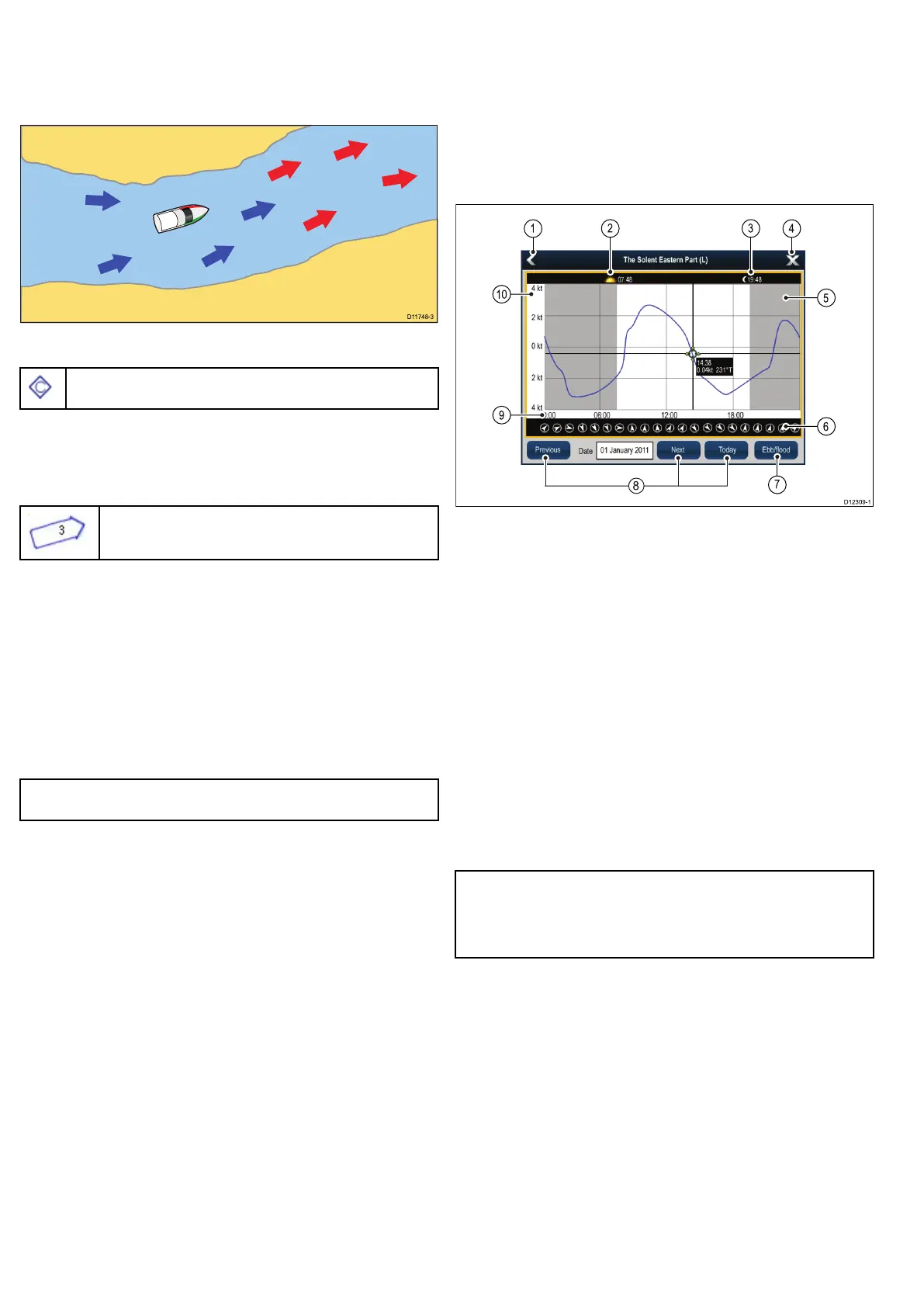9.9Currentinformation
Animatedcurrentinformation
Theelectronicchartsmayallowanimationofthecurrentinformation
currentstations.
Animatedcurrentinformationisavailableinthechartapplication
whereveradiamond-shapedsymbolwitha"C"isdisplayed:
Thissymbolidentiesthelocationofacurrentstationandthe
availabilityofcurrentinformationforthelocation.
Whenyouselectacurrentstationsymbolthechartcontextmenuis
displayed,whichprovidestheAnimateoption.
WhenyouselectAnimatetheanimatemenuisdisplayedandthe
diamond-shapedcurrentsymbolsarereplacedwithdynamiccurrent
arrowswhichindicatethedirectionandstrengthofthecurrents:
Currentanimation.
•Arrowsindicatethedirectionofcurrentows.
•Thelengthofthearrowindicatestheowrate.
•Thecolorofthearrowindicatestheowspeed:
–Red:increasingcurrentowspeed.
–Blue:decreasingcurrentowspeed.
Theanimationcanbeviewedcontinuouslyorincrementallyata
timeintervalthatyouspecify.Youcanalsosetthedateforthe
animation,andstartorrestarttheanimationatanypointwithina
24-hourperiod.Ifthesystemdoesnothaveavaliddateandtime
thedateusedwillbemiddayforthesystemdefaultdate.
Note:Notallelectronicchartssupporttheanimatedcurrents
feature.
Viewinganimatedcurrentinformation
Fromthechartapplication:
1.Selectdiamond-shapedcurrenticon.
Thechartcontextmenuisdisplayed.
2.SelectAnimate.
Theanimatemenuisdisplayedandthecurrenticonsare
replacedwithdynamiccurrentarrows
Controllinganimations
Fromthechartapplication,withtheanimatemenudisplayed:
1.Tostartorstoptheanimation,selectAnimate:toswitch
betweenPlayandPause.
2.Toviewtheanimationinsteps,selectStepBackorStep
Forward.
3.Tosettheanimationstepinterval,pauseanyplayinganimations,
andthenselectSetTimeInterval.
4.Tosettheanimationdate,selectSetDateandthenusingtheon
screenkeyboardentertherequireddate.
5.TosettheanimationdatetothecurrentdateselectToday.
6.Tosettheanimationdateto24hoursprevioustothecurrent
dateselectPreviousDate.
7.Tosettheanimationdateto24hoursaheadofthecurrentdate
selectNextDay.
Displayingdetailsofcurrents
Fromthechartapplication:
1.Selectdiamond-shapedcurrenticon.
Thechartcontextmenuisdisplayed.
2.SelectCurrentStation.
Thecurrentgraphfortheselectedcurrentstationisdisplayed.
Currentgraphs
Currentgraphsprovideagraphicalviewofcurrentactivity.
1.Back—Returntothepreviousmenuorview.
2.Sunriseindicator—Indicateswhenthesunrises.
3.Sunsetindicator—Indicateswhenthesunsets.
4.Exit—Closesthedialog.
5.Nightfallindicator—Thegreyed-outsectionofthegraph
indicateswhennightfalloccurs.
6.Currentdirection—Indicatesthedirectionofcurrent(relative
tonorth).
7.Ebb/Flood—Displaysalistshowingebb,slackandoodtides.
8.Datenavigation—Usetheiconstomovetothenextor
previousday.
9.Time—Thehorizontalaxisofthegraphindicatestime,in
accordancewiththetimeformatspeciedintheUnitsSet-up
options.
10.Currentspeed—Theverticalaxisofthegraphindicates
speed,inaccordancewiththespeedpreferencesspeciedin
theUnitsSet-upoptions
Note:Thedataprovidedinthecurrentgraphsisforinformation
purposesonlyandshouldNOTberelieduponasasubstitutefor
prudentnavigation.Onlyofcialgovernmentchartsandnotices
tomarinerscontainallthecurrentinformationneededforsafe
navigation.Alwaysmaintainapermanentwatch.
104e7/e7D/e95/e97/e125/e127/c95/c97/c125/c127
