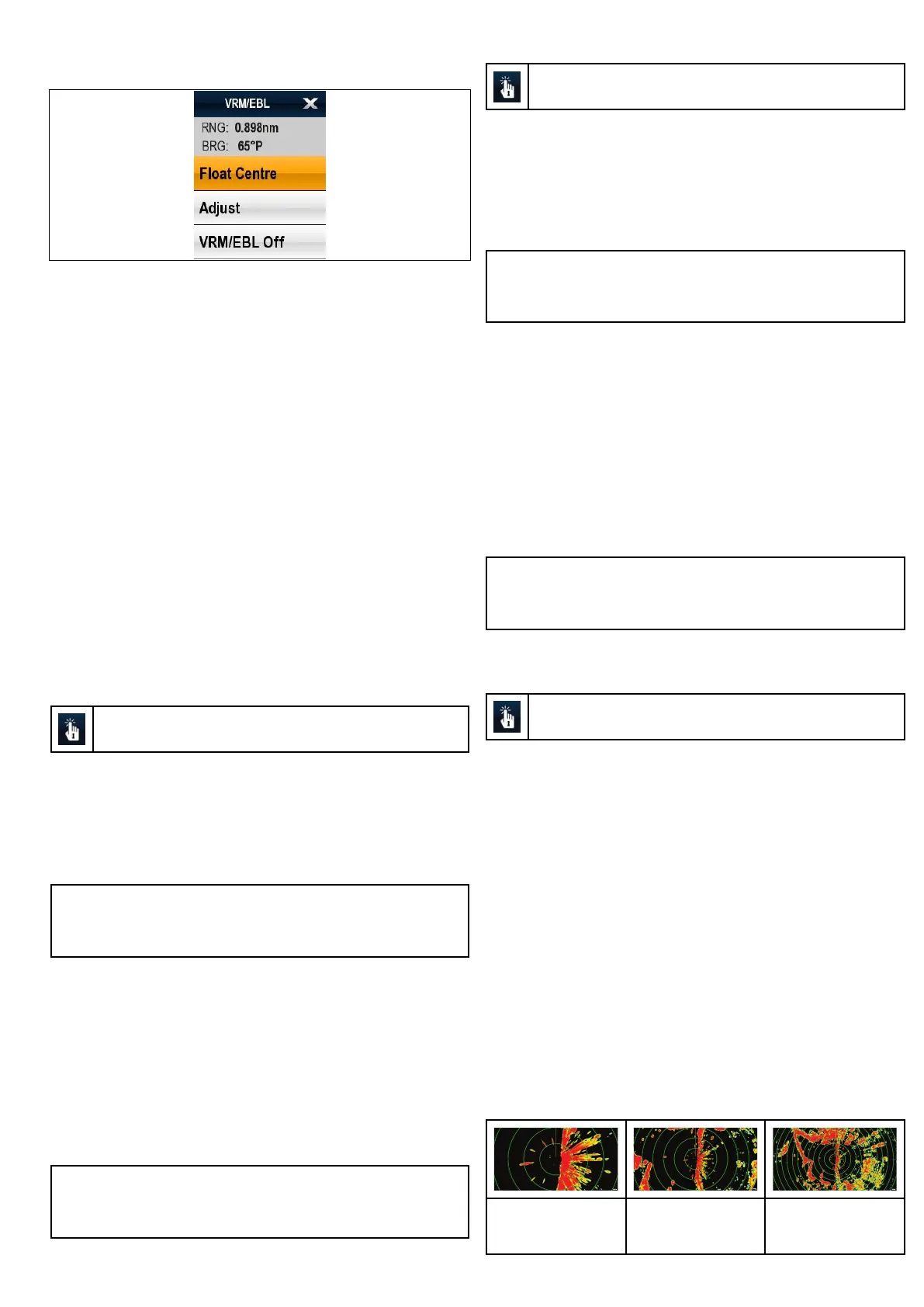VRM/EBLcontextmenu
TheVRM/EBLfunctionincludesacontextmenuwhichprovides
positionaldataandmenuitems.
TheVRM/EBLcontextmenucanbeaccessedby:
•HighlightingtheVRM/EBLusingtheJoystickandpressingthe
Okbutton,or
•SelectingandholdingontheVRM/EBLonscreen—Hybridtouch
multifunctiondisplaysonly.
ThecontextmenuprovidespositionaldataoftheVRM/EBLin
relationtoyourvessel:
•Range
•Bearing
Thecontextmenualsoprovidethefollowingmenuitems:
•FloatCentre
•Adjust
•VRM/EBLOff
Themenuitemscanbeaccessed:
•usingtheRotaryControlandOkbutton,or
•selectingthemenuitemonscreen—Hybridtouchmultifunction
displaysonly.
CreatingaVRM/EBLontheradardisplayusing
touch
ThisonlyappliestoHybridTouchdisplays.
Fromtheradarapplication:
1.Selectandholdontherequiredtarget.
Theradarcontextmenuisdisplayed.
2.SelectPlaceVRM/EBL.
3.Selecttherequiredbearingandrange.
4.PresstheOkbuttontosavethesettings.
Note:TherstVRM/EBLwillbeplacedatalocationof1/3of
thecurrentrangeand030°relativetoyourvessel’shead.Ifthis
settingisadjusted,thedisplaywillretaintheadjustmentsanduse
themwhentheVRM/EBLisnextenabled.
CreatingaVRM/EBLontheradardisplay
Fromtheradarapplication:
1.Selectatargetonscreen.
2.PresstheOkbutton.
Theradarcontextmenuisdisplayed.
3.SelectPlaceVRM/EBL.
4.UsingthejoystickadjusttheVRM/EBLtotherequiredbearing
andrange.
5.PresstheOkbuttontosavethesettings.
Note:TherstVRM/EBLwillbeplacedatalocationof1/3of
thecurrentrangeand030°relativetoyourvessel’shead.Ifthis
settingisadjusted,thedisplaywillretaintheadjustmentsanduse
themwhentheVRM/EBLisnextenabled.
CreatingaoatingVRM/EBLontheradar
displayusingtouch
ThisonlyappliestoHybridTouchdisplays.
FromtheradarapplicationwithaVRM/EBLalreadycreated:
1.PressandholdontheVRM/EBL.
Theradarcontextmenuisdisplayed.
2.SelectFloatCentre.
3.PresstheOkbutton.
4.Selectthedesiredlocationforthecenterposition.
5.PresstheOkbuttontoconrmthenewposition.
Note:WhencreatingtherstVRM/EBL,itwillbeplacedata
locationof1/3ofthecurrentrangeand030°relativetoyour
vessel’shead.Ifthissettingisadjusted,thedisplaywillretainthe
adjustmentsandusethemwhentheVRM/EBLisnextenabled.
CreatingaoatingVRM/EBLontheradar
display
FromtheradarapplicationwithaVRM/EBLalreadycreated:
1.PositionthecursorovertheVRM/EBL.
2.PresstheOkbutton.
Theradarcontextmenuisdisplayed.
3.UsetheRotaryControltoselectFloatCentre.
4.PresstheOkbutton.
5.Usingthejoystick,movethecenterpositionofthecircletothe
desiredposition.
6.PresstheOkbuttontoconrmthenewposition.
Note:WhencreatingtherstVRM/EBL,itwillbeplacedata
locationof1/3ofthecurrentrangeand030°relativetoyour
vessel’shead.Ifthissettingisadjusted,thedisplaywillretainthe
adjustmentsandusethemwhentheVRM/EBLisnextenabled.
UnoatingaVRM/EBLontheradardisplay
usingtouch
ThisonlyappliestoHybridTouchdisplays.
Fromtheradarapplication:
1.PositionthecursorovertheVRM/EBL.
TheRadarcontextmenuisdisplayed.
2.SelectCentre.
UnoatingaVRM/EBLontheradardisplay
Fromtheradarapplication:
1.PositionthecursorovertheVRM/EBL.
2.PresstheOkbutton.
TheRadarcontextmenuisdisplayed.
3.SelectCentre.
Usingtheradarrangerings
Radarrangeringsenableyoutomeasurethedistancebetween
twopointsontheradardisplay.
Usetherangeringstogaugetheapproximatedistancesbetween
points.Rangeringsareconcentriccirclesdisplayedonthescreen
andcentredfromyourvesselatpre-setdistances.Thenumberand
spacingoftheringschangesasyourangeinandout.
Examples:
Range—1/4nm
RangeRings—760ft
apart
Range—3/4nm
RangeRings—1/4nm
apart
Range—11/2nm
RangeRings—1/4nm
apart
Usingradar
139
