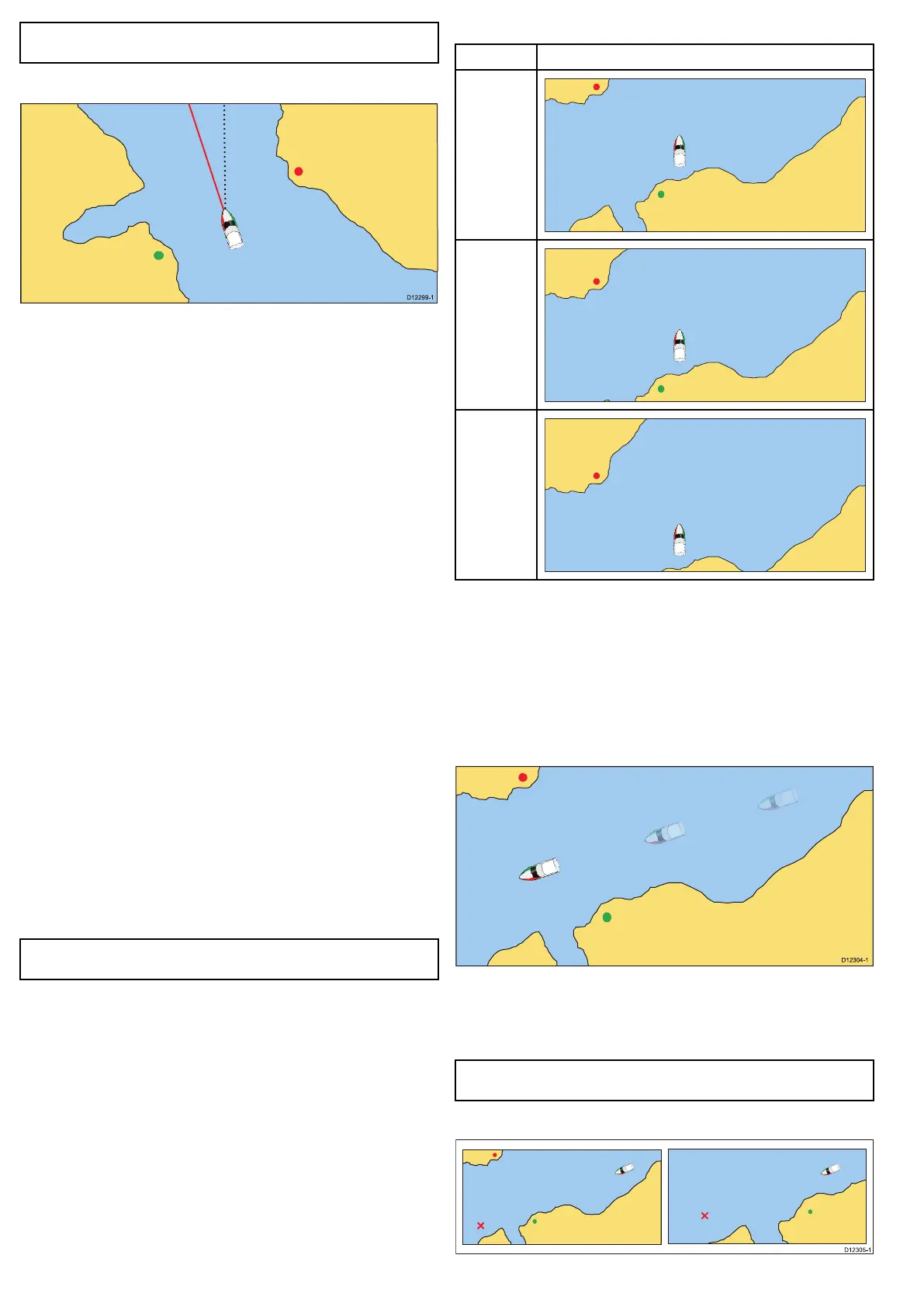Note:ItisnotpossibletoselectHeadUpwhenthemotionmode
issettoTrue.
Course-Up
InCourseUpmode,thechartpictureisstabilizedandshownwith
yourcurrentcourseupwards.Asyourvessel’sheadingchanges,
theshipsymbolmovesaccordingly.Ifyouselectanewcourse,the
picturewillresettodisplaythenewcourseupwards.Thereference
usedforCourseUpdependsupontheinformationavailableata
giventime.Thesystemalwaysprioritizesthisinformationinthe
followingorder:
1.Bearingfromorigintodestination,i.e.intendedcourse.
2.LockedheadingfromanAutopilot.
3.Bearingtowaypoint.
4.Instantaneousheading.
Ifheadingdatabecomesunavailablewhilstinthismode,awarning
popupmessageisdisplayedandthechartuses0°headingin
relativemotion.
Settingthechartorientation
Fromthechartapplication:
1.SelectMenu.
2.SelectPresentation.
3.SelectChartOrientation.
4.SelectHeadUp,NorthUp,orCourseUpoption,asappropriate.
Onceselectedatickwillbeplacednexttothechosenorientation
andthescreenwillupdatetoreecttheneworientation.
Chartmotionmode
Themotionmodecontrolstherelationshipbetweenthechartand
yourvessel.
Whilstmotionmodeisactive,asyourvesselmoves,thechartis
redrawntokeepthevesselon-screen.The3motionmodesare:
•RelativeMotion.
•TrueMotion.
•AutoRange.
Note:Inthe3Dchartview,onlyRelativeMotionmodeis
available.
Thecurrentmotionmodeappliestotheactiveinstanceofthechart
application.
Whenyoupanthechartthemotionmodeisnolongeractive.Thisis
indicatedinthestatusbarbybracketsaroundthemotionmode—
forexample,(RelativeMotion).Thisenablesyoutoviewanother
areaofthechartwhilstnavigating.T oresetthemotionmodeand
returnyourvesseltothescreen,selecttheFindShipiconorselect
FindShipfromthemenu.Manuallychangingtherangeorpanning
thechartinautorangealsosuspendsmotionmode.Thedefault
settingisrelativemotionwithzerooffset.Themodethatyouselect
isrestoredatpowerup.
RelativeMotionwithoptionalvesseloffset
OffsetExample
ZeroOffset
1/3Offset
2/3Offset
WhenthemotionmodeissettoRelativeMotion,thepositionofyour
vesselisxedonthescreenandthechartpicturemovesrelativeto
yourvessel.YoucanusetheMenu>Presentation>VesselOffset
menuitemtodeterminewhetherthevesselisxedinthecentreof
thewindow(0offset)oroffsetby1/3or2/3.Ifyouchangetheoffset
to1/3or2/3,theviewaheadofyourvesselwillbeincreased.
Intheexampleshownabove,themotionmodehasbeensetto
RelativeMotion,withavesseloffsetof1/3.Thevesselisxedin
theoffsetpositionandthechartmovesaccordingly:
TrueMotion
WhenthemotionmodeissettoTrueMotion,thechartisxedand
thevesselmovesintrueperspectivetoxedlandmassesonthe
screen.Asthevessel’spositionapproachestheedgeofthescreen,
thechartpictureisautomaticallyresettorevealtheareaahead
ofthevessel.
Note:ItisnotpossibletoselectTrueMotionwhentheorientation
issettoHeadUp.
AutoRange
98e7/e7D/e95/e97/e125/e127/c95/c97/c125/c127
