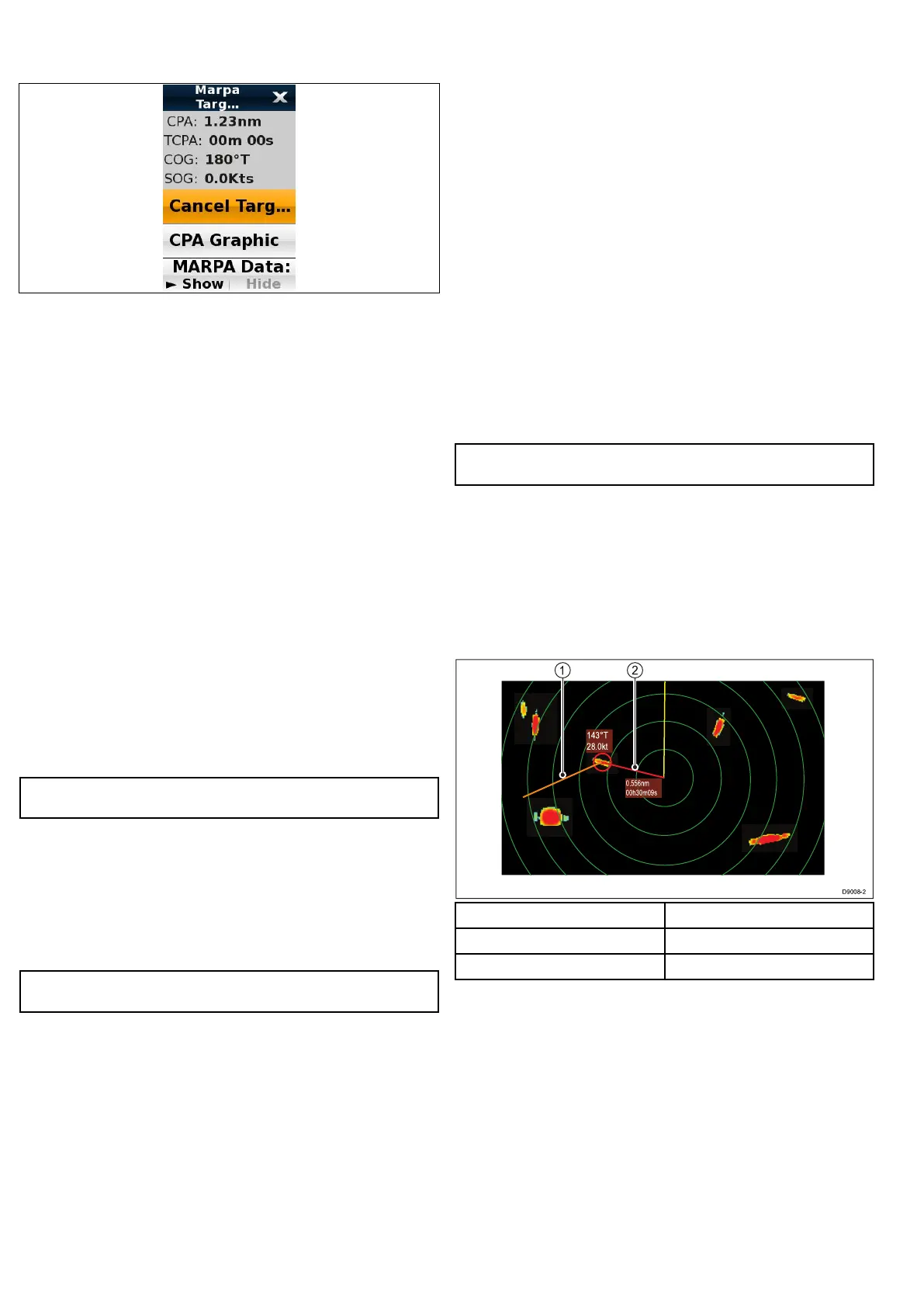MARPAcontextmenu
TheMARPAfunctionincludesacontextmenuwhichprovides
positionaldataandmenuitems.
TheMARPAcontextmenucanbeaccessedby:
•HighlightingaMARPAtargetusingtheJoystickandpressing
theOkbutton,or
•SelectingandholdingonaMARPAtargetonscreen—
Hybridtouchmultifunctiondisplaysonly.
Thecontextmenuprovidesthefollowingtargetinformation:
•CPA
•TCPA
•COG
•SOG
Thecontextmenualsoprovidethefollowingmenuitems:
•Canceltarget
•CPAGraphic
•MARPAData
Themenuitemscanbeaccessed:
•usingtheRotaryControlandOkbutton,or
•selectingthemenuitemonscreen—Hybridtouchmultifunction
displaysonly.
ConguringMARPAoptions
Fromtheradarapplication:
1.SelectMenu.
2.SelectTrackTargets.
3.SelectMARPAOptions.
Note:IfAISdataisavailablethemenuwillbeMARPA&AIS
Options.
4.SelectVectorLength.
5.Selectanappropriatetimeperiod.
Thedistancethatyourvesseltravelsinthetimeperiodyou
specifyheredeterminesthelengthofthevectorlines.
6.SelectMARPATargetHistory.
7.Selectanappropriatetimeperiod.
Thetarget’spreviouspositionwillbeplottedontheradardisplay
asatargeticonwithlightershadingthantheactualtarget.
Note:MARPAandAISfunctionsshareSafeZoneandVector
Lengthsettings.
ConguringsafezonesetupforMARPA
FromtheRadarapplication:
1.SelectMenu.
2.SelectTrackTargets.
3.SelectSafeZoneSet-up.
4.SelectSafeZoneRadius.
i.SelectadistancefortheSafeZone.
Thisisthedistancefromyourvesselthatthesafezonewill
besetup.
5.SelectTimetoSafeZone.
i.Selectatimeperiod.
Atargetisconsidereddangerousifitwillenteryoursafe
zonewithinthistimeperiod.
6.SelectSafeZoneRing.
Selectingsafezoneringwillswitchbetweenshowingandhiding
thesafezoneringintheradarapplication.
UsingMARPA
AcquiringaMARPAtargettotrack
Fromtheradarapplication:
1.Selectthetargettobeacquired.
Theradarcontextmenuisdisplayed.
2.SelectAcquireTarget.
The“targetbeingacquired”symbolisdisplayed.Ifthetargetis
presentforseveralscans,theradarlocks-ontothetarget,andthe
symbolchangesto“safetarget”status.
CancellingaMARPAtargetusingtheMARPAcontextmenu
Fromtheradarapplication:
1.Selecttherelevanttarget.
TheMARPAcontextmenuisdisplayed.
2.SelectCancelTargetorCancelAllTargets.
CancellingaMARPAtargetusingthemenu
1.SelectMenu.
2.SelectTrackTargets.
3.SelectViewMARPALists.
Note:IfAISdataisavailablethemenuwillbeViewMARPA&
AISLists.
4.SelectViewMARPAList.
5.SelecttherelevantMARPAtargetfromthelist.
6.SelectCancelTargetorCancelAllTargets.
Vesselvectors(CPAgraphics)overview
CPAgraphicsshowvectorsforyourvesselandaselectedtarget.
Avectorisalineon-screenshowingthepredictedcoursesofyour
vesselandtheselectedtargetifyoubothremainonyourpresent
course.Thesevectorsvaryinlengthduetovesselspeedandvector
lengthsetintheMARPASet-upmenu.
0.556nm
00h30m09s
143°T
28.0kt
1
2
D90 0 8-2
ItemDescription
1Targetvector
2
CPAgraphic
Truemotion
Withthedisplaysetintruemotionmode,thevectorsofyourvessel
andthetargetareshownextendedtotheirintersectionpoint.The
CPAisshownasalinethatisplacedonyourvessel’svectorat
thepointoftheCPA.Thelengthanddirectionofthelineindicates
thedistanceandbearingofthetargetatCPA.Thetextindicates
CPAandTCPA.Thetextnexttothetargetsymbolindicatesitstrue
courseandspeed.
Relativemotion
Withthedisplaysetinrelativemotionmode,novectorextensionof
yourvesselisshown.TheCPAlineemergesfromyourownvessel,
withthetargetvectorextensionbeingshownasrelative,nottrue.
Thetextnexttothetargetindicatesitscourseandspeed.
DisplayingMARPAtargetdata
1.Selectthetarget.
142
e7/e7D/e95/e97/e125/e127/c95/c97/c125/c127
