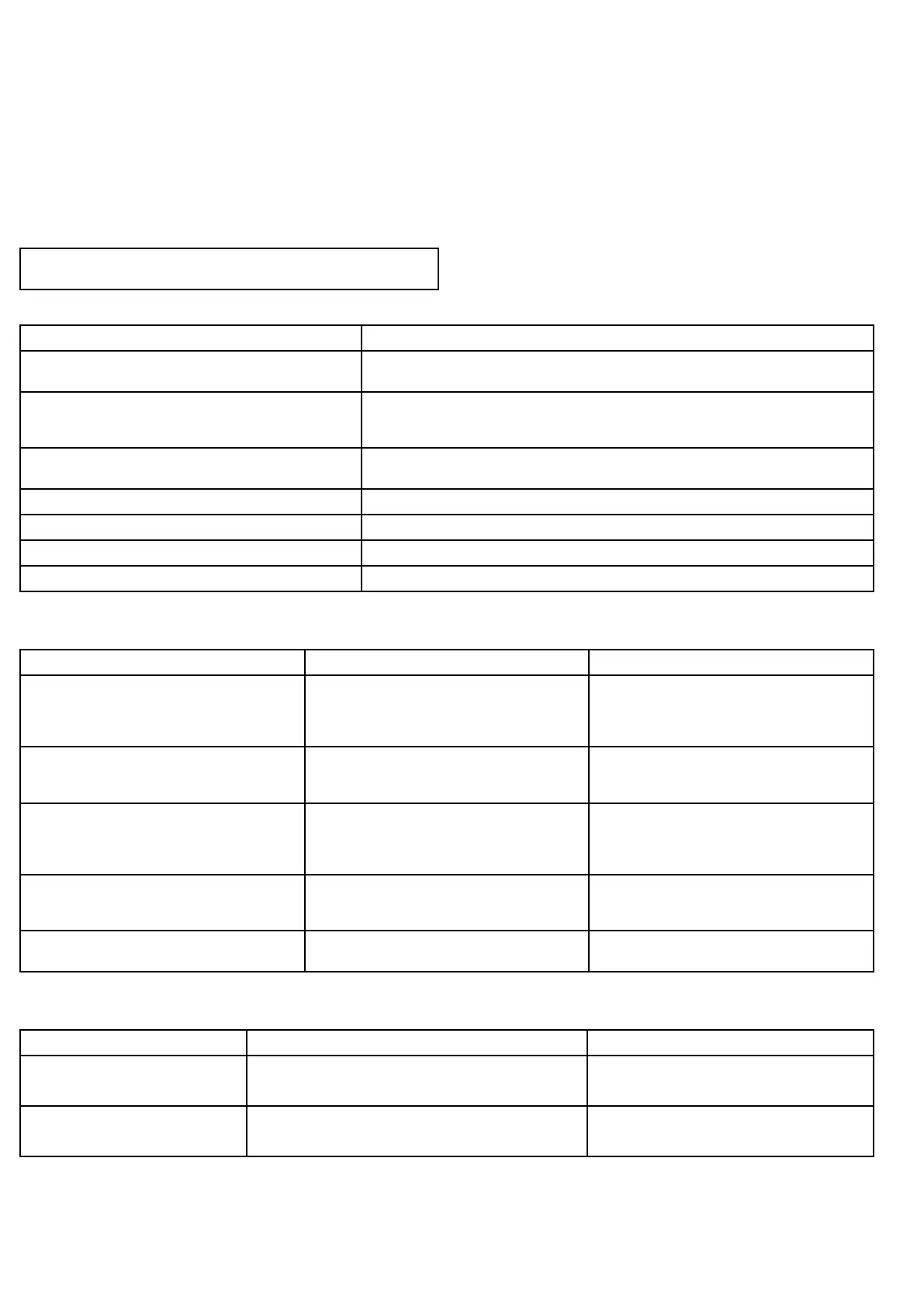Datasourcesmenu
Thismenuenablesyoutoselecttheexternalsensorsanddevicesthatwillprovidedatatothedisplay.
Auto/manualselection
Eachdialogenablesyoutoviewandselectyourpreferreddata
source.selectionofdatasourcecanbemanualorsettoautomatic:
•Auto—thedisplaywillautomaticallyselectadeviceandattempt
toresolveanydataconictsthatmayoccurwherethereismore
thanonesourceofdataforthatparticulardatasource(for
example,multipleGPSreceivers).
•Manual—oncethedisplayhasperformedasearchforconnected
devicesyoucanmanuallyselectthepreferreddevicefromthelist.
Note:SelectingtheAutooptionmayresultinthesystem
choosingasourceofdatathatyoudonotwanttouse.
Deviceselection
MenuitemDescription
GPSEnablesyoutosearchforanyexternally-connectedGPSdevices,andselecttheoneyouwant
touse.
GPSDatumInorderforyourGPSreceiverandmultifunctiondisplaytocorrelateaccuratelywithyourpaper
charts,theymustbeusingthesamedatum.Thisoptionenablesyoutochoosethedatasource
forthisdatum.
TimeandDate
Enablesyoutoselectthedeviceyouwanttouseforthetimeanddateinformationusedbythe
display.
Heading
Enablesyoutoselectthedeviceyouwanttouseforheadingdata.
Depth
Enablesyoutoselectthedeviceyouwanttousefordepthdata.
SpeedEnablesyoutoselectthedeviceyouwanttouseforspeeddata.
Wind
Enablesyoutoselectthedeviceyouwanttouseforwinddata.
Externaldevicesmenu
Thismenuenablesyoutoconguretheexternaldevicesconnectedtothedisplay.
MenuitemDescriptionNotes
FishnderSet-up
Enablesyoutoselectanexternaltransducerand
conguretheoptionsfortheunit,suchasdepth
offset.Alsoenablesyoutoconguretheoptionsfor
aninternalorexternalDSMDigitalSounderModule.
Foranexplanationoftheseoptionsrefertothe
Transducerset-upmenuoptionsdescribedinthe
Fishndersectionofthisdocument.
RadarSet-up
Enablesyoutomakeradarscanneradjustments,
suchastuneadjustandtimetransmit.
Foranexplanationoftheseoptionsrefertothe
Scannerset-upmenuoptionsdescribedintheRadar
sectionofthisdocument.
AISUnitSet-upEnablesyoutocongureadditionalfunctionsfor
AISunits,suchasSilentMode.Thismenuitemis
onlyavailablewhenanAISunitisdetectedorwhen
SimulatormodeisOn.
ForanexplanationoftheseoptionsrefertotheAIS
menuoptionsdescribedintheAISsectionofthis
document.
RemoteControlEnablesyoutocustomizecertaincontrolsfor
RaymarineBluetoothremotecontrolunits(for
example,RCU-3).
Foranexplanationoftheseoptionsrefertothe
RemoteControlsectionofthisdocument.
TransducersSet-upDisplaysalistofconnectedtransducerswhichyou
canselectandcalibrate.
Connectionsmenu
ThismenuenablesyoutoconnectwirelessBluetoothandWiFidevicestothedisplay.
MenuitemDescriptionOptions
BluetoothEnableordisableBluetoothonthedisplay.
•On
•Off(default)
WiFiEnableordisableWiFionthedisplay.
•On
•Off(default)
230e7/e7D/e95/e97/e125/e127/c95/c97/c125/c127
