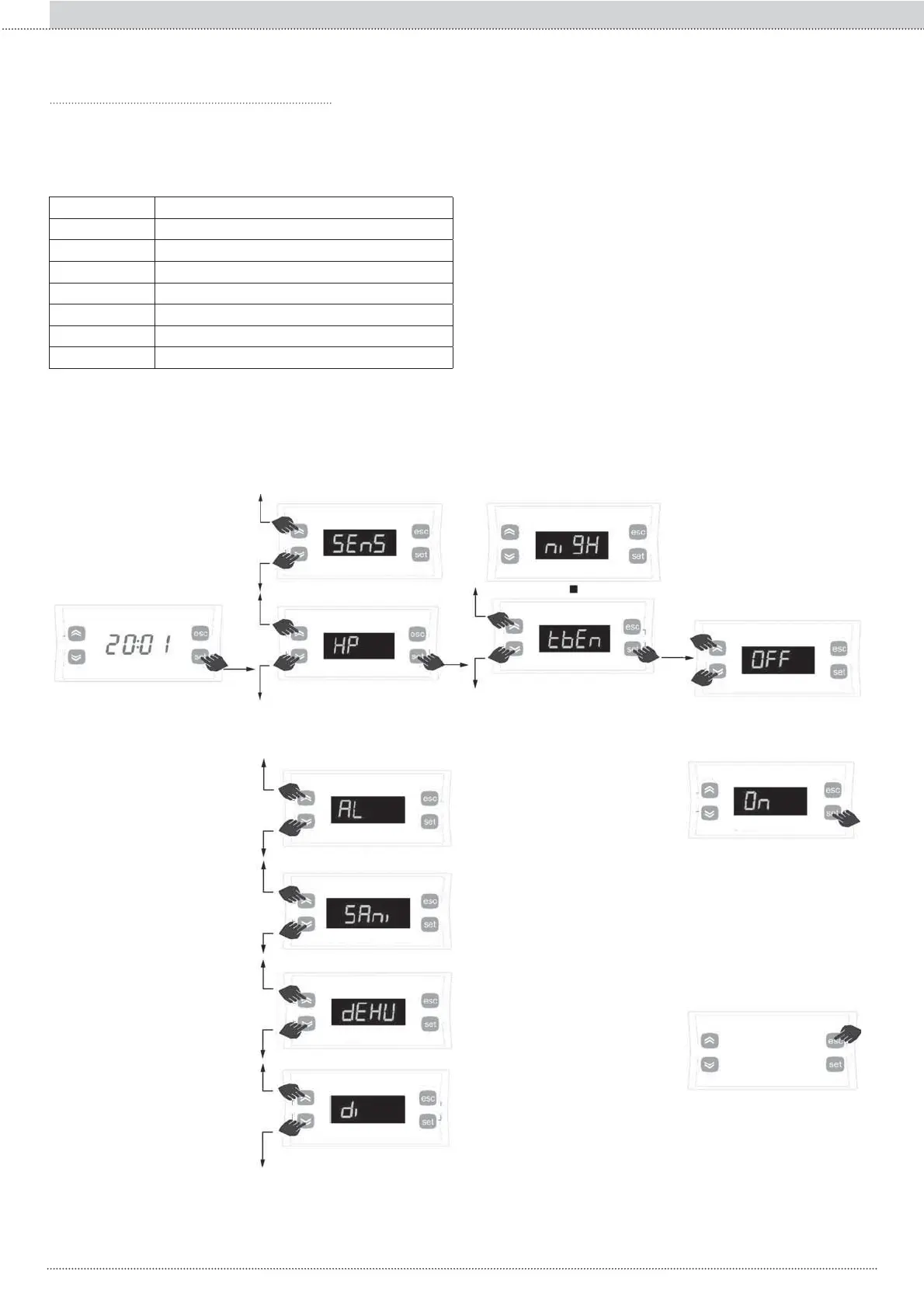6.2 LIST OF PARAMETERS "USER INTERFACE"
$FFHVVDQGPRGL¿FDWLRQRIWKH6HWPHQXSDUDPHWHUV
Press the Set key on the main
screen to access the “Set”
menu list
Press the Set key to access the
parameters list of the displayed
menu.
Press the up or down keys to
scroll the various menus on display
Press the Set key to access the
displayed parameter
Press the up or down keys to
scroll the various parameters on
display.
Press the up or down keys to
modify the n parameter
Press the SetNH\WRFRQ¿UP
PRGL¿FDWLRQ
Press the Esc key to go back
one level n
The full list of parameters is divided into two different menus: "Set" e "Prg"
1. "Set" Menu
The “Set” menu is divided in further inside menus:
Label Menu Description
HP Basic parameters of the heat pump
SEnS State of sensors
di State of remote controls
dEHU 'HKXPLGL¿FDWLRQSDUDPHWHUV
SAni Domestic hot water parameters
EHS Additional generator parameters
AL Alarms in progress
68
Section I :: User
EN