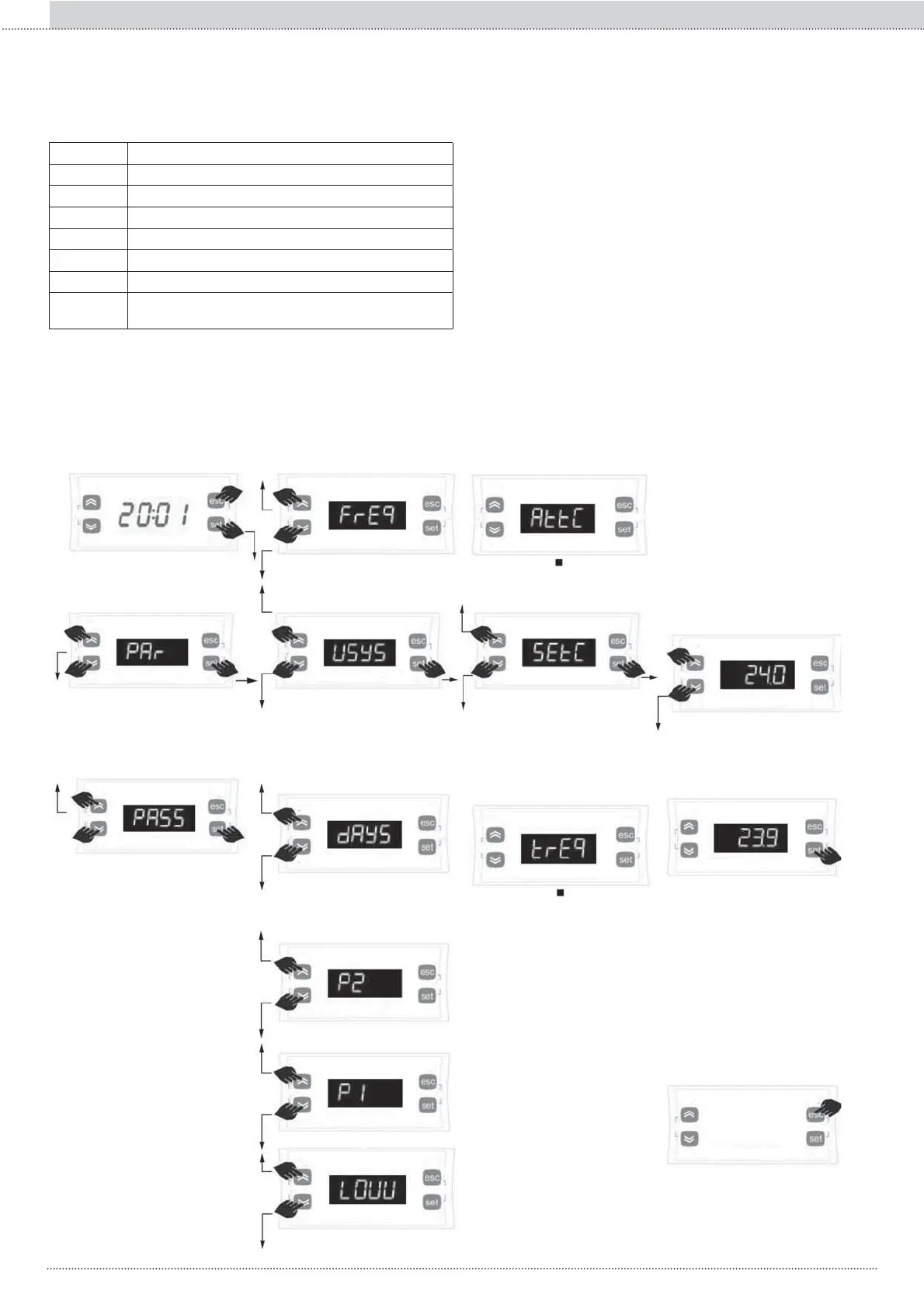2. Menu “Prg”
The “Prg” menu is divided in further inside menus:
$FFHVVDQGPRGL¿FDWLRQRIWKH³3UJ´PHQXSDUDPHWHUV
On the main screen, simul-
taneously press the set and
esc keys to access the “Prg”
menu list
Press the set key to access the
“Par” menu list
Press the up or down keys to
display “PASS”
Press the set key to access
the parameters list of the
GLVSOD\HGPHQX
Press the up or down keys
to scroll the various menus
on display.
Press the set key to access
the displayed parameter
Press the up or down keys to scroll
the various parameters on display.
Press the up or down keys to
modify the parameter.
Press the up or down keys to
GLVSOD\³3DU´3UHVVWKHset
key to access the password
setting
Press the esc key to go back
one level.
Press the setNH\WRFRQ¿UP
PRGL¿FDWLRQ
Label Menu
Description
USYS Climatic curves parameters
FrEq Inverter frequency parameters
LOUU Temperature low valve parameters for radiant system
AFR Parameters antifreeze
P1 3UR¿OHWLPHEDQGV2Q2II
P2 3UR¿OHWLPHEDQGV2Q2II
dAYS $VVLJQPHQWRI2Q2IIWLPHEDQGVSUR¿OHWRWKHYDULRXV
weekdays
72
Section I :: User
EN