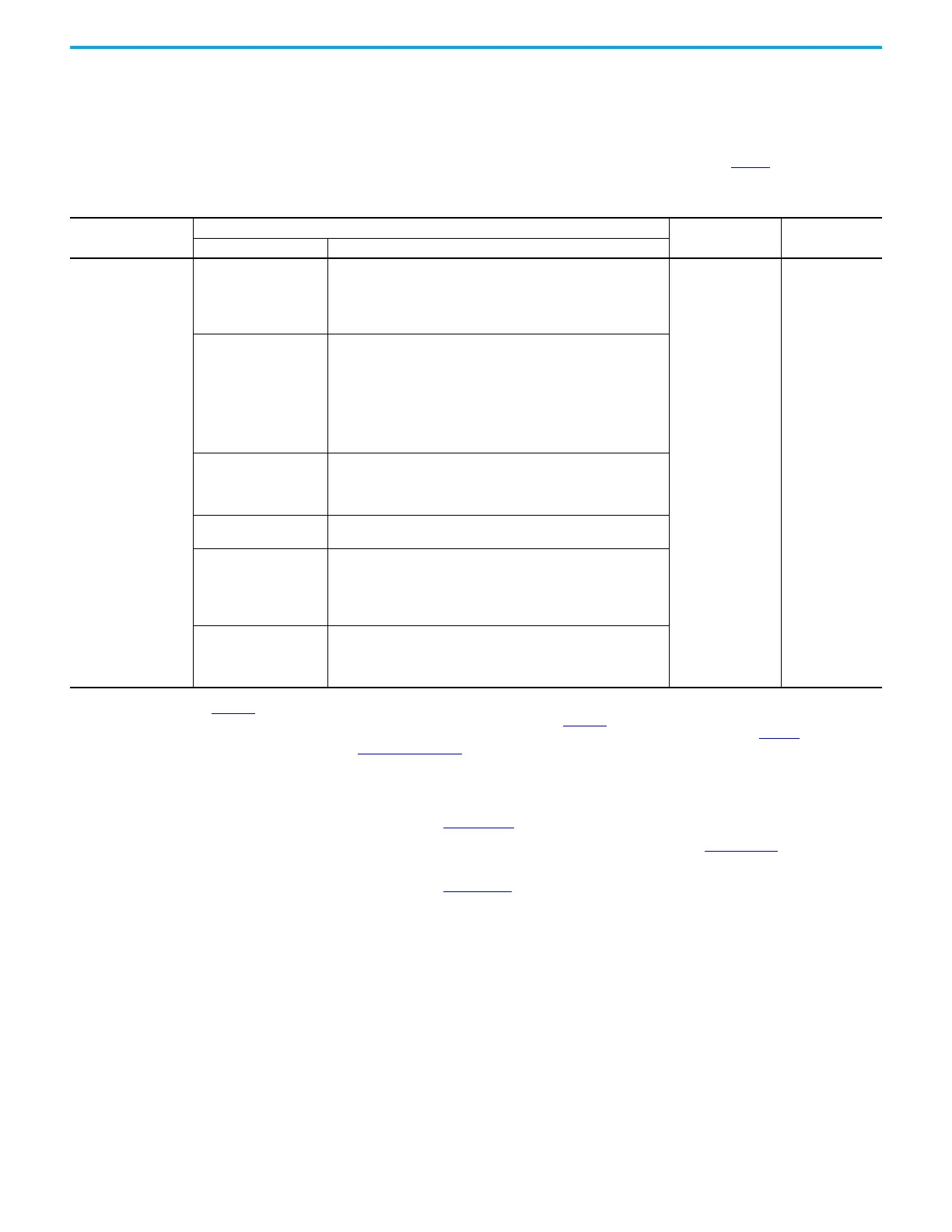10 Rockwell Automation Publication 5032-UM001A-EN-P - April 2023
Chapter 1 Introduction
• Ease of commissioning by cloning the configuration data to another system with the
same physical setup.
Controller and Software
Compatibility
Controller and programming software compatibility requirements apply when you use the
ArmorBlock 5000 8-channel IO-Link master module, as described in Table 1
.
For more information on the controllers, see the following publications:
• CompactLogix™ 5380 and Compact GuardLogix® 5380 Controllers User Manual,
publication 5069-UM001
.
• CompactLogix 5480 Controllers User Manual, publication 5069-UM002
.
• ControlLogix® 5580 and GuardLogix 5580 Controllers User Manual,
publication 1756-UM543
.
Table 1 - Module Compatibility
Module
Controllers
Logix Designer
Application Version
FactoryTalk Linx
Software Version
System Catalog Numbers
5032-8IOLM12DR
5032-8IOLM12M12LDR
5032-8IOLM12P5DR
CompactLogix 5380
Standard and Process
controllers
5069-L306ER, 5069-L306ERM, 5069-L310ER, 5069-L310ERM,
5069-L310ERMK, 5069-L310ER-NSE, 5069-L320ER, 5069-L320ERM,
5069-L320ERMK, 5069-L320ERP, 5069-L330ER, 5069-L330ERM,
5069-L330ERMK, 5069-L340ER, 5069-L340ERM, 5069-L340ERP,
5069-L350ERM, 5069-L350ERMK, 5069-L380ERM, 5069-L3100ERM
35.00.00 or later
6.31.00 (with
patches
(1)
)
or later
Compact GuardLogix 5380
SIL 2 controllers
5069-L306ERS2, 5069-L306ERMS2, 5069-L310ERS2, 5069-L310ERS2K,
5069-L310ERMS2, 5069-L310ERMS2K, 5069-L320ERS2,
5069-L320ERS2K, 5069-L320ERMS2, 5069-L320ERMS2K,
5069-L330ERS2, 5069-L330ERS2K, 5069-L330ERMS2,
5069-L330ERMS2K, 5069-L340ERS2, 069-L340ERMS2,
5069-L350ERS2, 5069-L350ERS2K, 5069-L350ERMS2,
5069-L350ERMS2K, 5069-L380ERS2, 5069-L380ERMS2,
5069-L3100ERS2, 5069-L3100ERMS2
Compact GuardLogix 5380
SIL 3 controllers
5069-L306ERMS3, 5069-L310ERMS3, 5069-L310ERMS3K,
5069-L320ERMS3, 5069-L320ERMS3K, 5069-L330ERMS3,
5069-L330ERMS3K, 5069-L340ERMS3, 5069-L350ERMS3,
5069-L350ERMS3K, 5069-L380ERMS3, 5069-L3100ERMS3
CompactLogix 5480
controllers
5069-L430ERMW, 5069-L450ERMW, 5069-4100ERMW,
5069-L4200ERMW, 5069-L46ERMW
ControlLogix 5580
Standard and Process
controllers
1756-L81E, 1756-L81EK, 1756-L81E-NSE, 1756-L81EXT, 1756-L81EP,
1756-L82E, 1756-L82EK, 1756-L82E-NSE, 1756-L82EXT, 1756-L83E,
1756-L83EK, 1756-L83E-NSE, 1756-L83EXT, 1756-L83EP, 1756-L84E,
1756-L84EK, 1756-L84E-NSE, 1756-L84EXT, 1756-L85E, 1756-L85EK,
1756-L85E-NSE, 1756-L85EXT, 1756-L85EP
GuardLogix 5580
controllers
1756-L81ES, 1756-L81ESK, 1756-L82ES, 1756-L82ESK, 1756-L83ES,
1756-L83ESK, 1756-L84ES, 1756-L84ESK, 1756-L8SP, 1756-L8SPK,
1756-L81EXTS, 1756-L82EXTS, 1756-L83EXTS, 1756-L84EXTS,
1756-L8XTSP
(1) You must also install the following software patches for FactoryTalk® Linx software version 6.31.00:
- Patch Roll-up for CPR9 SRx, #QA49264
- Patch: Incorrectly displays catalog name BMP 01-EL1PP21A for a BFS 26K-GI-L04-S92 device, FactoryTalk Linx 6.31, #BF29098
- Patch: FactoryTalk Linx Network Browser unexpectedly shutdown after detecting an IO-Link device with a name longer than 100 characters, FactoryTalk Linx 6.31, #BF29219
To download the patches, go to the technical support center at rok.auto/knowledgebase
and sign in with your TechConnect
SM
account.
