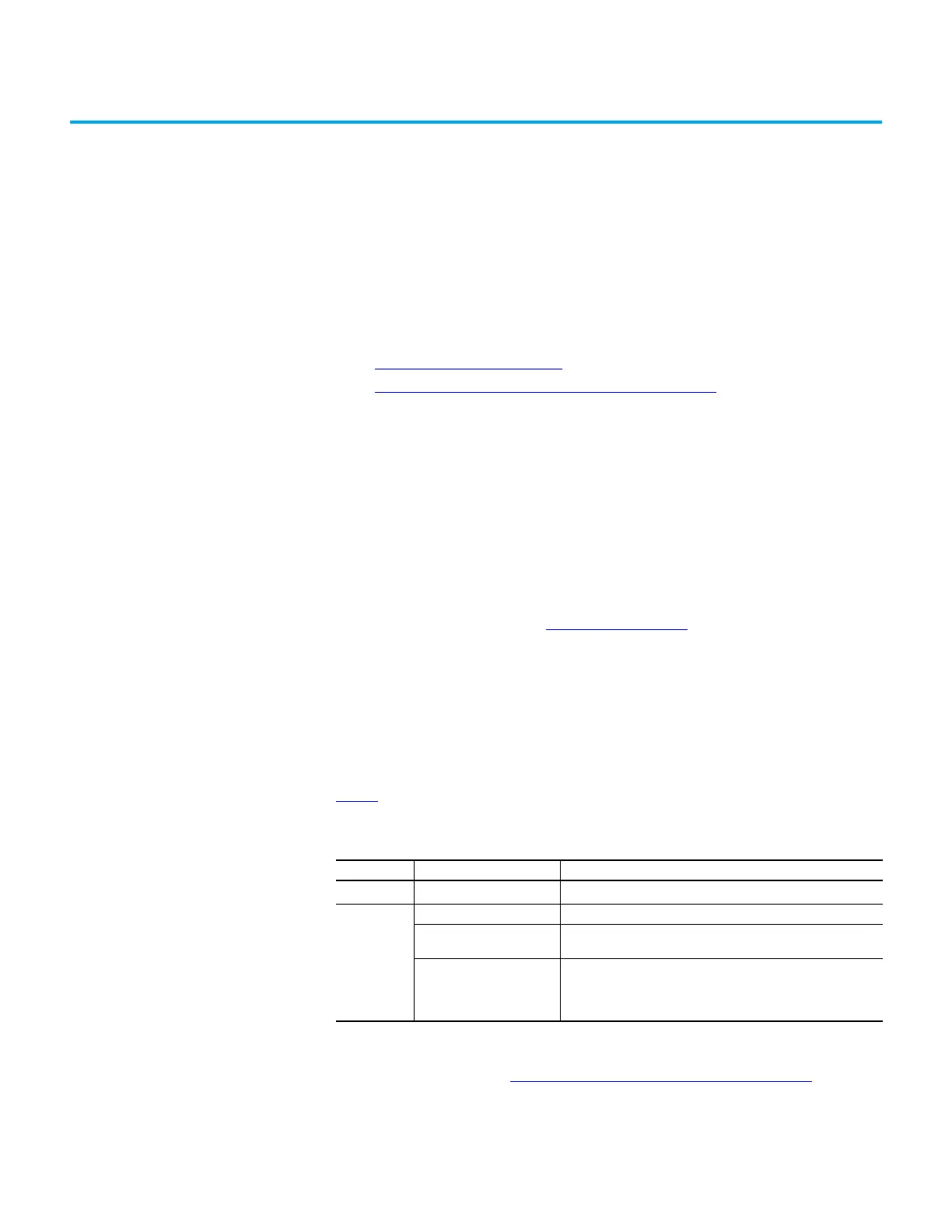Rockwell Automation Publication 5032-UM001A-EN-P - April 2023 17
Chapter 2
Module Features
This chapter describes the general features of the ArmorBlock 5000 8-channel IO-Link master
module.
To learn more about the other features of the IO-Link master module, see the following:
• I/O Channel Features on page 23
.
• Common Features of IO-Link Device Integration on page 29
.
Software Configurable You use the Studio 5000 Logix Designer application to configure the module, monitor system
operation, and troubleshoot issues.
The software makes module configuration easier and more reliable by minimizing the need for
tasks such as setting hardware switches and jumpers.
Configurable Channel
Modes
You can configure each channel of the ArmorBlock 5000 8-channel IO-Link master module as
IO-Link, digital input, or digital output mode. You can also configure some channels as a
Class B power supply for IO-Link devices.
To configure the channel mode, see General View
on page 45.
Fault and Status Reporting The ArmorBlock 5000 8-channel IO-Link master module reports fault and status data along
with channel data. Fault and status data is reported in the following ways:
• Fault and status bits in the input data tags
• Studio 5000 Logix Designer application
• Module status indicators
Table 3
lists the fault and status tags that are available for the IO-Link master module in the
Studio 5000 Logix Designer application.
For more information on fault reporting in the Studio 5000 Logix Designer application and
module status indicators, see Troubleshoot Your IO-Link Master Module on page 79.
Table 3 - Fault and Status Tags for ArmorBlock 5000 8-channel IO-Link Master Module
Data Type Tag Name Triggering Event That Sets the Tag
Fault
ConnectionFaulted
(1)
(1) This tag provides module-wide data and affects all channels simultaneously.
The controller loses its connection to the module.
Status
RunMode The module is in Run Mode.
DiagnosticActive
Indicates if any diagnostics are active or if the prognostics
threshold is reached.
DiagnosticSequenceCount
The count increments each time a diagnostic condition is detected
or removed.
You can monitor this count during module operation and check the
channel diagnostics when the count value changes.
