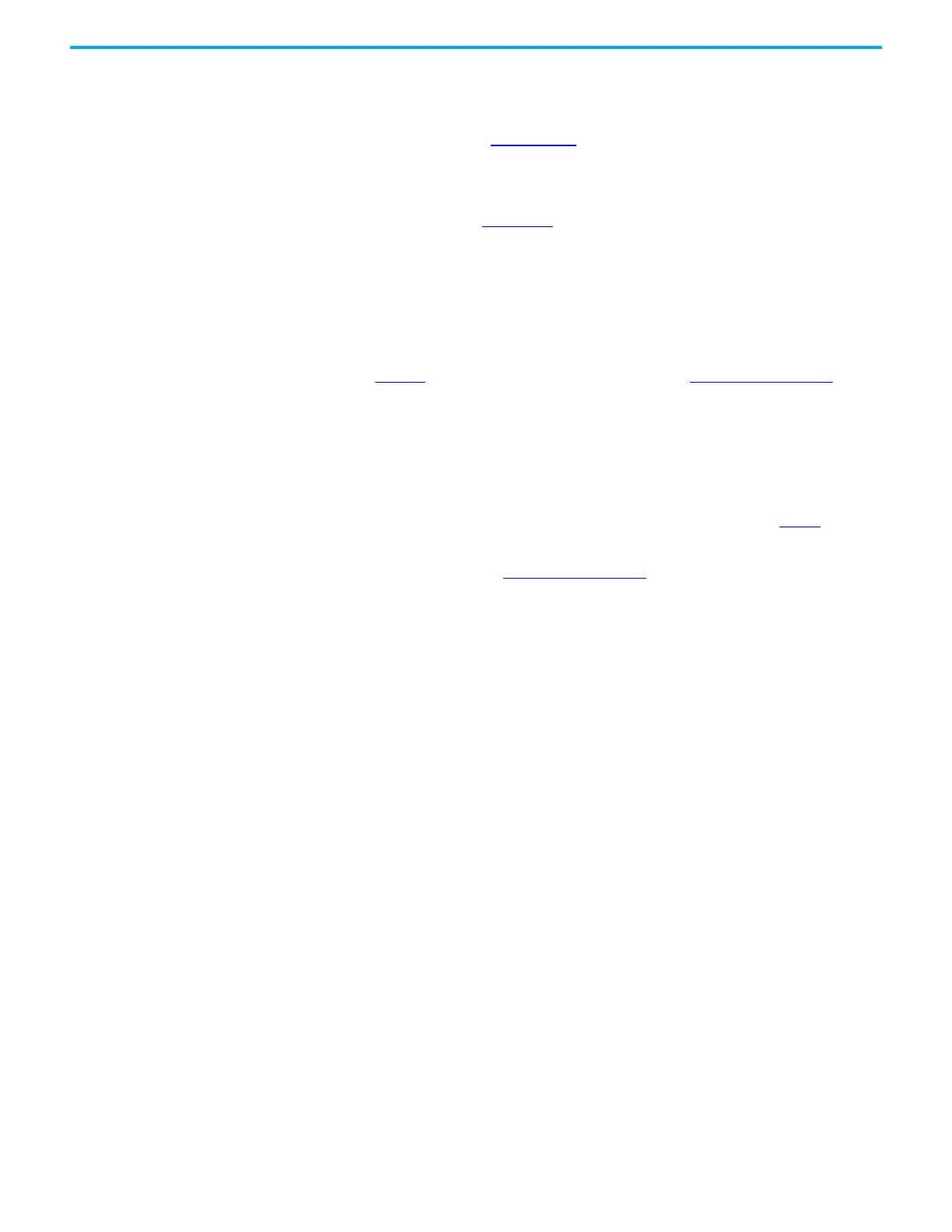12 Rockwell Automation Publication 5032-UM001A-EN-P - April 2023
Chapter 1 Introduction
Secure Access to the
System
To secure access to a Logix 5000® controller, ArmorBlock 5000 8-channel IO-Link master
module, and IO-Link devices by authorized users only, consider the following options:
• Follow the guidelines provided in the System Security Design Guidelines Reference
Manual, publication SECURE-RM001
.
• Password protect the source and execution of the control program.
• Deploy EtherNet/IP devices in accordance with recommended architectures and
concepts. See the Converged Plantwide Ethernet (CPwE) Design and Implementation
Guide, publication ENET-TD001
.
• Implement physical barriers, such as locked cabinets.
To secure access to the system, consider the following options:
• Follow industry best practices to harden your PCs and servers, including anti-virus/
anti-malware and application whitelisting solutions.
The recommendations are published at the Rockwell Automation technical support
center in Knowledgebase article Rockwell Automation Customer Hardening Guidelines,
#546987
. The technical support center is available at: rok.auto/knowledgebase.
• Develop and deploy backup and disaster recovery policies and procedures. Test
backups on a regular schedule.
• Minimize network exposure for all control system devices and systems, and make sure
that they are not accessible from the Internet.
• Locate control system networks and devices behind firewalls and isolate them from the
business network.
• Subscribe to Knowledgebase article Industrial Security Advisory Index, #54102
at the
Rockwell Automation technical support center so you have access to information about
security matters that affect Rockwell Automation products. The technical support
center is available at: rok.auto/knowledgebase
.
Ownership Every IO-Link master module and IO-Link device in a Logix 5000 control system must be
owned by a controller. In a Logix 5000 control system, the controller performs the following:
• Establishes the connection to the IO-Link master module and IO-Link devices to begin
operation in the control system.
• Sends the configuration data to the IO-Link master module and IO-Link devices (only
when Automatic Device Configuration (ADC) is enabled).
Each IO-Link master module and IO-Link device must continuously maintain communication
with its controller during normal operation.
Power the Module The ArmorBlock 5000 8-channel IO-Link master module uses two 24V DC (nominal) power
supplies. These supplies are called the MSA power (Module/Sensor/Actuator) and LA power
(Local Actuator). Internally, the MSA power and LA power are isolated from each other.
• MSA power provides power to the module and all eight IO-Link channels of the module.
• LA power provides power for the IO-Link Class B isolated extra power supply or 2 A for
digital outputs.
Power can be daisy chained from one module to the next. You can also install a separate
power supply to each module.
Take note of the following when supplying power to your system:
• The voltage range for MSA power is 18...30V DC for digital I/O mode.
• The voltage range for MSA power is 20...30V DC for IO-Link master mode.
• The maximum current that any module can carry is 10 A.
• The maximum current that any pin on the 4-pin or 5-pin mini power connectors can
carry is 10 A.
