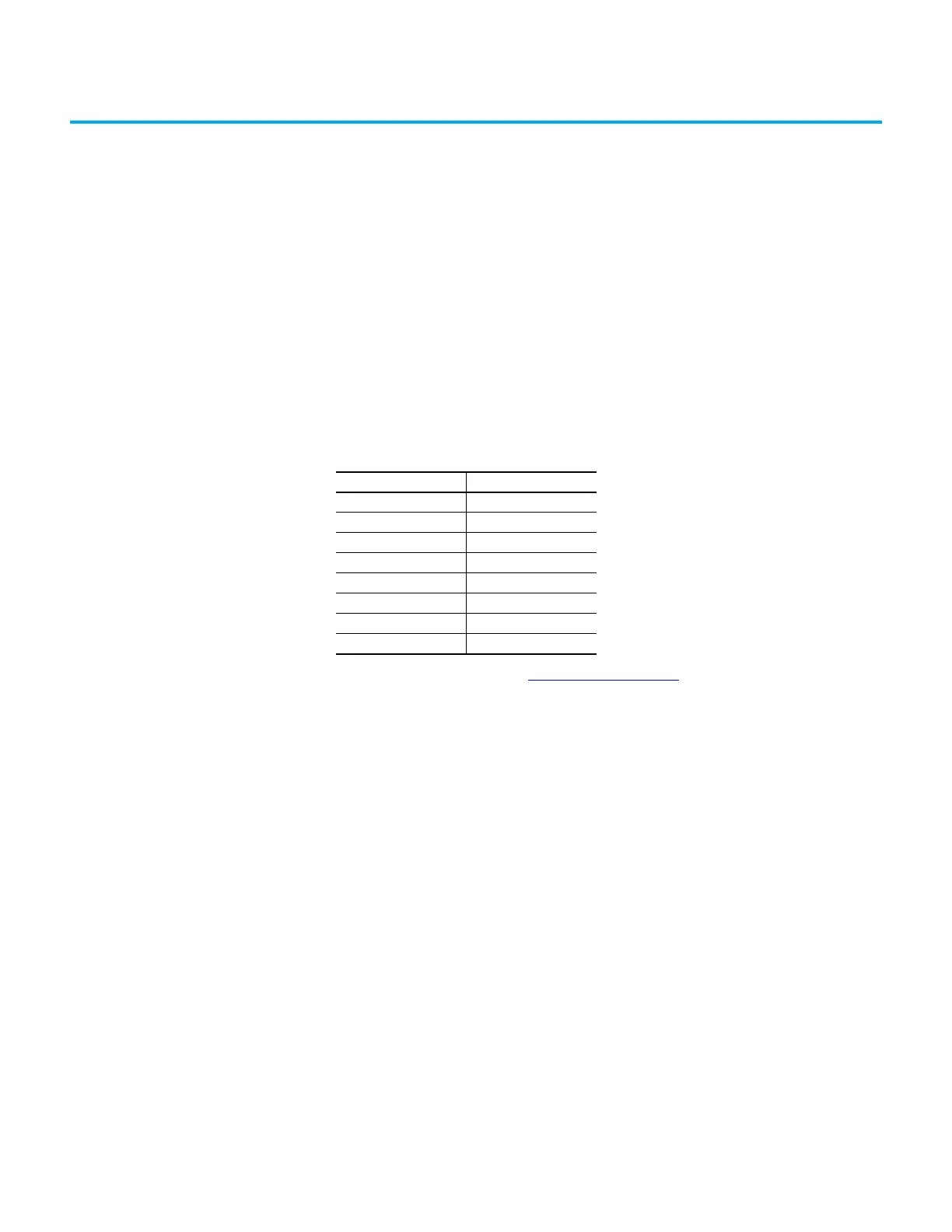Rockwell Automation Publication 5032-UM001A-EN-P - April 2023 23
Chapter 3
I/O Channel Features
This chapter describes channel features that are supported on the ArmorBlock 5000
8-channel IO-Link master module.
Software Configurable
Input Filters
You can adjust On-to-Off and Off-to-On filter times through the Studio 5000 Logix Designer
application for all digital input channels. These filters improve noise immunity within a signal.
A larger filter value affects the length of delay times for signals from these modules. The filter
values are adjustable in the individual input channels view of the Module Properties window.
To set the input filter values, see Channels View
on page 49.
The input filter is implemented with a step filtering algorithm, which means that an input
signal must remain in the new state for at least the filter time duration before the transition is
valid and the input changes state.
If the input state fluctuates, it may take a longer time to determine if the transition is valid. If
the input changes state again before the chosen input filter time elapses, the transition is not
valid.
Input and Event time stamps are only recorded with valid transitions.
Input Timestamping Timestamping registers a time reference to a change in input data. CIP Sync is used for
timestamping when the channel is configured as “Digital Input, Timestamp” or “Digital Input,
Timestamp, Fallback”.
The ArmorBlock 5000 8-channel IO-Link master module offers submillisecond timestamping
on a per channel basis.
Table 4 - Digital Input Filter
Filter Time Off > On Filter Time On > Off
0 µs 0 µs
500 µs 500 µs
1 ms 1 ms
2 ms 2 ms
5 ms 5 ms
10 ms 10 ms
20 ms 20 ms
50 ms 50 ms
