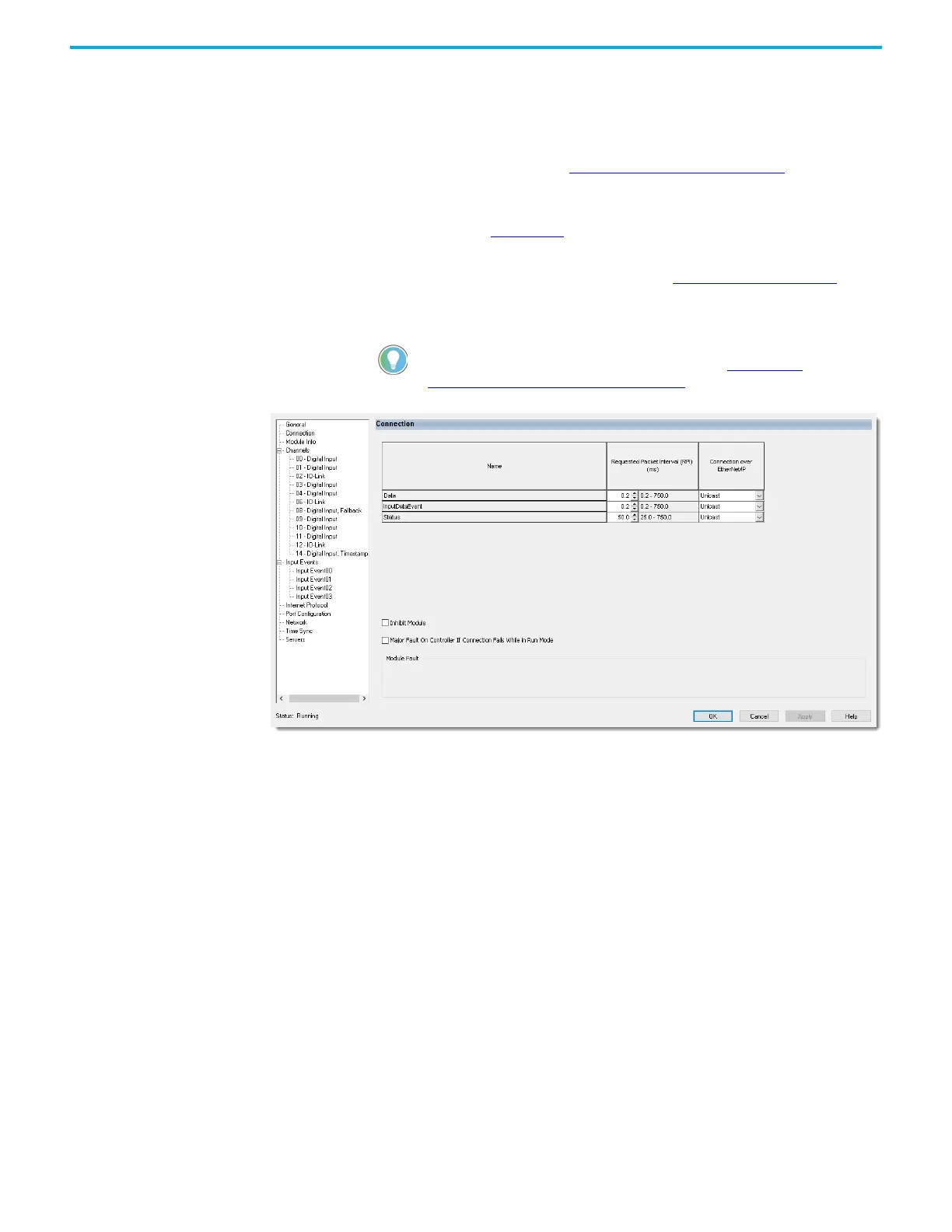48 Rockwell Automation Publication 5032-UM001A-EN-P - April 2023
Chapter 5 Configure the IO-Link Master Module
Connection View
Use the Connection view to complete the following tasks:
• Set the RPI rate. The valid RPI values are 0.2…750 ms.
For more information on RPI, see Requested Packet Interval
on page 13.
• Set the connection type to use on the EtherNet/IP network.
For more information on unicast and multicast connections, see the Ethernet Reference
Manual, publication ENET-RM002
.
• Inhibit or uninhibit the module.
For more information on inhibiting the module, see Module Inhibiting
on page 18.
• Configure whether a connection failure while the controller is in Run mode causes a
major or minor fault.
Connection Over an EtherNet/IP Network
When you configure a module, you must configure the Connection over EtherNet/IP parameter.
The configuration choice dictates how input data is transmitted over the network.
The module uses one of the following methods to transmit data:
• Multicast - Multicast connections deliver information from one sender to multiple
receivers simultaneously.
Copies of one transmission are passed to a selected subset of possible destinations.
• Unicast - Unicast connections are point-to-point transmissions between a source node
and destination node on the network.
A transmission is sent to one destination controller depending on the module
configuration.
Unicast is the default setting. We recommend that you use Unicast because it reduces
network bandwidth usage. However, if you are using a ControlLogix 5580 controller, you must
use Multicast.
Multicast is more efficient than sending multiple Unicast streams to multiple nodes. If you are
using the ArmorBlock 5000 8-channel IO-Link master module in a Redundancy application, use
Multicast.
The Module Fault area of the Connection view is useful for troubleshooting.
For more information on the Module Fault area, see Module Fault
Descriptions on Connection View on page 83.
