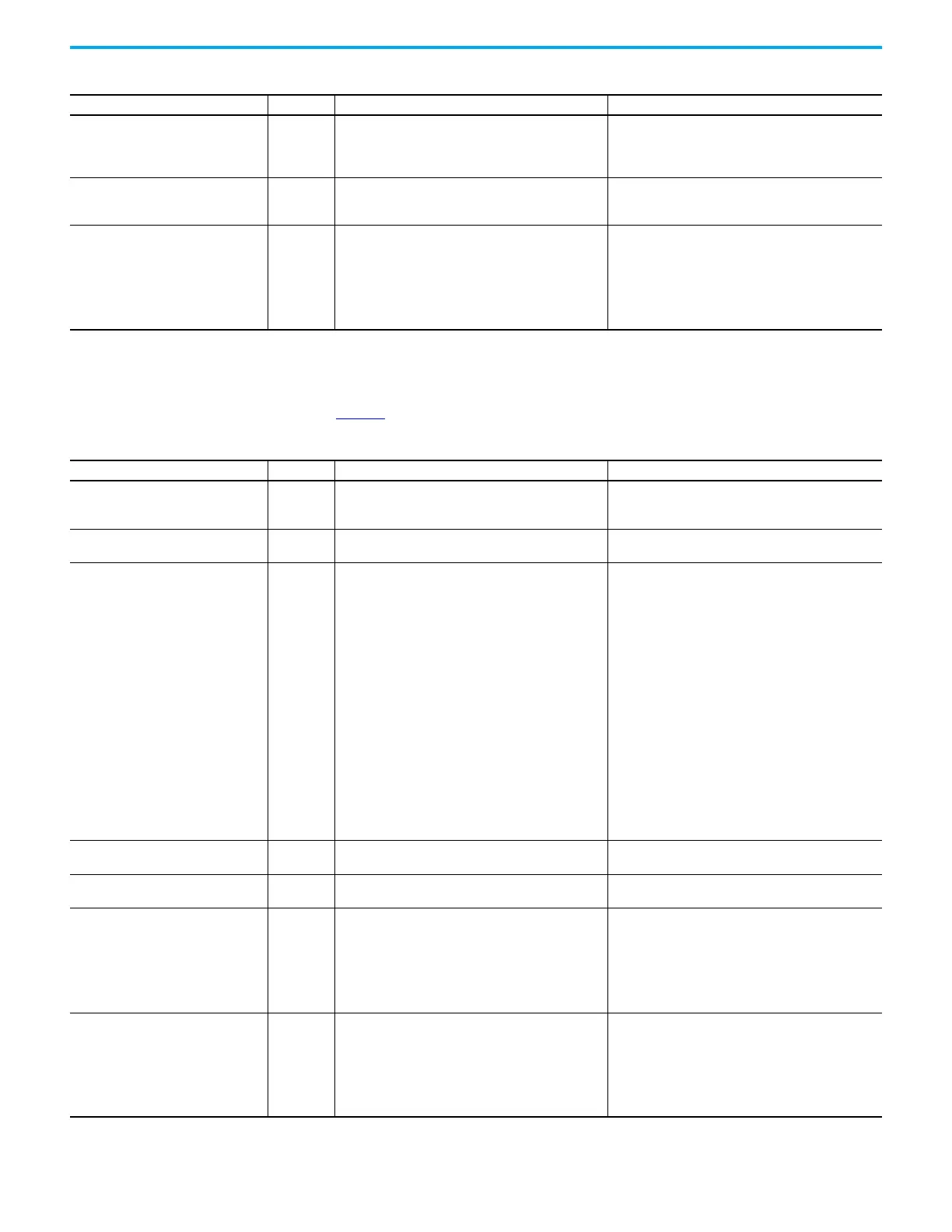102 Rockwell Automation Publication 5032-UM001A-EN-P - April 2023
Appendix C IO-Link Master Module and IO-Link Device Tag Definitions
Output Tags for IO-Link Master Module
Table 30 describes the available output tags (‘O’).
EventStatus[x].EventReset BOOL
When EO.Eventxx.ResetEvent transitions from 0 to 1,
I.EventStatus[x].EventReset transitions to 1 to indicate
that the reset was received and completed.
It stays 1 until EO.Eventxx.ResetEvent transition to zero.
0 = Do not reset
1 = Reset
EventStatus[x].EventsPending SINT
The number of events currently queued in the module.
A value greater than zero indicates that the controller is
not currently keeping up with the rate of events.
All positive values
EventStatus[x].EventNumber DINT
Running count of events, which increments by one each
new time event.
The originator sets EO.Eventxx.EventNumberAck to
EI.Eventxx.EventNumber to acknowledge receipt of the
event.
When the number of events reaches its maximum value
and rolls over, it rolls over to 1, not 0.
All values
Table 29 - IO-Link Master Module Input Tags (Continued)
Name Data Type Definition Valid Values
Table 30 - IO-Link Master Module Output Tags
Name Data Type Definition Valid Values
Counterxx.Reset BOOL
When this bit transitions from 0 to 1, I.Counterxx.Count
and I.Counterxx.Rollover is set to 0.
0 = I.Counterxx.Count and I.Counterxx.Rollover are not set
to 0
1 = I.Counterxx.Count and I.Counterxx.Rollover are set to 0
Counterxx.RolloverAck BOOL
When this bit transitions from 0 to 1, I.Counterxx.Rollover
is set to 0.
0 = I.Counterxx.Rollover is not set to 0
1 = I.Counterxx.Rollover is set to 0
Counterxx.Preset DINT
• If RolloverAtPreset is set, the counter counts to the
Preset value and then rolls over to zero.
• If RolloverAtPreset is not set, the counter sets the
Done bit and continues counting up to maximum DINT
value.
•If C.Counterxx.RolloverAtPreset = 1
Then if I.Counterxx.Count ≥ O.Counterxx.Preset
I.Counterxx.Count = 0
Else
I.Counterxx.Done = always 0.
Set I.Counterxx.Rollover bit when I.Counterxx.Count
transitions from O.Counterxx.Preset – 1 to 0.
•If C.Counterxx.RolloverAtPreset = 0
Then if I.Counterxx.Count ≥ O.Counterxx.Preset
I.Counterxx.Done = 1
Else
I.Counterxx.Done = 0.
Set I.Counterxx.Rollover bit when I.Counterxx.Count
transitions from 2,147,483,647 to 0.
0…2,147,483,647
Ptxx.Data BOOL Indicates the state of the output.
0 = Off
1 = On
Ptxx.ResetTimestamps BOOL
Erases all recorded time stamps for the input channel
when it transitions from 0 to 1.
0 = Time stamps are not erased
1 = Time stamps are erased
Ptxx.TimestampOffOnNumberAck INT
An Off to On time stamp identifier that is written by the
controller to indicate that the identified time stamp has
been seen and acted on.
When Latching is enabled and the Timestamp Number
that is received from the controller matches the most
recent time stamp that is produced, the module is then
allowed to produce a new time stamp.
All values
Ptxx.TimestampOnOffNumberAck INT
An On to Off time stamp identifier that is written by the
controller to indicate that the identified time stamp has
been seen and acted on.
When Latching is enabled and the Timestamp Number
that is received from the controller matches the most
recent time stamp that is produced, the module is then
allowed to produce a new time stamp.
All values
