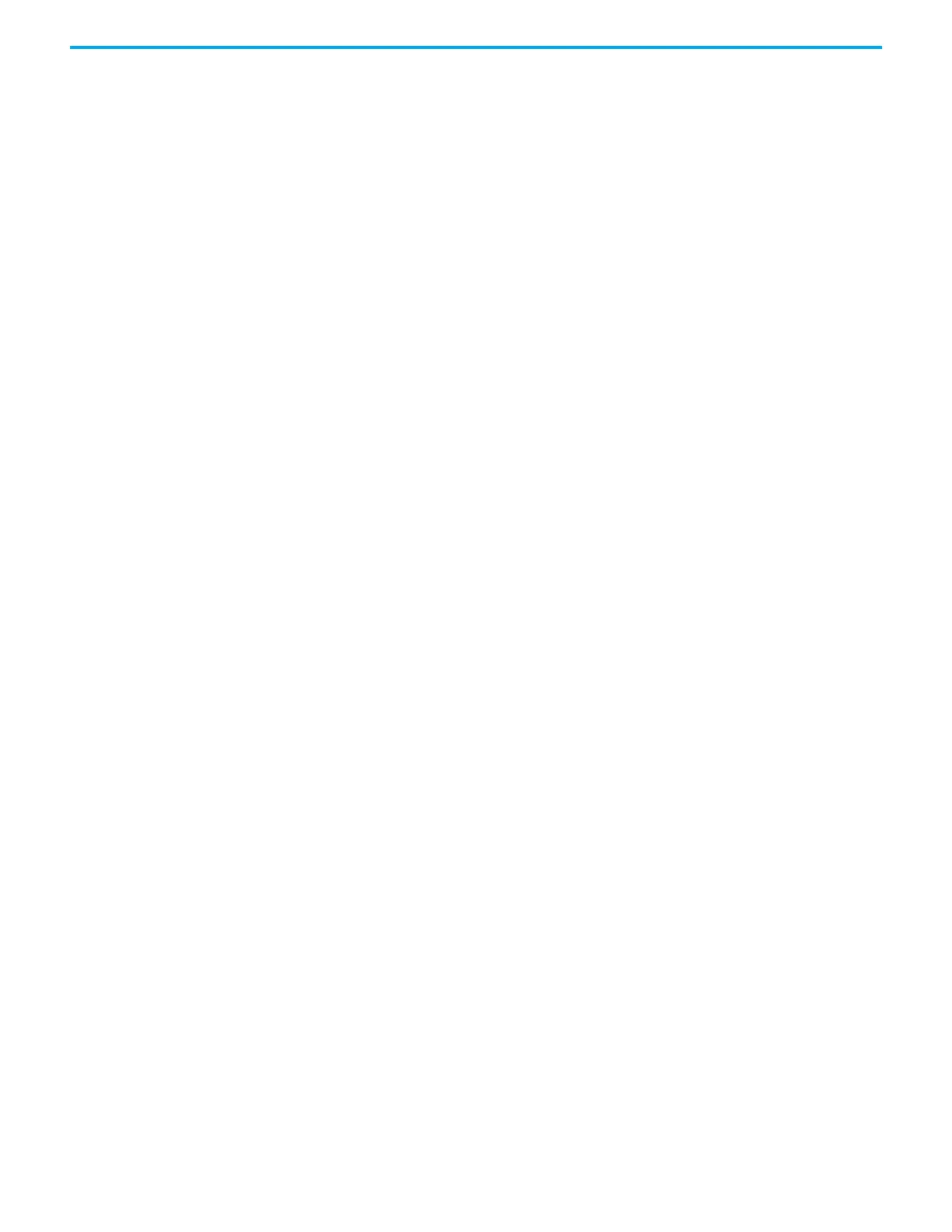Rockwell Automation Publication 5032-UM001A-EN-P - April 2023 77
Chapter 6 Configure the IO-Link Device
Reset IO-Link Device to
Factory Default
When you reset an IO-Link device to factory default, all parameters are reset to their default
values.
To reset an IO-Link device to factory default, complete these steps.
1. In the IO-Link device Module Properties > Device Info view, select Reset Module to
Factory Default.
2. Select Apply.
