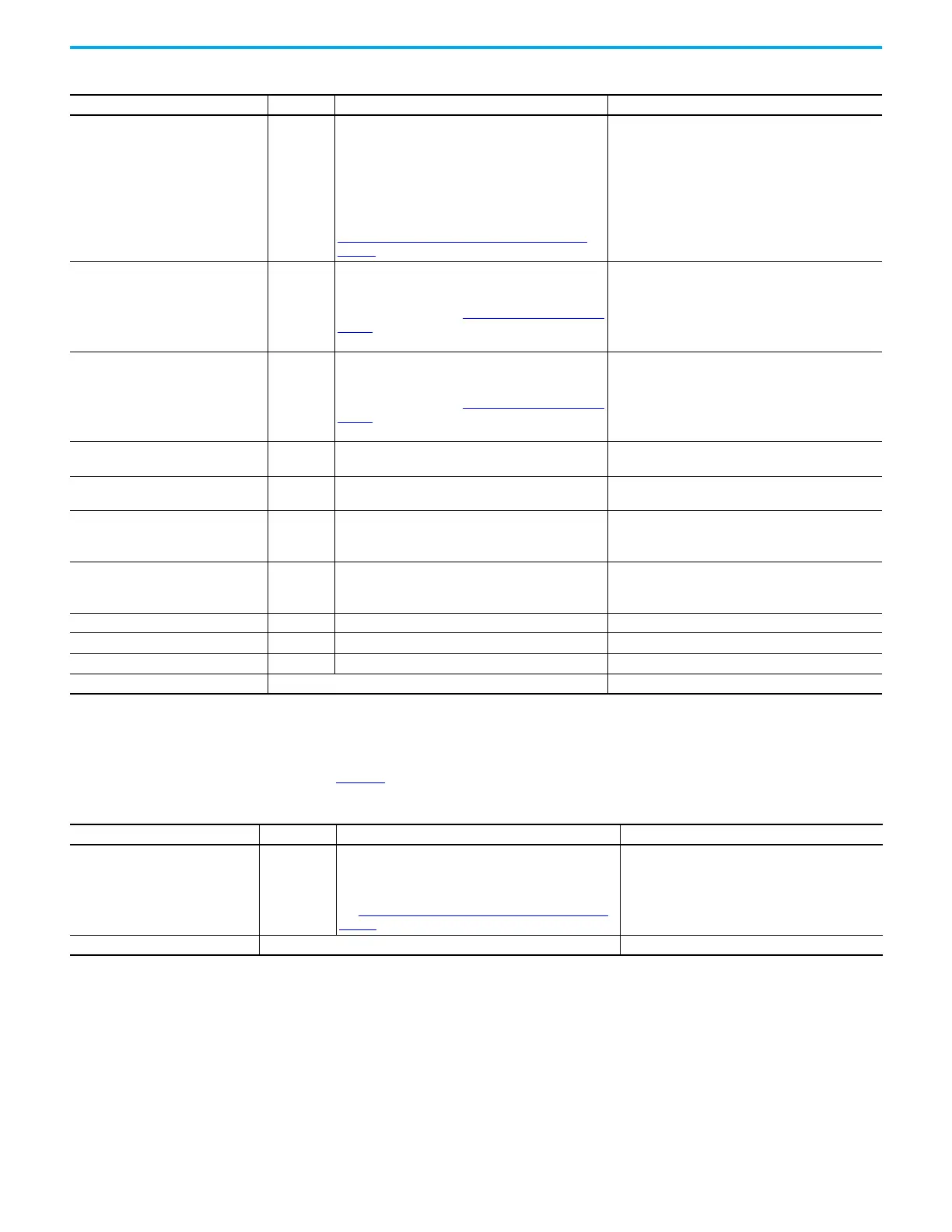108 Rockwell Automation Publication 5032-UM001A-EN-P - April 2023
Appendix C IO-Link Master Module and IO-Link Device Tag Definitions
Output Tags for IO-Link Device
Table 36 describes the available output tags (‘O’).
ConfigChanged BOOL
This tag is set to 1 after IO-Link device configuration is
changed and the IO-Link master module has retrieved
all IO-Link device configuration data to be returned by
the Get IO-Link Device Information service.
This bit allows the Studio 5000 Logix Designer
application to perform any logic when the IO-Link device
configuration has changed.
For more information on how to use the command, see
IO-Link Device Configuration Change Notification on
page 35.
0 = Configuration not changed
1 = Configuration changed
Fault BOOL
Indicates that port data is inaccurate and cannot be
trusted for use in the application.
For more information, see Fault and Status Reporting
on
page 17.
0 = Good
1 = Bad, causing fault
If the tag is set to 1, you must troubleshoot the module to
correct the cause of the inaccuracy.
IMPORTANT: Once the condition that causes the tag to
change to 1 is removed, the tag automatically resets to 0.
Uncertain BOOL
Indicates that the port data can be inaccurate but the
degree of inaccuracy is not known.
For more information, see Fault and Status Reporting
on
page 17.
0 = Good data
1 = Uncertain data
If the tag is set to 1, you must troubleshoot the module to
correct the cause of the inaccuracy.
IMPORTANT: Once the condition that causes the tag to
change to 1 is removed, the tag automatically resets to 0.
DeviceError BOOL Indicates if the device has an error.
0 = No error exists
1 = Error exists
EventPresent BOOL Indicates if an event has occurred on the device.
0 = No event occurred
1 = Event occurred
LatestEvent.EventType USINT Indicates the specific type of event.
• 1 = Notification
•2 = Warning
•3 = Error
LatestEvent.EventMode USINT Indicates the event mode.
• 1 = Event single shot
• 2 = Event disappears
• 3 = Event appears
LatestEvent.EventCode LINT The hexadecimal value that represents the event. All positive values
LatestEvent.EventTimestamp LINT The time stamp of the event. All positive values
DataTimestamp LINT The time stamp of the data. All positive values
ProcessDataIn.xxxx Process data input from the device. Device-specific
Table 35 - IO-Link Device Input Tags (Continued)
Name Data Type Definition Valid Values
Table 36 - IO-Link Device Output Tags
Name Data Type Definition Valid Values
ResetConfigChanged BOOL
When the IO-Link master module reads this bit transition
from 0 to 1, it resets the ConfigChanged bit in the input
data.
For more information on how to use the command,
see IO-Link Device Configuration Change Notification
on
page 35.
0 = Configuration change not reset
1 = Configuration change reset
ProcessDataOut.xxxx Process data output from the device. Device-specific
