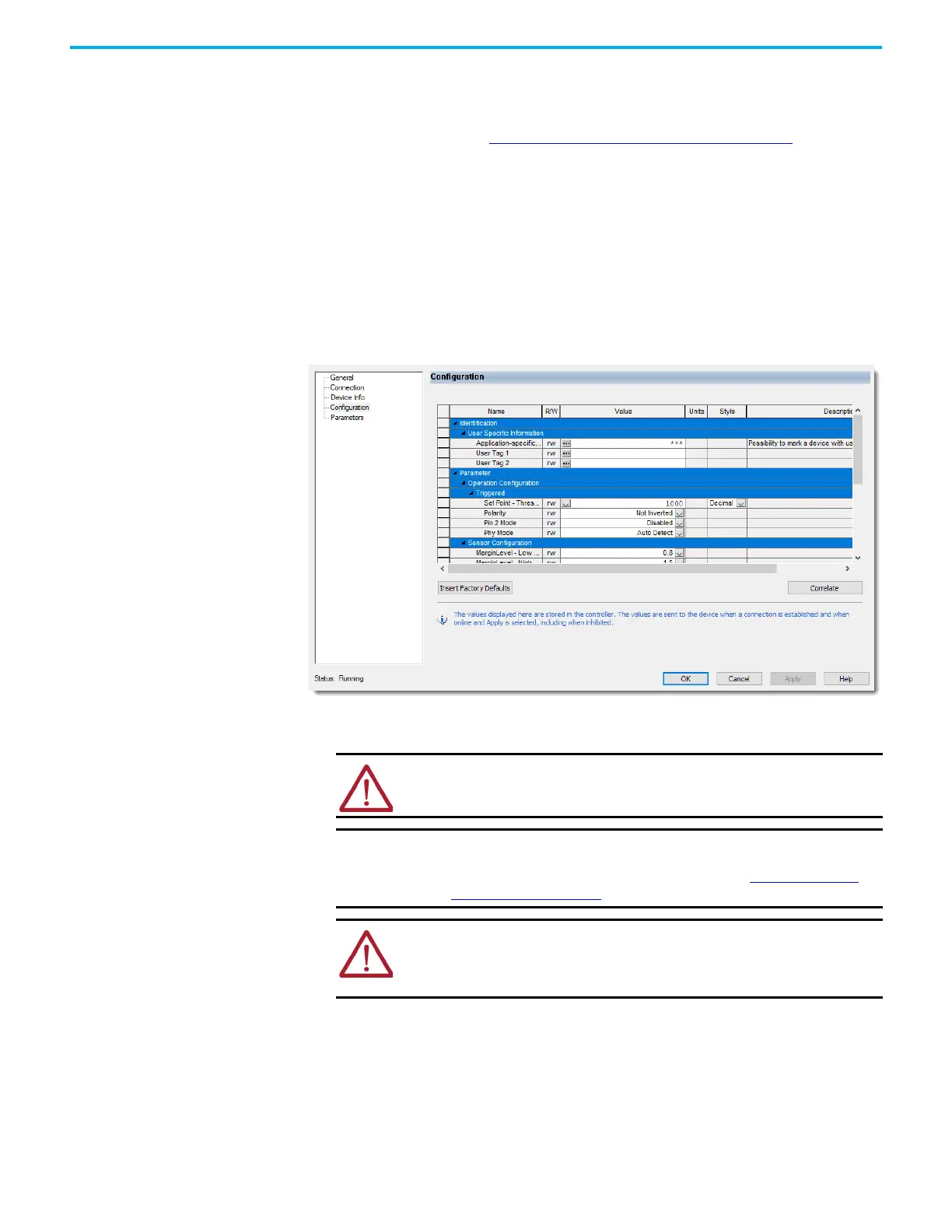Rockwell Automation Publication 5032-UM001A-EN-P - April 2023 71
Chapter 6 Configure the IO-Link Device
Configuration View
The Configuration view displays only the configuration parameters and their project values.
For more information, see IO-Link Device Parameters Classification
on page 33.
Use the Configuration view to view the project values of the device configuration and change
the device configuration.
Use Insert Factory Default to revert project values of all configuration parameters to the
default values that are defined in the IODD. In offline mode, the values are only saved to the
project when you select Apply or OK. In online mode, the values are saved to the project and
applied to the device when you select Apply or OK, regardless of whether the device is
inhibited or uninhibited.
If ADC is disabled, you can only use this view after a successful Device Correlation Check is
performed and the project values and device values are synchronized.
You should verify all device configurations before applying the configurations to the device.
WARNING: After changing a measurement unit, you must verify that all
configuration parameters that use this measurement unit have appropriate
values before applying the configuration to the device.
IMPORTANT After applying the configuration, we strongly recommend using Device
Correlation Check to verify that the values in the device match the
configured values. If there are any differences, see Troubleshoot Your
IO-Link Device on page 89.
WARNING: If StdDirectVariableRef or DirectParameterOverly is present in the
device IODD, the device might not return an error if the device is not able to
Get/Set a parameter. Use Device Correlation Check or the Parameters view to
verify that the values in the device match the configured values.
